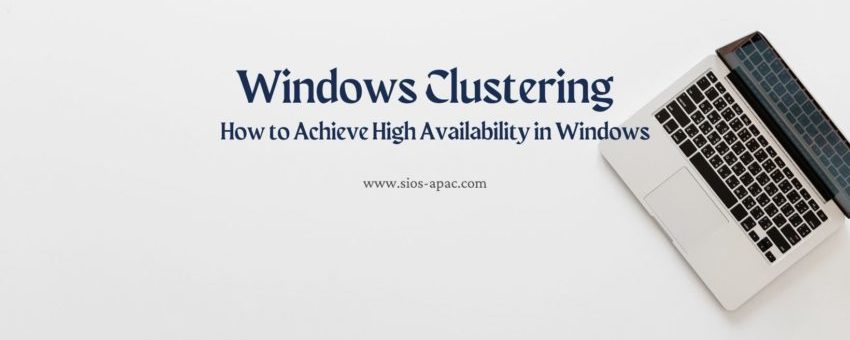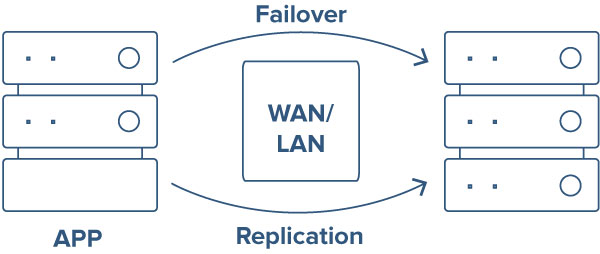Windows Clustering
Windows Clustering
How to Achieve High Availability in Windows
To mitigate system downtime and ensure high availability for Windows, IT best practice recommends that you cluster servers (or nodes) so that if one node fails, one or more other nodes automatically take over-processing. This is also referred to as Windows clustering.
Clustering software is required that monitors the health of the primary node and initiates recovery actions if it detects an issue. HA clustering also requires a way to ensure that, in the event of a failure, the secondary node is accessing the most current versions of data in storage. In most cases, this is achieved by connecting all nodes of the cluster to the same shared storage. The cluster nodes should be separated geographically to protect applications from sitewide and regional disasters.
In Windows Server environments, Microsoft includes Windows Server Failover Clustering (WSFC) in the Windows Server platform.
What is Windows Server Failover Clustering?
With WSFC, each active node has a standby node that has the same hardware specifications and shares the same storage. A third node is often configured as a “witness” server whose sole purpose is to ensure that the primary node is operational and, if an issue is detected, to signal the need to failover operation to the standby node.
In addition to monitoring the health of the cluster, the nodes in a WSFC also work together to collectively provide:[1]
- Resource management – Individual nodes provide physical resources such as SAN and network interfaces. The hosted applications are registered as a cluster resource and can configure startup and health dependencies upon other resources.
- Failover coordination – Each resource is hosted on a primary node and can be automatically or manually transferred to one or more secondary nodes. Nodes and hosted applications are notified when failover occurs so that they can appropriately react. WSFC works with Microsoft Always On Availability Groups and Always On Failover Clustering to coordinate failover In Microsoft SQL Server environments.
How SIOS DataKeeper Complements WSFC
WSFC requires shared storage to ensure all cluster nodes are accessing the most up-to-date data in the event of a failover. Often, companies use expensive SAN hardware to assure data redundancy. SANs represent a single point of failure risk. And, if you want to run your application in the cloud with the same Windows Server Failover clustering protection, there is no SAN available.
SIOS DataKeeper Cluster Edition seamlessly integrates with and extends WSFC and SQL Server Always On Failover clustering by eliminating the need for shared storage. It provides performance-optimized, host-based replication to synchronize local storage in all cluster nodes, creating a SANless cluster. While WSFC manages the cluster, SIOS DataKeeper performs synchronous or asynchronous replication of the storage giving the standby nodes immediate access to the most current data in the event of a failover. SIOS DataKeeper not only eliminates the cost, complexity, and single-point-of-failure risk of a SAN, but also allows you to use the latest in fast PCIe Flash and SSD in your local storage for performance and protection in a single cost-efficient solution.
With SIOS DataKeeper, you can also balance network bandwidth and CPU utilization for each application.
- If fast replication is critical, SIOS DataKeeper can achieve more than 90 percent bandwidth utilization to accelerate data synchronization.
- If minimizing network impact is your top priority, SIOS DataKeeper offers integrated compression and bandwidth throttling.
In addition, SIOS DataKeeper’s Target Snapshots feature lets you run point-in-time reports from a secondary node to offload workloads that can impact performance on the primary node. This lets you query and run reports faster and make faster decisions.
Working with WSFC, SIOS DataKeeper Cluster Edition protects business-critical Windows environments, including Microsoft SQL Server, SAP, SharePoint, Lync, Dynamics, and Hyper-V using your choice of industry-standard hardware and local attached storage in a “shared-nothing” or SANless configuration.[2] SIOS DataKeeper also provides high availability and disaster recovery protection for your business-critical applications in cloud environments, such as Amazon Web Services (AWS), Microsoft Azure, and Google Cloud Services without sacrificing performance.
SIOS Protection Suite – Protecting a Windows Environment Without WSFC
SIOS Protection Suite for Windows includes DataKeeper, SIOS LifeKeeper, and optional application Recovery Kits for leading application and infrastructure operations. It is a tightly integrated clustering solution that combines high availability failover clustering, continuous application monitoring, data replication, and configurable recovery policies to protect your business-critical applications and data from downtime and disasters.
Distributed metadata and notifications
The WSFC service and node’s metadata/status are hosted on each node in the cluster. When changes occur on any node, updated information is automatically propagated to all other nodes.
SIOS Protection Suite does not require WSFC as SIOS monitors the health of the application environment, including servers, operating systems, and databases. It can stop and restart an application both locally and on another cluster server at the same site or in another location. When a problem is detected, SIOS Protection Suite automatically performs the recovery actions and automatically manages cascading and prioritized failovers.
With SIOS Protection Suite, you can use your choice of SAN or SANless clusters using a wide array of storage devices, including direct-attached storage, iSCSI, Fibre Channel, and more.
SIOS Protection Suite for Windows can meet your high availability and disaster recovery needs within a single site and across multiple sites.
Popular SIOS Windows Clustering Solutions
Some of the most popular SIOS Windows clustering solutions – for SQL Server, SAP, and cloud-based environments – are discussed in more detail below.
Windows Clustering for SQL Server, SAP, S/4HANA, and Oracle
SIOS provides comprehensive SAP-certified protection for both applications and data, including high availability, data replication, and disaster recovery. To protect SAP in a Windows environment, SIOS Protection Suite includes SIOS LifeKeeper, which monitors the entire application stack. SIOS protects your Oracle Database whether you are using it with SAP or running standalone Oracle applications – you simply select the Application Recovery Kit that matches your configuration.
Windows Clustering in the Cloud
Whether you need SIOS DataKeeper to enable Windows Server Failover Clustering in the cloud or SIOS Protection Suite for Windows for application monitoring and failover orchestration, as well as efficient, block-level data replication, SIOS delivers complete configuration flexibility. SIOS allows you to create a cluster in any combination of physical, virtual, cloud, or hybrid cloud infrastructures. For example, working with WSFC, SIOS DataKeeper can:
- Protect critical on-premise or hybrid business applications to a high availability Windows environment in AWS, Azure, or Google Cloud.
- Protect cloud applications, such as SQL Server and SAP, by creating a Windows cluster in AWS, Azure, or Google Cloud.
- Provide site-wide, local, or regional high availability and disaster recovery protection by failing over application instances across cloud availability zones or regions.
SIOS DataKeeper Cluster Edition can provide high availability cluster protection across cloud
Conclusion
SIOS provides offerings that support a breadth of applications, operating systems, and infrastructure environments, providing a single solution that can handle all your high availability needs. Here are just a few examples that demonstrate the power of SIOS.
- Perth Stadium in Western Australia implemented SIOS DataKeeper with WSFC to provide high availability for their Hyper-V virtual machines.
- PayGo (paygoutilities.com), based in the U.S., implemented SIOS DataKeeper with WSFC to provide high availability for SQL Server on AWS.
- Toyo Gosei, based in Japan, implemented SIOS DataKeeper with WSFC to provide high availability and disaster recovery for their SAP application on Azure.
For more information on high availability/disaster recovery solutions to support your Windows environment click here [TM(1] .
References
https://www.techopedia.com/definition/24358/windows-clustering
https://searchwindowsserver.techtarget.com/definition/Windows-Server-failover-clustering
[2] A shared-nothing architecture (SN) is a distributed-computing architecture in which each update request is satisfied by a single node (processor/memory/storage unit). https://en.wikipedia.org/wiki/Shared-nothing_architecture
Reproduced from SIOS