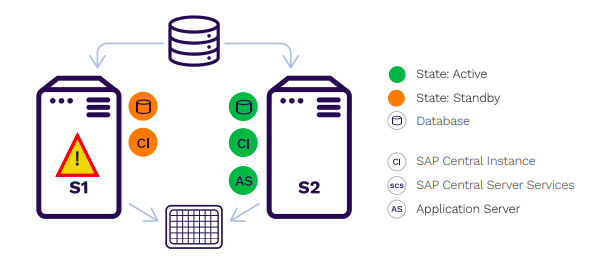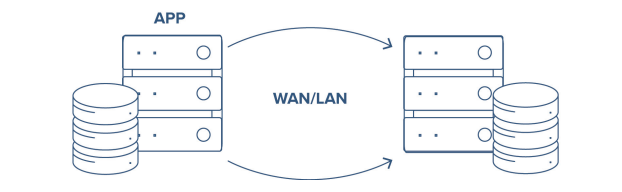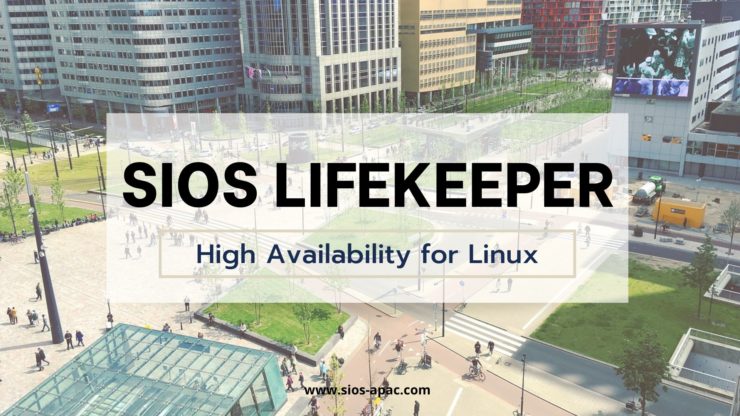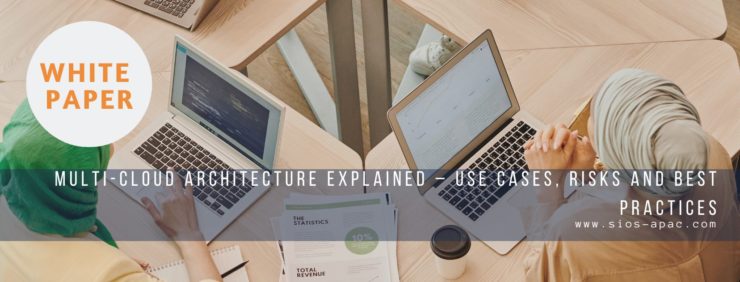
White Paper: Multi-Cloud Architecture Explained – Use Cases, Risks and Best Practices
In the last decade, cloud computing has emerged as a major platform for computing deployments. Both AWS and Microsoft claim that large swaths of the Fortune 500 use their services, and both Google and Oracle have compelling cloud offerings as well. This has led many organizations, whether by design or by accident, to have workloads running in multiple clouds. Learn about Multicloud, its use-cases, risks and best practices for maintaining high availability.
Reproduced with permission from SIOS

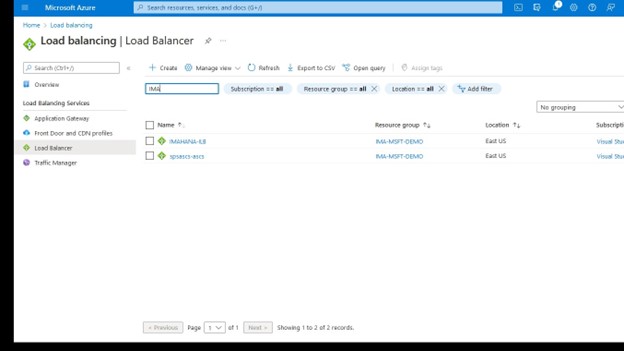
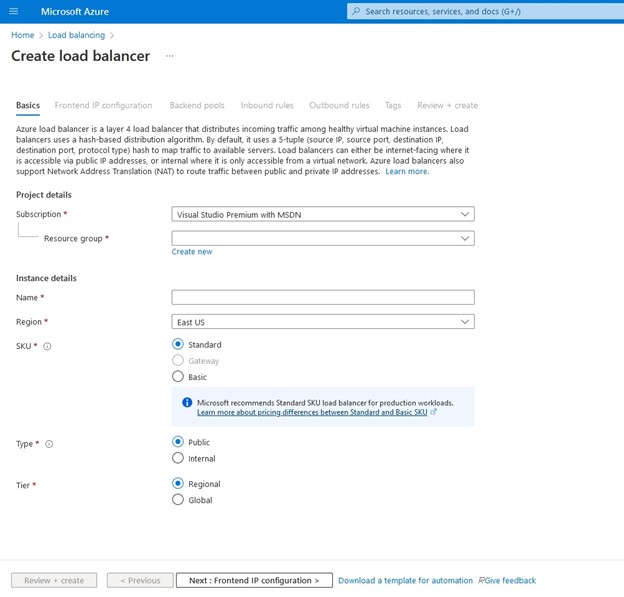
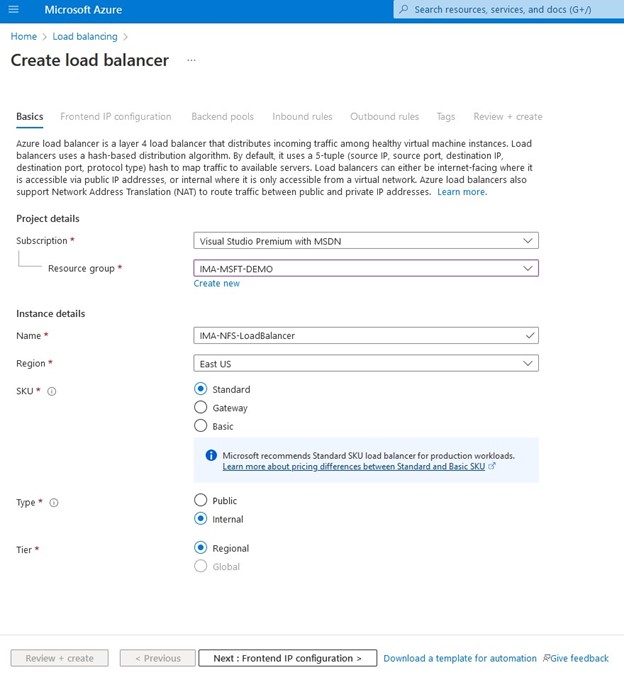
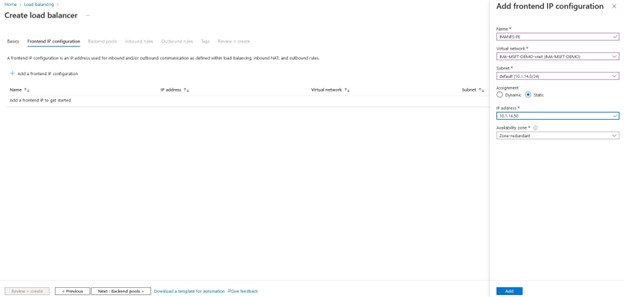
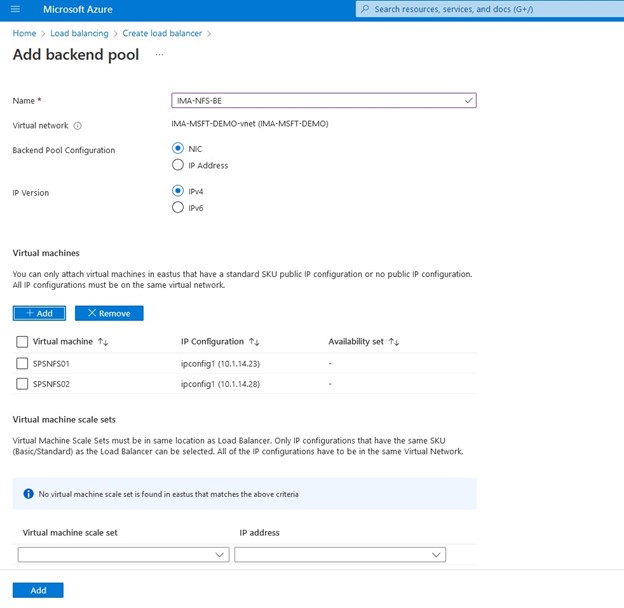
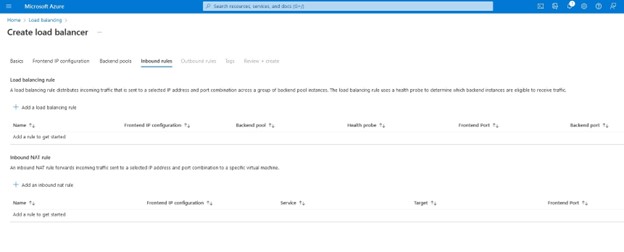
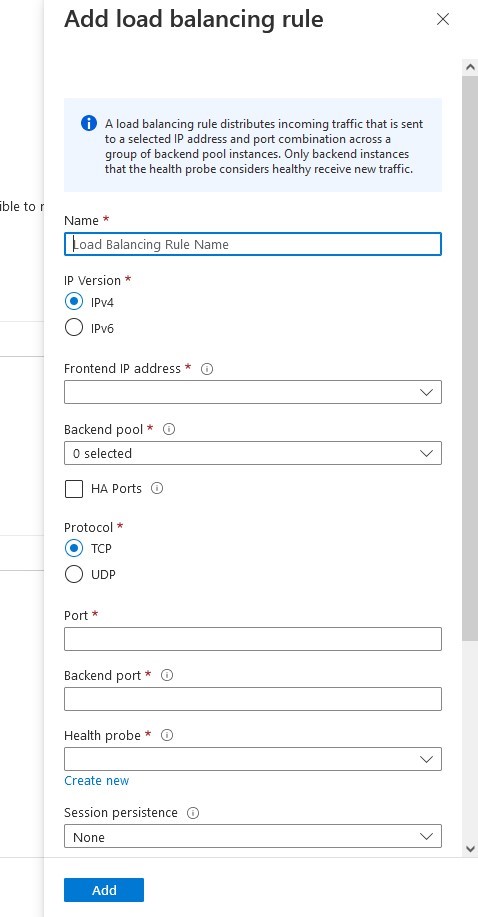
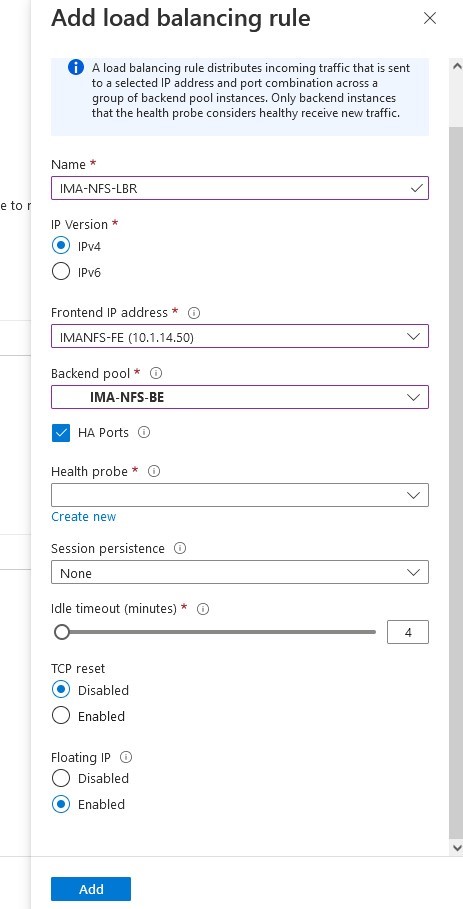
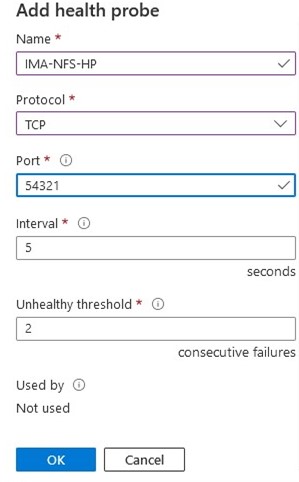
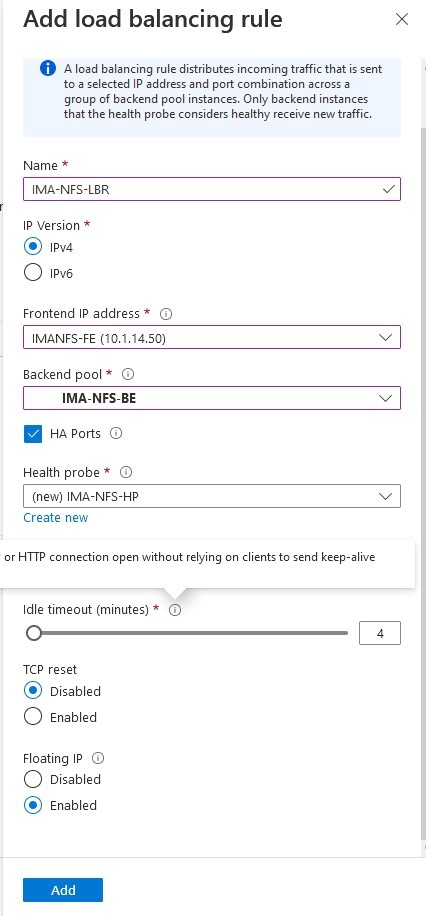
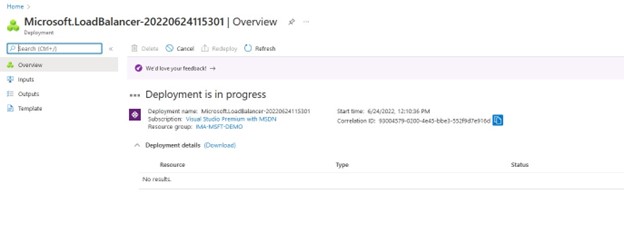
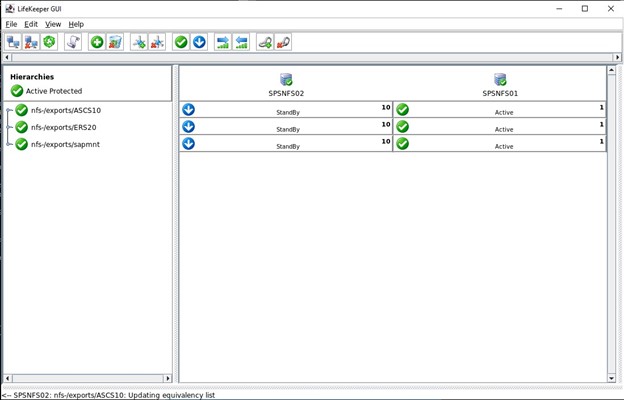
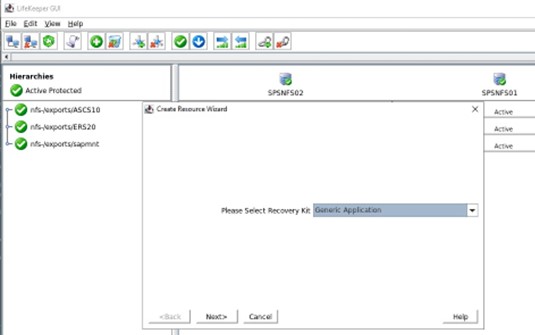
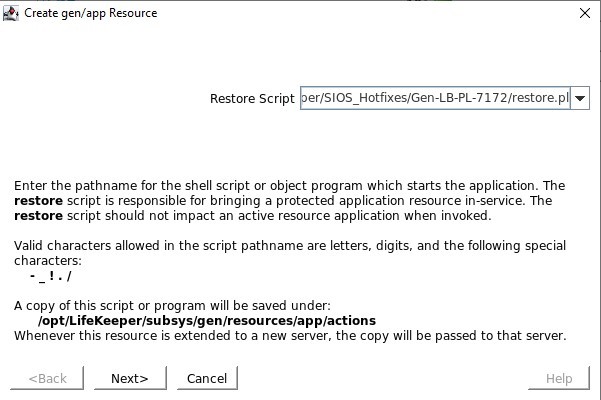
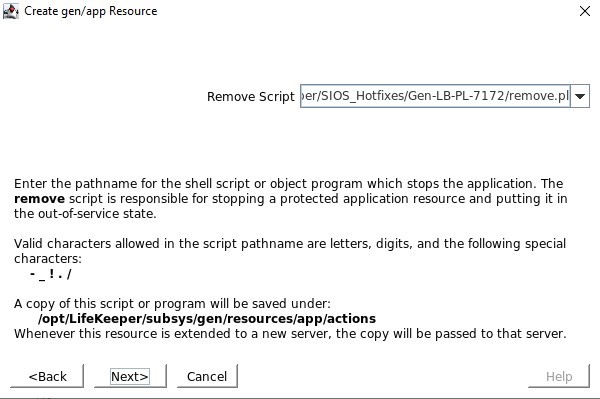
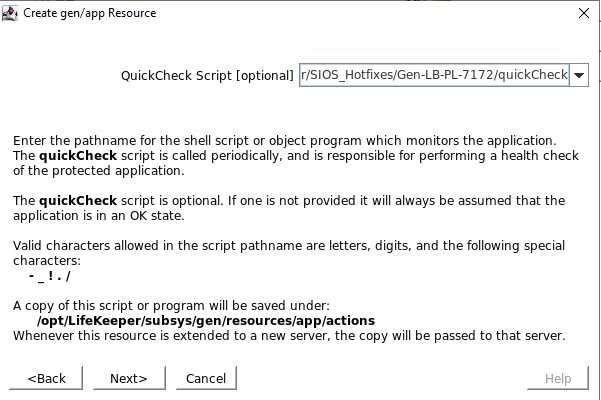
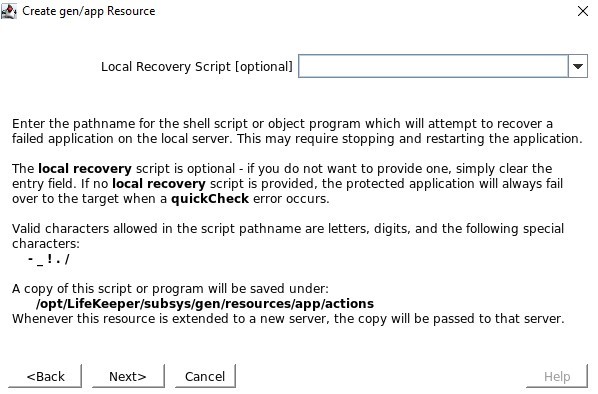
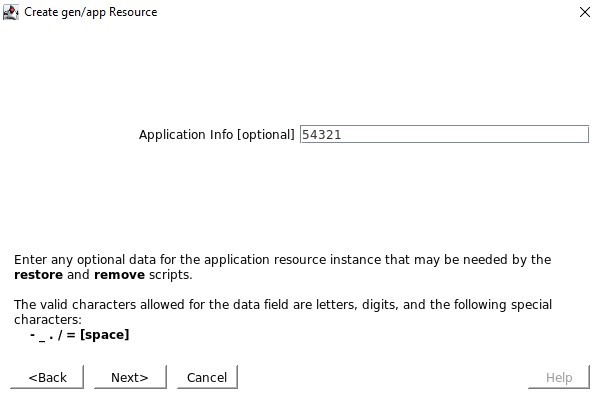
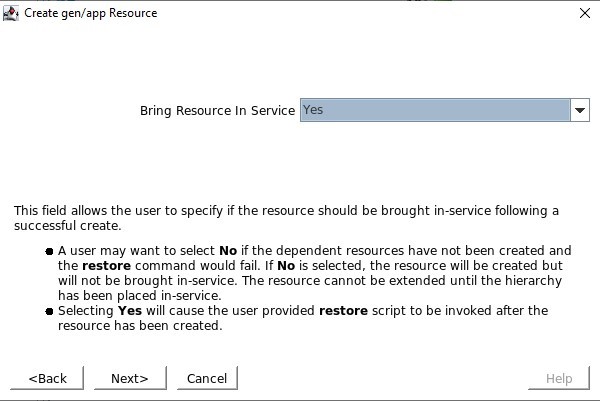
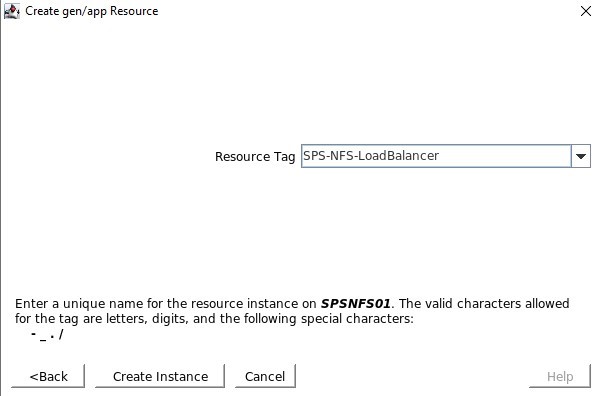
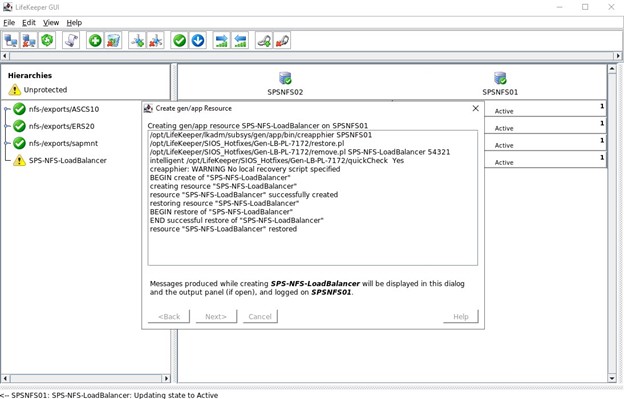
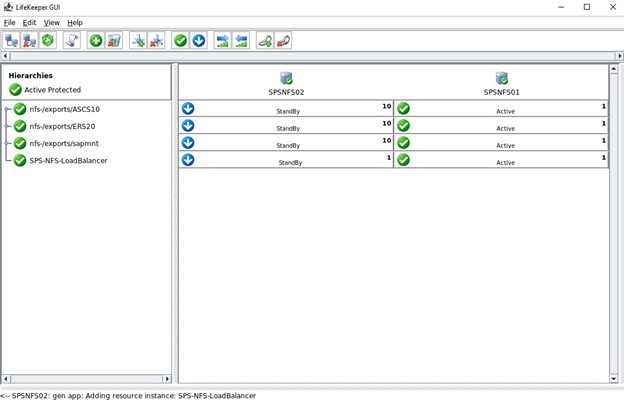
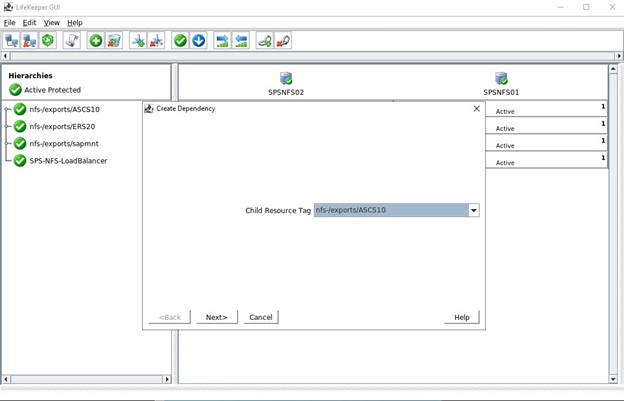
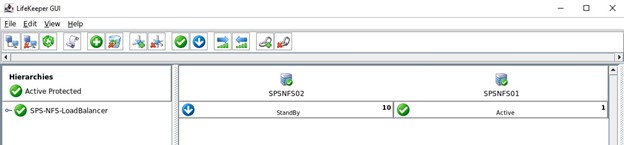
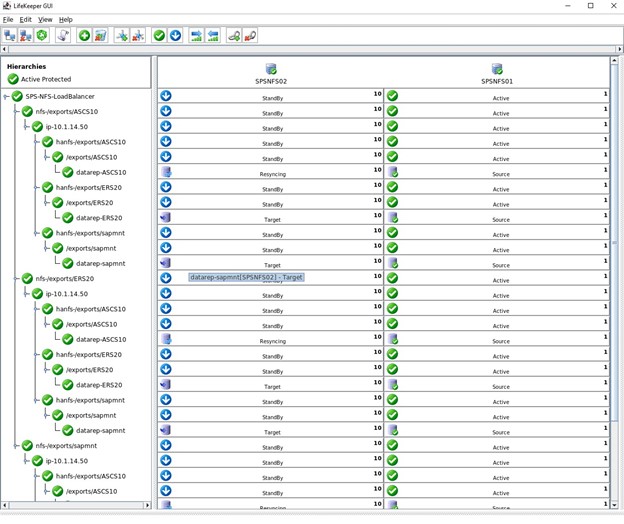

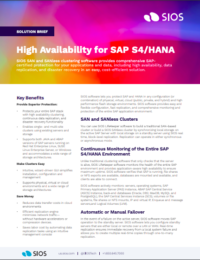 SIOS SAN and SANless clustering software provides comprehensive SAP certified protection for your applications and data, including high availability, data replication, and disaster recovery in an easy, cost-efficient solution.
SIOS SAN and SANless clustering software provides comprehensive SAP certified protection for your applications and data, including high availability, data replication, and disaster recovery in an easy, cost-efficient solution.