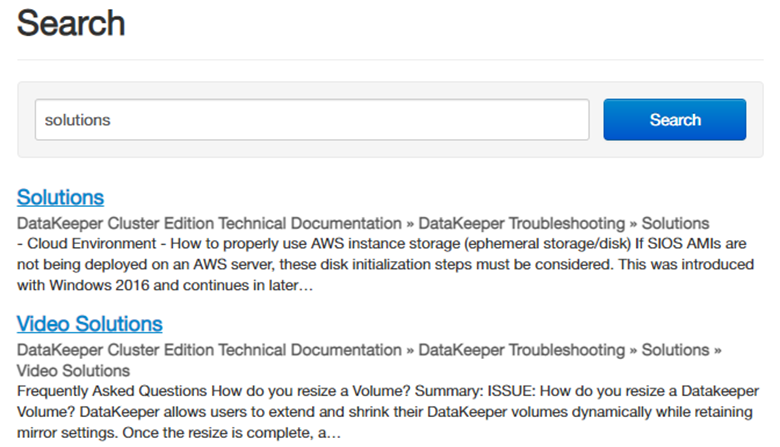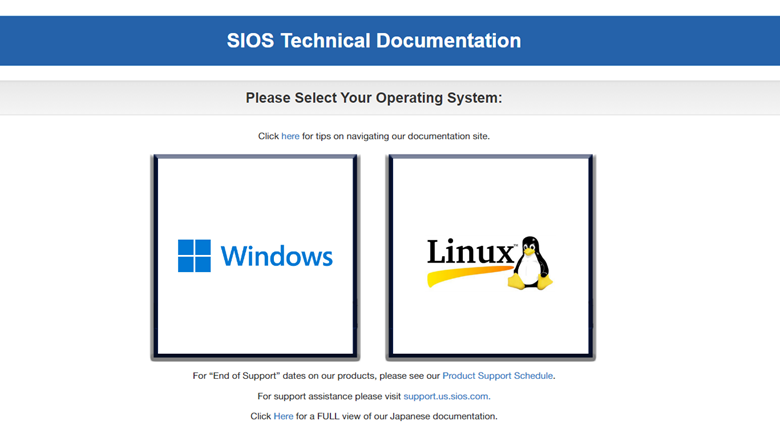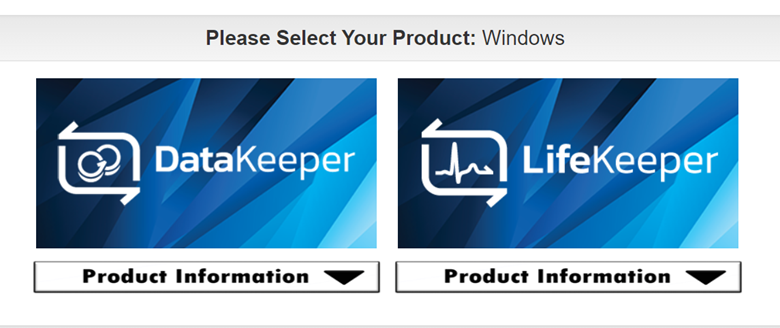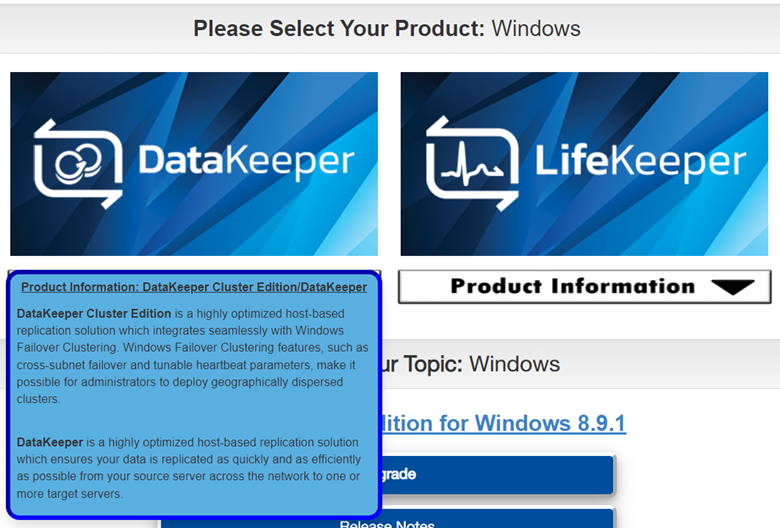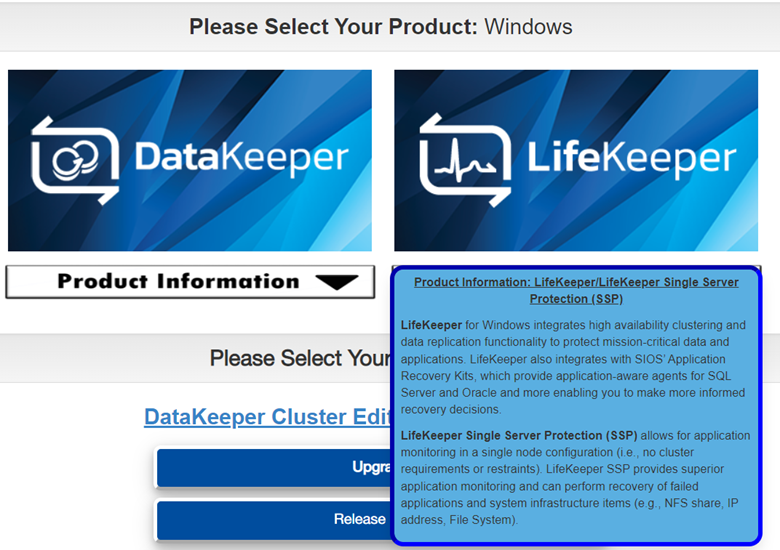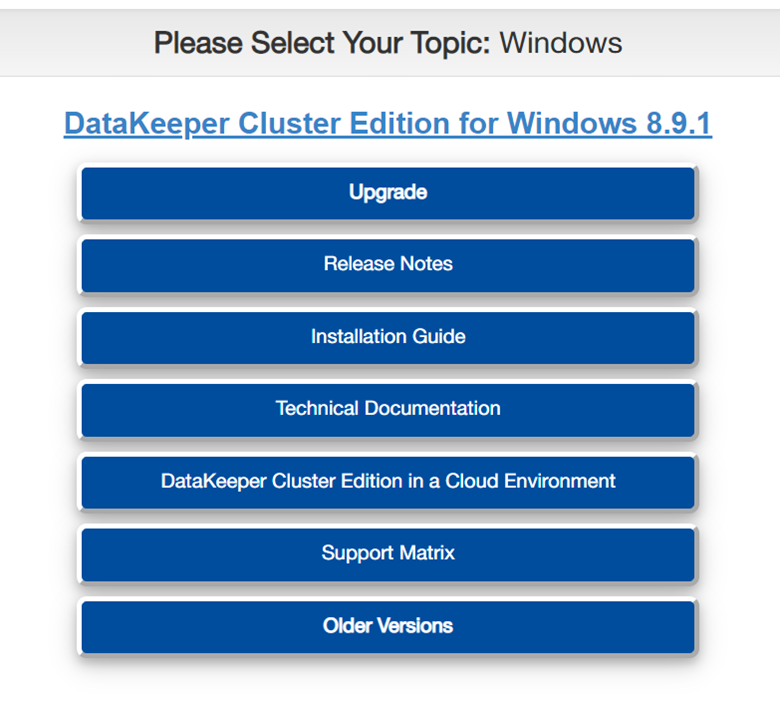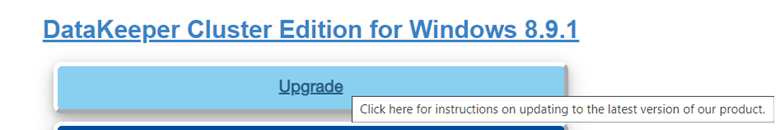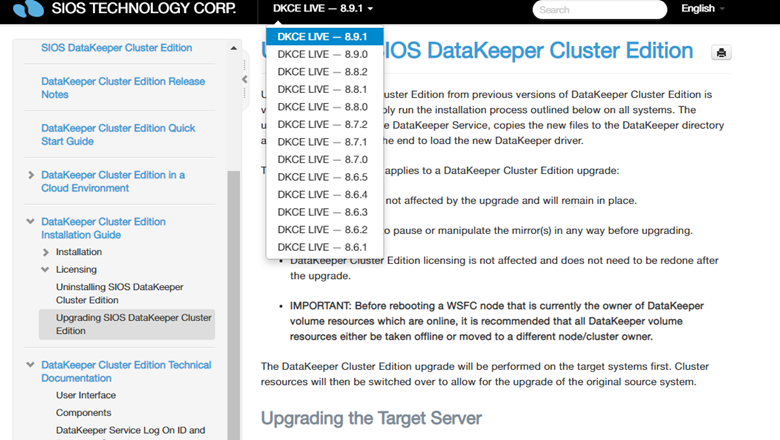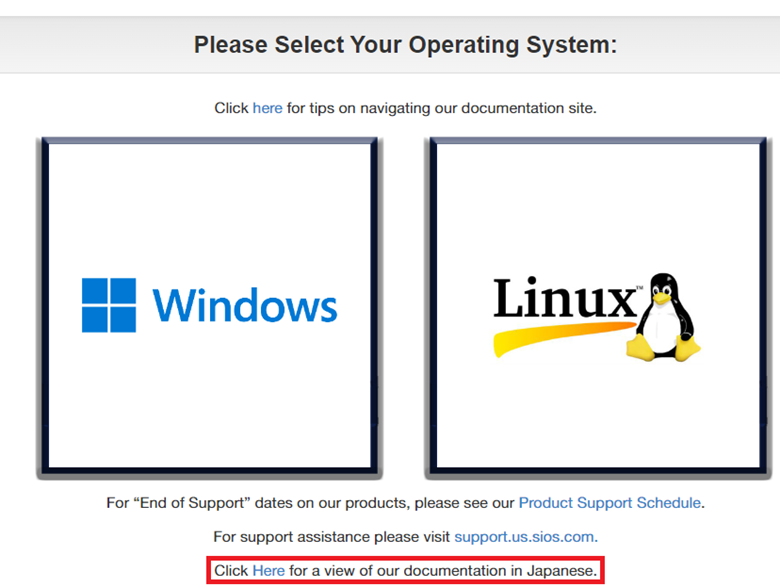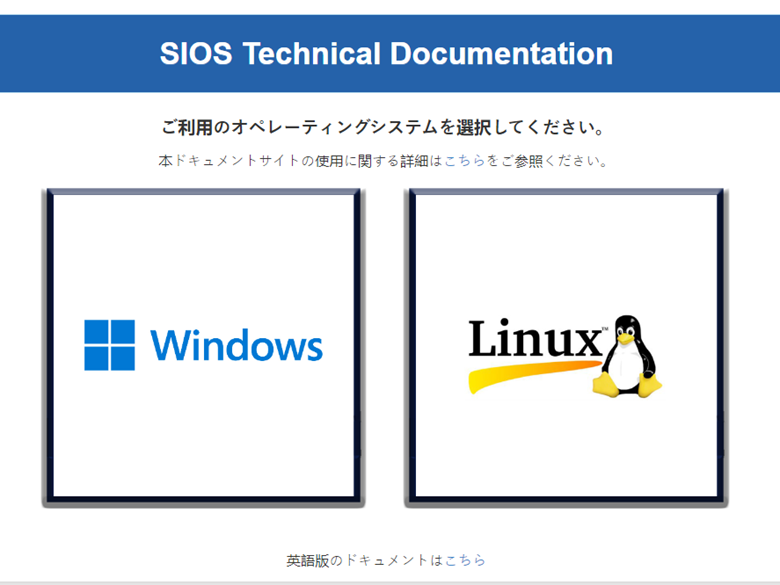SIOS Technology Releases LifeKeeper for Linux Version 9.9.0 with Enhanced Disaster Recovery and Performance Optimization
Enhance Data Security, and Ensure Uninterrupted Application Availability through Sitewide and Regional Disasters
SAN MATEO, CA – September 24, 2024 – SIOS Technology Corp., a leading provider of application high availability (HA) and disaster recovery (DR) solutions, today announced the immediate release of SIOS LifeKeeper for Linux version 9.9.0. This latest version introduces advanced DR features, including synchronous and asynchronous data mirroring, intelligent failover mechanisms, enhanced security management, expanded language support, and additional Linux operating system compatibility.
As enterprise applications and databases become increasingly critical to business operations, the need for robust HA/DR solutions has never been more vital. IT administrators are tasked with the challenging responsibility of ensuring continuous uptime and safeguarding against data loss, all while managing complex infrastructures and evolving security threats.
“Our latest release offers the flexibility to tailor HA replication strategies to meet specific needs while automating failover and ensuring reliable restoration processes,” said Masahiro Arai, COO of SIOS Technology. “By eliminating complex manual steps, we ensure faster recovery times and maintain data consistency across all environments, saving both time and reducing the potential for human error.”
Key Features of SIOS LifeKeeper for Linux 9.9.0, include:
Advanced Disaster Recovery Protection:
- Fully automated failover to DR nodes across different AWS regions or availability zones via WAN.
- Flexibility to create both synchronous and asynchronous replication for geographically separated DR sites.
- Automatic failover with no need for time-consuming data resynchronization.
- Subscription add-on available to optimize DR performance and data integrity based on application-specific needs. Supported OS for this add-on are: RHEL 8.9/8.10, RHEL 9.3/9.4, SLES 15SP4/15SP5.
Intelligent Failover for Added Reliability:
- In a three-node cluster, SIOS automatically checks the status of secondary and tertiary nodes, ensuring a seamless failover to the tertiary node, if necessary.
- Fast and efficient failover processes that guarantee system integrity.
- Added redundancy protection with multiple paths and resources to eliminate single points of failure.
Updated Security Management:
- Enhanced security, maintainability, and access control.
- IT administrators can now grant elevated permissions to users without compromising security by using personalized access credentials. This provides better traceability on SAP/HANA-related operations so they can review the activities from a security perspective.
Expanded Language Support:
- The SIOS LifeKeeper Web Management Console now supports German and Korean, in addition to Japanese and English.
- Single Server Protection can now be managed through the updated Web Management Console.
Additional Linux Operating System Support:
- Support for Alma Linux and Amazon Linux 2023.
Availability:
SIOS LifeKeeper for Linux version 9.9.0 is now available. More information can be found here: SIOS LifeKeeper for Linux
# # #
About SIOS Technology Corp.
SIOS Technology Corp. high availability and disaster recovery solutions ensure availability and eliminate data loss for critical Windows and Linux applications operating across physical, virtual, cloud, and hybrid cloud environments. SIOS clustering software is essential for any IT infrastructure with applications requiring a high degree of resiliency, ensuring uptime without sacrificing performance or data – protecting businesses from local failures and regional outages, planned and unplanned. Founded in 1999, SIOS Technology Corp. (https://us.sios.com) is headquartered in San Mateo, California, with offices worldwide.
SIOS, SIOS Technology, SIOS DataKeeper, SIOS LifeKeeper and associated logos are registered trademarks or trademarks of SIOS Technology Corp. and/or its affiliates in the United States and/or other countries. All other trademarks are the property of their respective owners.
Media Contact:
Beth Winkowski
Winkowski Public Relations, LLC for SIOS
978-649-7189
bethwinkowski@US.SIOS.com
Reproduced with permission from SIOS