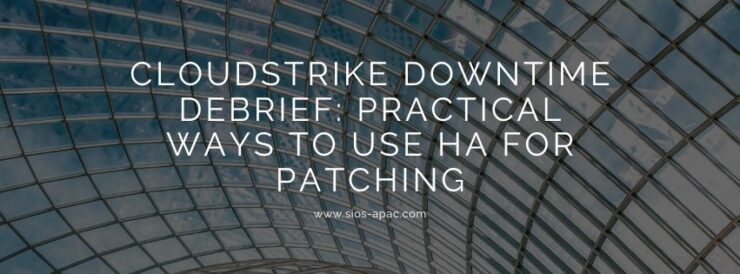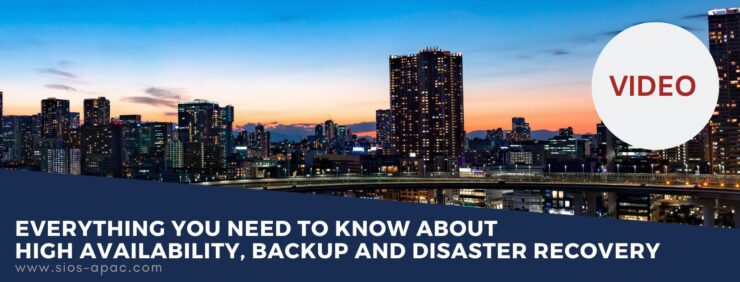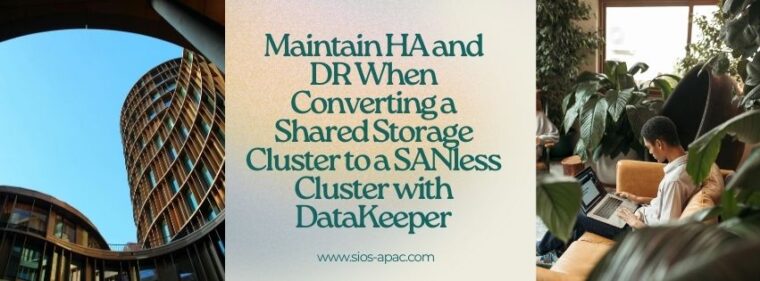CloudStrike Downtime Debrief: Practical Ways To Use HA For Patching
As a company dedicated to protecting critical applications from downtime, we want to share some context and practical advice about IT patching policies and the role of high availability.
Patching policies have evolved significantly over the years. From a cautious approach that prioritized extensive testing to the current urgency-driven model addressing zero-day exploits, the landscape of software patch management has transformed in response to escalating cyber threats. This blog delves into this evolution, the driving forces behind these changes, and how SIOS Technology’s LifeKeeper and DataKeeper high availability (HA) solutions play a crucial role in enabling customers to balance the need for security with operational stability.
The Traditional Approach
Historically, organizations adopted a conservative stance toward patching – particularly in highly critical environments – that was driven by several factors:
- Stability Concerns: Patching could potentially introduce new bugs or compatibility issues, leading to system instability.
- Complex Environments: Enterprise IT environments are complex, with numerous interdependencies. A patch might fix one issue but break another, necessitating thorough testing.
- Operational Downtime: Applying patches often requires system downtime, which could disrupt business operations and lead to financial losses.
In this traditional model, patches were rigorously tested in staging environments that mirrored production systems. Only after exhaustive testing and validation would patches be deployed to production. This approach minimized risks but also meant that systems remained vulnerable to known threats for extended periods.
The Shift: Zero Day Exploits Driving Immediate Patching
The emergence of zero-day exploits has fundamentally changed patching policies. Attackers exploit security flaws before the vendor is aware of them and can issue a patch. Time is of the essence. No one wants to be hacked via a vulnerability addressed in a patch that IT has been slow to apply. The increasing frequency and sophistication of these exploits have forced organizations to prioritize speed over caution.
The New Imperative: Patch Immediately
Several high-profile incidents, such as the WannaCry ransomware attack in 2017, highlighted the devastating potential of zero-day vulnerabilities. These incidents underscored the need for immediate patching to protect against exploits that could cause significant damage.
However, this urgency comes with its own set of challenges:
- Increased Risk of Downtime: Rapid deployment of patches without thorough testing can lead to system crashes and service interruptions.
- Operational Strain: IT teams must work quickly to assess, test, and deploy patches, often under immense pressure.
- Resource Allocation: Prioritizing patching over other IT tasks can strain resources and divert attention from other critical projects.
SIOS High Availability for Rolling Maintenance
SIOS high availability (HA) solutions are a crucial component in modern patch management strategies. SIOS clustering software is designed to ensure continuous operation, even during maintenance activities such as patching. Here’s how SIOS LifeKeeper and DataKeeper software solutions enable organizations to balance the need for security with operational stability:
Seamless Patching and Testing
- Redundancy and Failover: SIOS clusters use redundancy and failover mechanisms to maintain service availability. In a SIOS environment, critical applications are run on a primary server node and “clustered” with a secondary node so that if the primary fails, the secondary is ready to automatically take over operation. This setup allows patches to be applied in a “rolling maintenance” strategy. That is, IT applies patches to the secondary node while the primary continues to handle the workload, thereby minimizing downtime. After the maintenance is complete on the secondary node, operation can be moved to the secondary node and the original primary node can be updated.
- Staged Rollouts: SIOS HA architectures facilitate staged rollouts of patches. Organizations can deploy patches to a subset of servers or nodes and monitor their impact before applying them to the entire system. This staged approach helps identify and mitigate potential issues without affecting the entire infrastructure.
Benefits of SIOS HA for Patching
- Minimized Downtime: By ensuring that at least part of the system remains operational during patching, SIOS LifeKeeper and DataKeeper solutions reduce the risk of service disruptions.
- Improved Testing: Staging environments within SIOS HA configurations allow for real-time testing and validation of patches without impacting the production environment.
- Enhanced Security: Faster deployment of critical patches reduces the window of vulnerability to exploits, enhancing overall security posture.
Conclusion
The evolution of patching policies from a cautious, test-first only approach to the urgency-driven, immediate deployment model reflects the growing threat landscape and the need for rapid response to zero-day exploits. While this shift has introduced challenges, SIOS provides a robust framework for balancing security and stability. By leveraging SIOS’ HA solutions, organizations can ensure continuous operation, even during critical patching activities, thereby safeguarding their systems and data against emerging threats without compromising on performance and uptime.
Reproduced with permission from SIOS