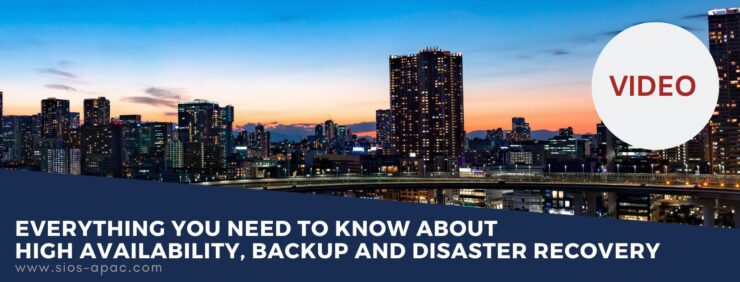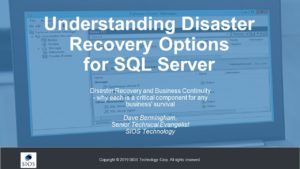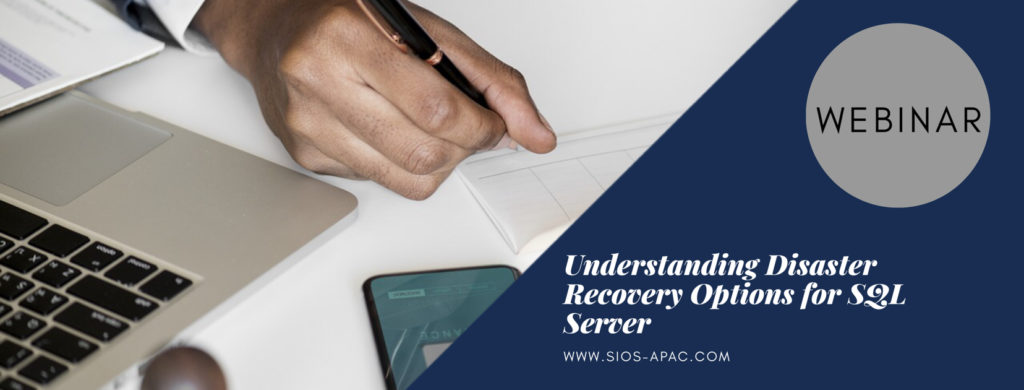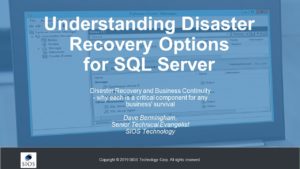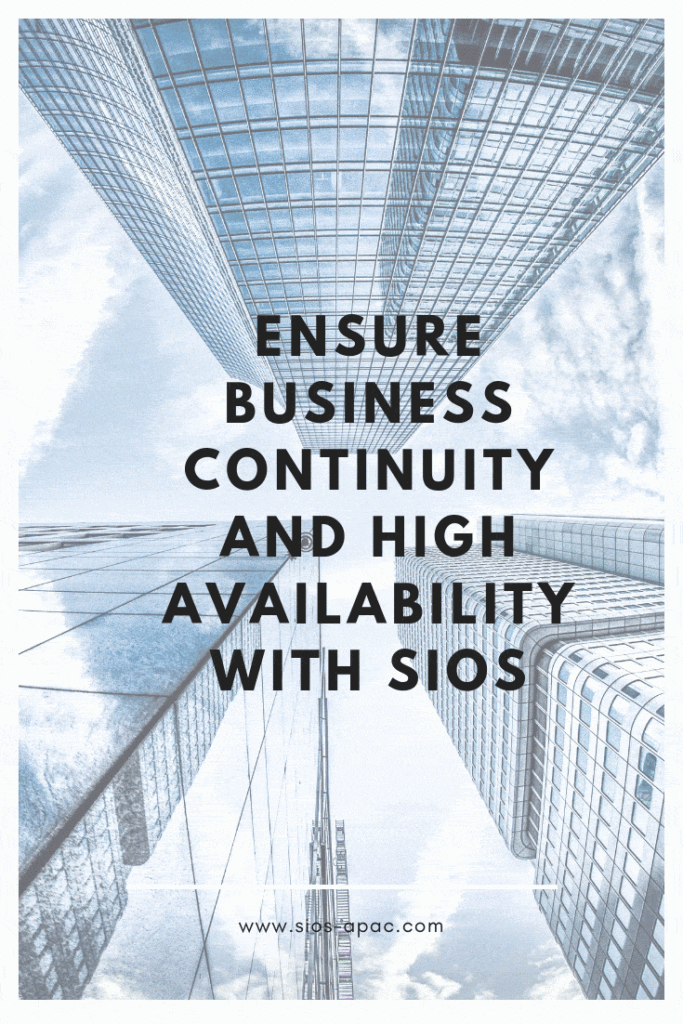Video: Everything you need to know about High Availability, Backup and Disaster Recovery
In this video, Margaret Hoagland, VP of Global Sales and Marketing at SIOS Technology, explains terms and jargons such as high availability (HA), backup, and disaster recovery (DR). “Business continuity means the policies, the systems and the personal responsibilities that are all required to be coordinated in the event that there is a threat to the continuity of operations of a business,” says Hoagland.
Some of the topics covered include:
- What do terms like high availability, backup and disaster recovery really mean?
- What teams are responsible for these practices?
- What is business continuity?
- Are business continuity and disaster recovery the same thing or two cases of the same coin, or two different things?
- What’s the difference between RTO, RPO and high availability?
- How different is backup from high availability?
- How about replication? Isn’t backup the same as replication?
- What do you mean by resiliency?
- How critical are these practices for a business?
- Is high availability only applicable to data centers or is it also applicable to cloud?
- What’s the difference between SLA and four nines of availability?
- Are there regulatory requirements for high availability?
- Advice for businesses.
Let’s deep dive into these topics in the video above.
Reproduced with permission from SIOS