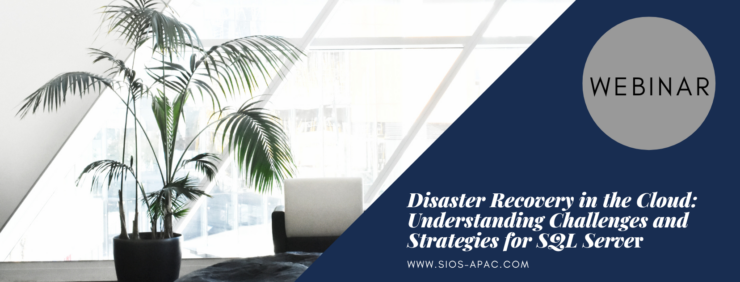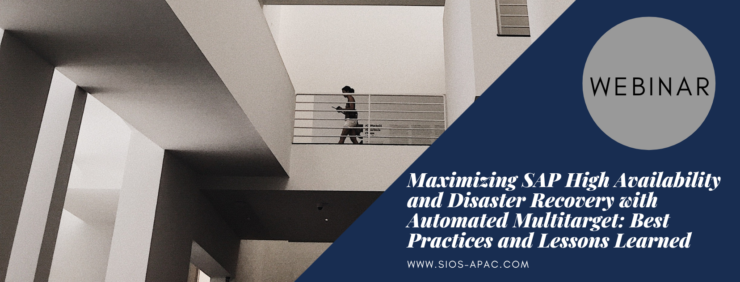SIOS Technology helps strike the balance between high availability and cloud costs
Finding the right balance between high availability and cost optimization can be challenging. Dave Bermingham, Senior Technical Evangelist at SIOS Technology, talks about some of the key factors influencing cloud costs and some of the strategies for optimizing costs. He says, “We focus on practical and effective strategies that will help reduce the costs associated with not only deploying high availability, but also in minimizing unexpected downtime besides minimizing downtime associated with planned maintenance.”
Key factors influencing cost in cloud environments
- Key factors influencing the cloud cost and optimizing costs in high availability configurations include efficient resource management, strategic architecture decisions, and continuous monitoring.
- Bermingham discusses how it is crucial to choose the right instance, type, and size to match the workload requirements and how autoscaling can help reduce costs and optimize cloud spend.
- Bermingham highlights the importance of considering data transfer costs if the high availability solutions are deployed across multiple time zones and strategies you can use to minimize the charges.
- Other key considerations include optimizing storage and implementing effective governance and cost management policies.
Finding the balance between high availability and cost optimization in the cloud
- Bermingham explains that although high availability will incur some expense this counteracts the costs associated with any downtime, which can be substantial.
- It is important to strike a balance between high availability and minimizing cloud costs by creating systems that are modular and scalable and with an operational strategy that embraces a DevOps culture and utilizes CI/CD practices.
Cloud cost optimization and high availability challenges
- Bermingham highlights common pitfalls of optimizing costs without compromising high availability, such as underestimating the complexity of cloud cost management and neglecting the importance of application performance monitoring.
- Inadequate training on cloud cost optimization best practices and implementing HA solutions can often lead to inefficient resource utilization and unplanned downtime.
How SIOS Technology’s high availability solutions help
- Bermingham explains how SIOS Technology can help address these challenges with HA solutions that simplify and automate HA in different cloud environments to minimize costs, minimize downtime, and manage maintenance.