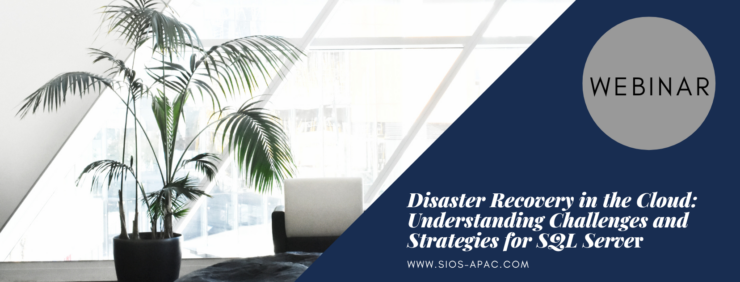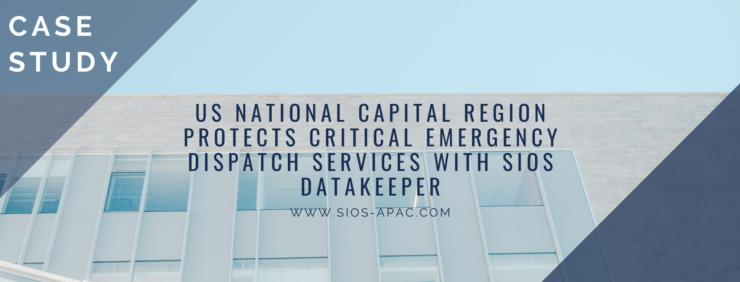Webinar: Disaster Recovery in the Cloud: Understanding Challenges and Strategies for SQL Server
Register for the On-Demand Webinar
Ensuring high availability (HA) and disaster recovery (DR) in the cloud could be a challenge for many organizations. Challenges associated with HA/DR in the cloud include the intricacies of utilizing various tools across different cloud vendors, data sovereignty considerations, compliance challenges, and ongoing cost management.
This webinar will discuss ways to address those challenges, emphasizing the importance of redundancy and failover for uninterrupted services and data protection and explore common misconceptions about cloud resilience and the need for a robust backup and DR strategy.