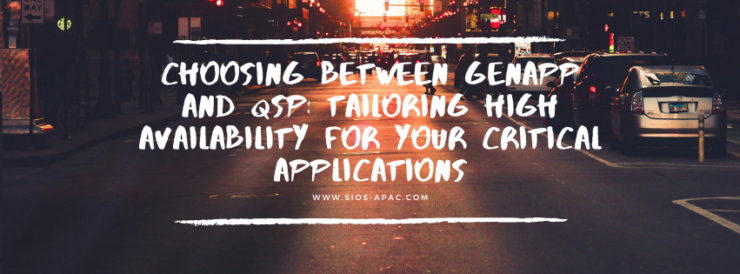Choosing Between GenApp and QSP: Tailoring High Availability for Your Critical Applications
GenApp or QSP? Both solutions are supported by LifeKeeper and help protect against downtime for critical applications, but understanding the nuances between these solutions is important to choosing the correct one for your specific needs. Here are some features, benefits and potential use cases for you to decide which may work best in your environment..
GenApp, short for Generic Application, is a resource type that allows you to manage custom applications within LifeKeeper. With the flexible framework you can use your own scripts to do a variety of tasks that your application might require to automate the failover and recovery process. This flexibility allows granular control of how LifeKeeper handles startup, shutdown, monitoring, logging actions and more to ensure your applications’ high availability.
QSP or Quick Service Protection is designed to be a quick and easy way to protect an OS service. QSP automates the monitoring, failover and recovery of these applications with built-in adjustable timeouts for these actions. Additionally, you can create a dependency relationship so that services can be started and stopped in conjunction with other applications that require the service.
How do I choose the right solution?
The first thing you need to determine is if your application can be recovered by stopping and restarting the service or daemon. If so, then QSP is probably the best and quickest solution for keeping your application up and running. This is because it requires no coding and within minutes you can add the application as a QSP resource within the LifeKeeper GUI. Additionally, it is part of the core product and any coding updates are included in new product releases. However, if your application requires anything other than simple health check and restart capabilities at the OS service level to recover properly, then you will want to explore GenApps. Creating the custom scripts for the GenApp resource type will require more in depth technical skill and long term maintenance, however the flexibility to do whatever tasks needed to keep your application running smoothly is critical, especially for niche applications. These tasks could be anything from monitoring, logging, cleanup tasks or configuration changes.
Want more technical details?
GenApps and QSP are supported on both LifeKeeper for Linux and Windows, more technical details can be found at the links below.
- GenApp for LifeKeeper for Linux
- GenApp for LifeKeeper for Windows
- QSP for LifeKeeper for Linux
- QSP for LifeKeeper for Windows
Reproduced with permission from SIOS