When you launch a new instance, you only have two options for the OS storage: Standard or Provisioned IOPS. Both are Amazon Elastic Block Store (EBS) volumes persistent across reboots. Many instances come with a bunch of extra ephemeral drives attached, which are NOT persistent. I usually delete these ephemeral drives so I am not tempted to store data on them. You will have to add additional EBS volumes for additional persistent storage.
This article seems to indicate that you can launch AMI’s based on the “EC2 Instance Store”, which is NOT persistent, but I’ve never seen that option. All of my instances have always had root devices that are EBS based; I have not seen one that is not EBS based. I’m assuming they mean some of the instances in the Amazon Market Place may use non-persistent volumes. http://docs.aws.amazon.com/AWSEC2/latest/UserGuide/RootDeviceStorage.html
You’ll see the root device when you launch the instance, like I highlighted below. As long as EBS is the root device you are good to go and can be sure your changes will persist across reboots.
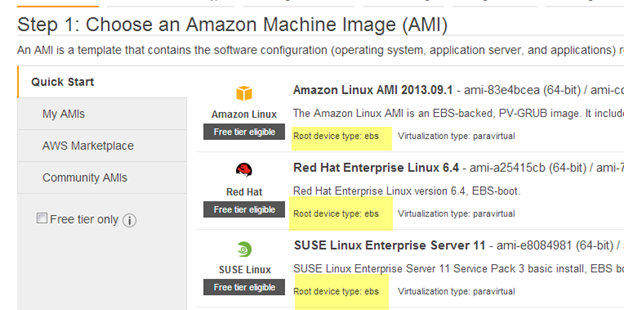
As far as instance size, it will depend on the needs of the application. The good thing about EC2 is that if you provision an AMI that is under powered, you can go back and increase the instance size, though it does require a reboot. If IOPS are important, you will want to make sure you choose an instance that is EBS optimized. See this page for the instance details. You’ll see the first instance type which is EBS optimized is M1.large.
Need Some Tips?
Read this guide for additional fixes for optimal storage configuration. One of the best tips for increased IOPS is to use multiple smaller EBS volumes and put them together in a RAID 0 on the Windows server. Because the EBS volumes are RAID1 on the backend, you are essentially deploying RAID 1+0 in your VM for optimal performance and availability.
Reproduced with permission from https://clusteringformeremortals.com/2013/12/12/amazon-ec2-storage-and-instance-size-considerations/