A Good Read Before You Install SQL Server 2008 R2 In A Windows Server 2012 Cluster
If you want to install ANY version of SQL Server in a Windows Server 2012 environment, I highly recommend you read the following KB article.
http://support.microsoft.com/kb/2681562
In particular, I ran into this error while trying to install SQL Server 2008 R2 on Windows Server 2012 and was running into the following error (among others).
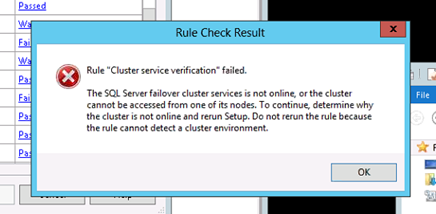
The Solution
The fix is simple, as described in the KB article, simply enable the Failover Cluster Automation Server in the Add Roles and Features wizard or via the following Powershell command:
add-windowsfeature RSAT-Clustering-AutomationServer
That fix will resolve the other Setup Support Rules errors including the cluster validation error and any errors about cluster storage. You should be able to re-run the SQL installation and it will pass all the Setup Support Rules and allow you to continue with the cluster install.
Of course all this assumes you have slipstreamed at least SP1 onto your SQL install media. If you try to install without SP1 or later you will also run into lots of problems.
Reproduced with permission from https://clusteringformeremortals.com/2013/04/12/installing-sql-server-2008-r2-in-a-windows-server-2012-cluster/