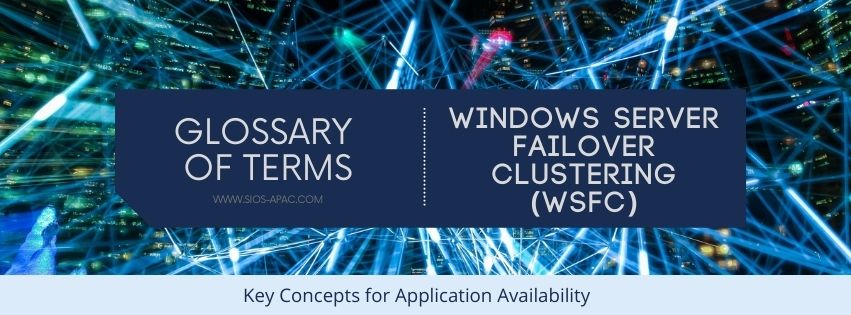Migrating Applications To The Cloud
How do we get there?
In your journey to the cloud and higher availability, consider the advice of author and entrepreneur Nilofer Merchant (having the one link below is fine).
In less than 72 hours, I’ve answered the same question multiple times: How do you get there? It started with one of my older daughters asking me how to get to a school-related appointment, followed by a younger child asking me what route we were taking to a store, and finally my oldest daughter asking me how to get to a particular destination somewhere in the state. They all asked the same question. But in each case, the context of the question and the expected answer was very different. As author and entrepreneur Nilofer Merchant says, a lot about the answer to the question ‘how do you get there?’ depends not only on your there, but also on your here.
What is your “here” with current applications?
The first step in figuring out how to move your application there (to the cloud, or to higher availability in the cloud) is to name “here” correctly. So, what’s your “here”? Your answer to this question can be as varied as the locations in my conversations with my daughters. One of my daughters asked from the context of our house. Another’s context was from a starting point in a different state, and the youngest was asking from a place of theory (hoping that we’d get milkshakes).
As you consider your definition and the details of “here” start by asking some basic questions:
- What are your critical applications, and how are they protected?
- Where are you in your deployment of high availability protection for your application?
- How is your critical data protected?
- What is the size of your current team?
- How confident are you in your solutions and services for protecting your application and data?
- Where are your critical enterprise systems and application workloads currently running?
- If you are on-premises, is that an on-premises server, or virtual machine? Or is here a private cloud, or public cloud without HA?
- What is your budget for the move to the cloud and for managing your application in the cloud moving forward?
- What weariness, uncertainty, uneasiness, or dissatisfaction do you feel “here”?
Defining “here” is the starting point, which helps us feel our way towards a better “there,” so take your time. Think about what else shapes, defines, restricts, or exists within the parameters of your “here”? Is “here” a multi-product deployment, global IT Team infrastructure, or some other multiple location, multiple office arrangement? Are your teams globally distributed, outsourced, or a combination? If you looked at your “here” what things stand out, what are your team, company, product, or enterprise markers? What are the key and commonly recurring pain points, such as lack of training, missing redundancy, incomplete architecture guides, disappointment with the incumbent solutions, cloud complexity,
What’s your “there”? Private, public, hybrid or multi-cloud?
After you have figured out your “here”, the second step to lift from Merchant’s article is “figuring out what ‘there’ might be. As VP of Customer Experience, I have worked with a number of customers who want a “there” to be an environment with zero downtime, planned or unplanned, or one in which application failovers are seamless and complete within two minutes or less. Other customers have less lofty goals, seeking downtime that fits within a five (5) to nine (9) minute window, or who prefer longer windows with options for manual overrides based on responses to failure notifications. Still other customers want a “there” with better notifications, clear resolutions and recommendations, application-specific orchestration, and a way to augment their teams with experts from vendors and partners. So what are the key features of your ‘there’? What can you afford?
When you look over the painstaking answers of “here,” what stood out? What items from “here” need to be addressed to create a more desirable future version of your team, enterprise, availability, datacenter, and life. Does your “there” include more resiliency and redundancy, more application orchestration, better analytics, or lower costs? Where does private, public, hybrid, or multi-cloud figure into your “there”? How does your “here” improve because you have made it to “there.”
From “here” to “there”
The final step, according to Merchant, is “figuring the way we get from ‘here’ to ‘there’. If it is hard to be in your “here”, it only makes sense to put in the work to think about what “there” could be. In other words, think beyond simply moving your application to the cloud. Consider the resources and services you’ll need to create a result that meets all of your expectations. Think about the vendors, solution providers, services teams, and companies that specialize in purpose-built high availability solutions can help you get “there”.
Unlike my daughter’s “there”, there is no Waze for plotting a journey from “here” to “there” or cloud migrations. However, by carefully thinking through both your current situation, including your pains, frustrations, budget limitations, and your desired outcome, you can arrive at a solution that is more than a simple cloud migration. It can mean a more gratifying daily experience unencumbered by the fear of application failure and downtime and the hassle of troubleshooting and end-user complaints.
Taking Merchant’s advice when planning an application migration to the cloud can lead you to a wide range of possibilities from defining a more robust architecture, changing HA software solutions, engaging in services providers, moving to a multi-cloud, hybrid cloud, or other cloud model. It might even mean moving back to using your own datacenter.
For more than 20 years, SIOS has been helping companies implement high availability and disaster recovery protection for critical applications on premises, in the cloud and hybrid cloud environments. We can provide the expertise to help you through your application HA and DR journey from ‘here’ to ‘there’ and beyond. For more information, contact SIOS
– Cassius Rhue, VP, Customer Experience
Reproduced from SIOS