How to Use the SIOS Self-Service Portal
In this 5 minute video, a SIOS Support Representative will walk you through how best to navigate and use our new SIOS Self-Serve Portal.
You will be shown:
- How to view product documentation
- Licensing portal where you can: Activate, view, and manage your product licenses.
- Support portal where you can:
- View and submit cases
- Go into our knowledge-based solutions to assist you with possible issues prior to escalation of need for support
- Find the latest software versions as well as the documentation for supported Windows and Linux software
- It will also take you through the Cases tab where you can see all of your open and closed cases as well as create new ones.
Keep in mind that the licensing portal and the support portal are separate websites with different login credentials.
How to Use the SIOS Self-Service Portal | SIOS
Reproduced with permission from SIOS

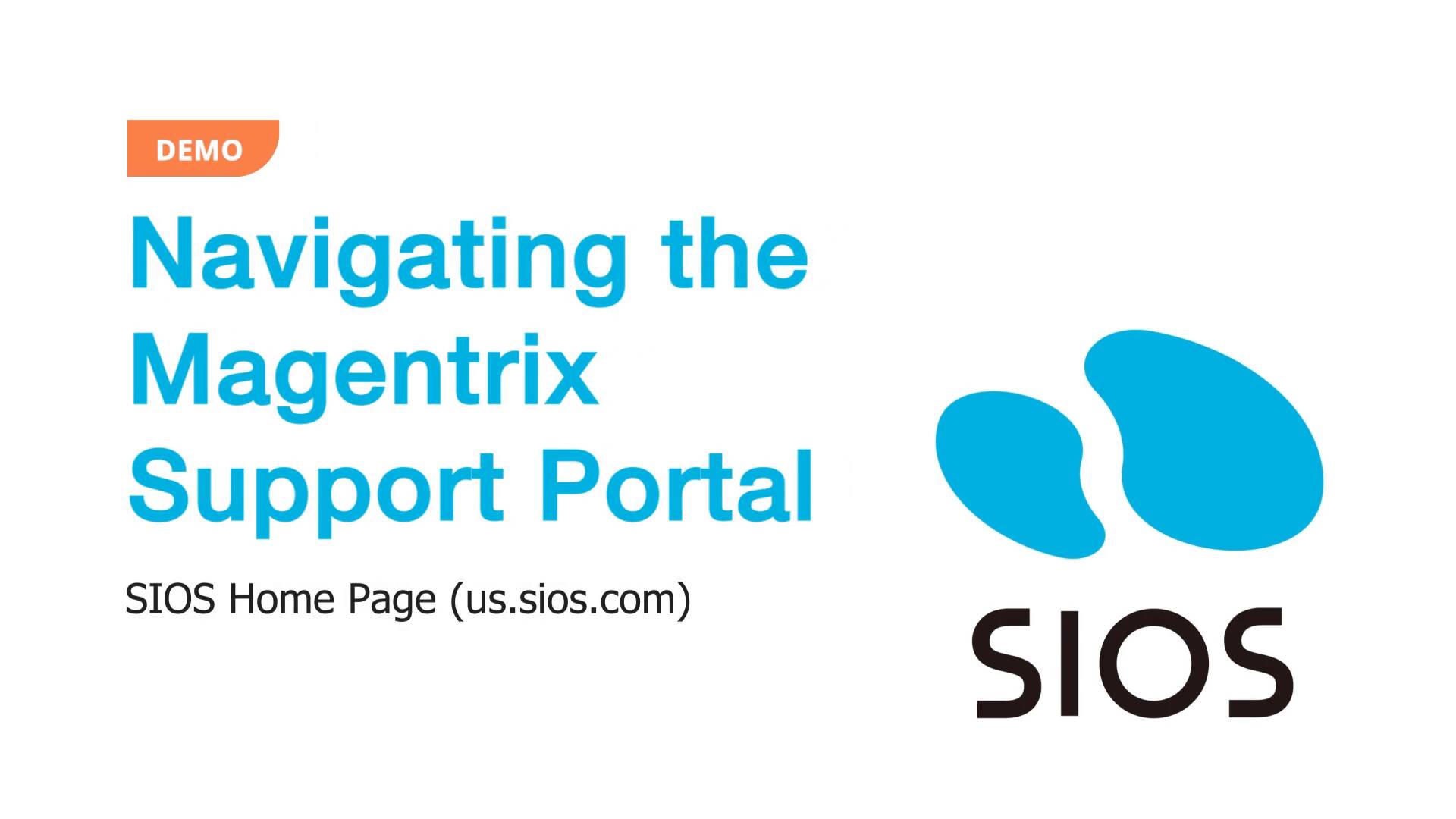



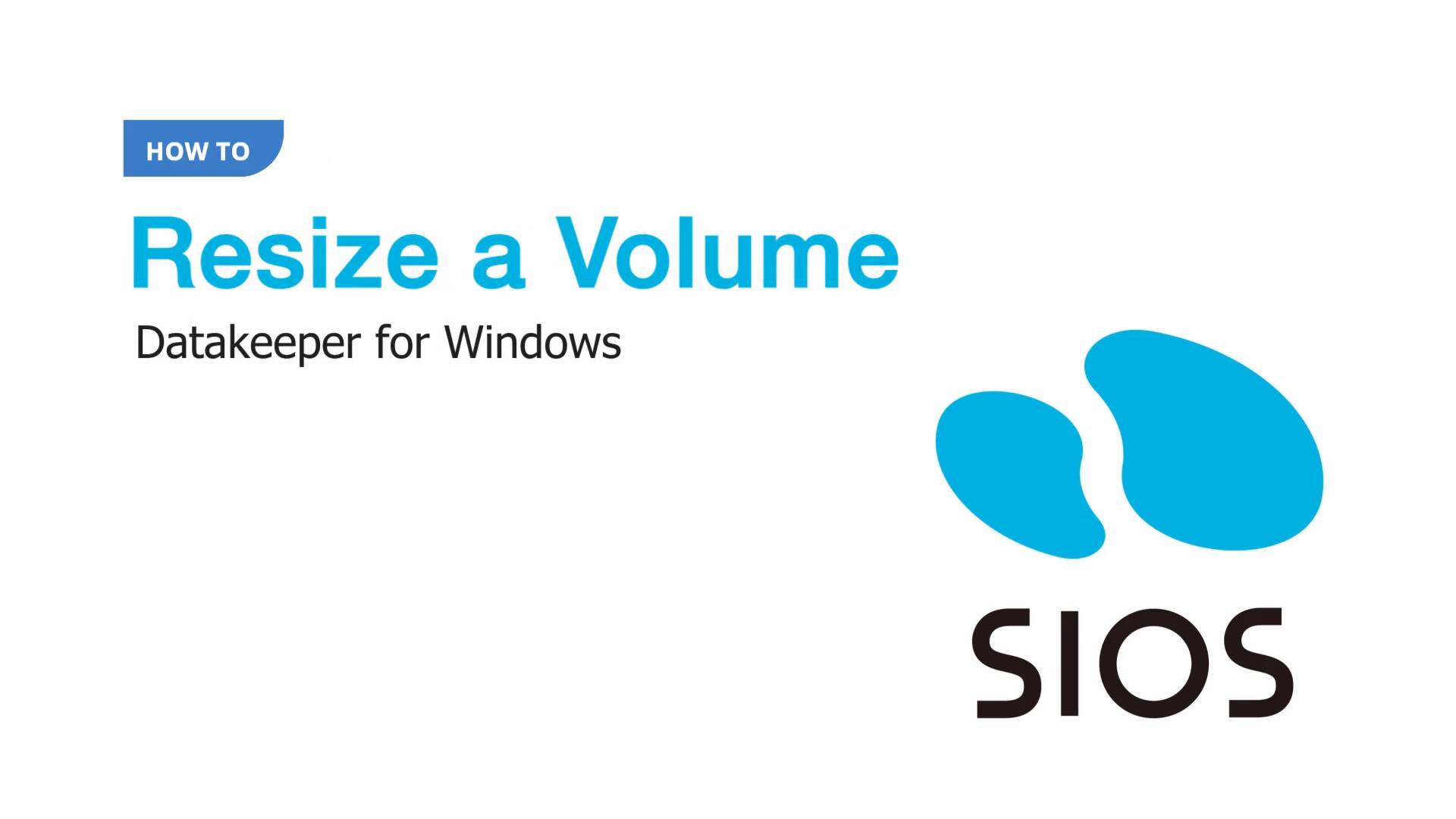

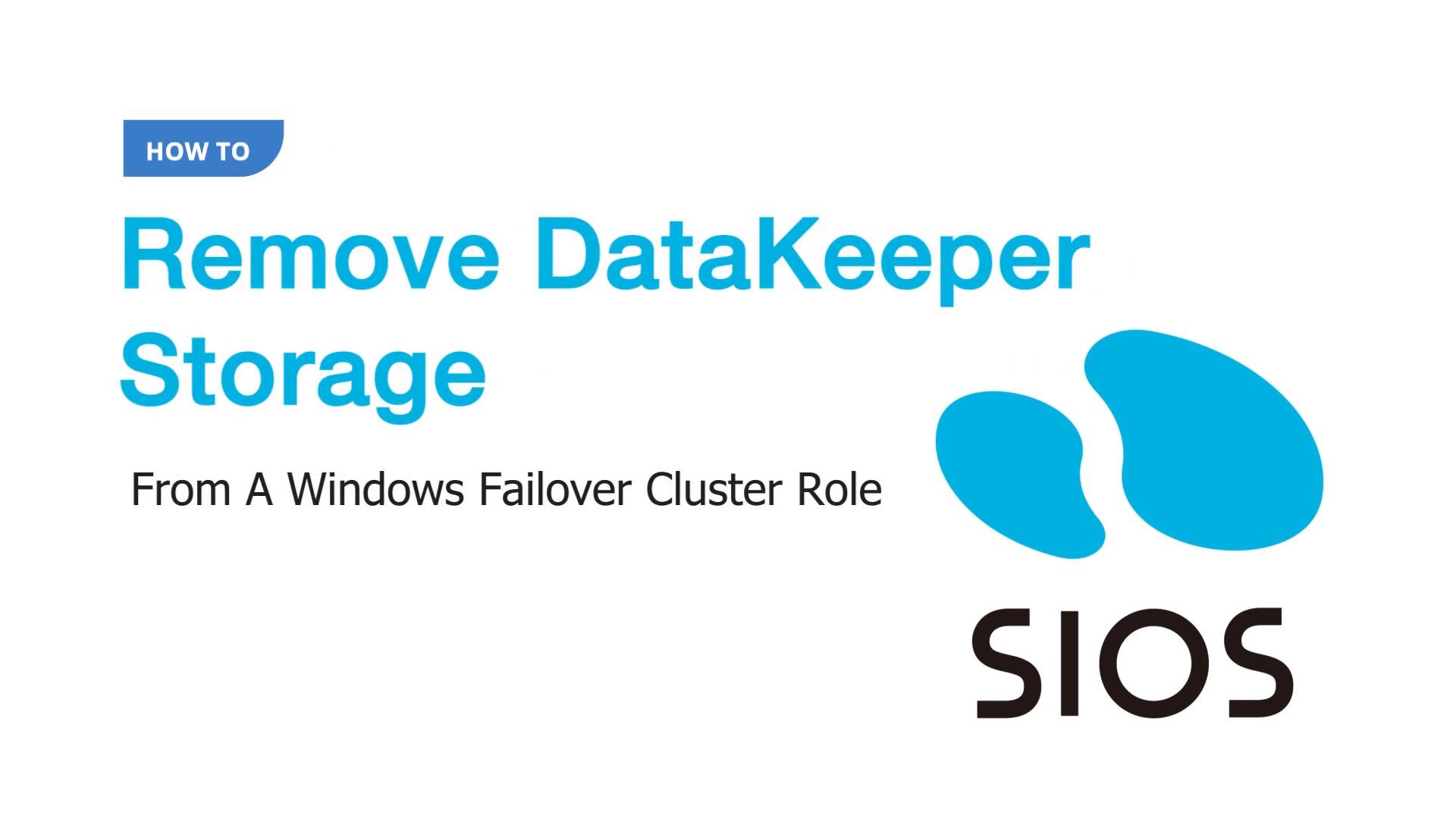

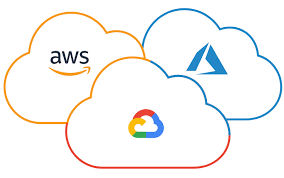 In some way or another the world changing events of 2020 and 2021 have reshaped nearly everything that we knew, and high availability was no exception as many companies fast tracked their cloud adoption journey. Despite closures and restrictions, many IT teams traded on-prem data centers for the cloud. Many are asking, ‘Now what? Here are five things to do to fix your cloud journey in 2022.
In some way or another the world changing events of 2020 and 2021 have reshaped nearly everything that we knew, and high availability was no exception as many companies fast tracked their cloud adoption journey. Despite closures and restrictions, many IT teams traded on-prem data centers for the cloud. Many are asking, ‘Now what? Here are five things to do to fix your cloud journey in 2022.