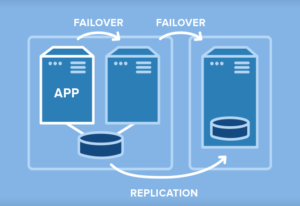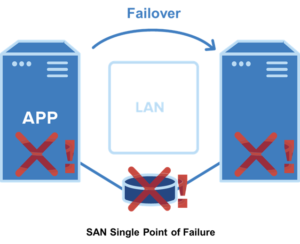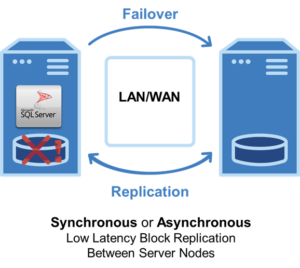| November 28, 2021 |
Four Reasons To Use An Avoidance Strategy In High Availability |
| November 23, 2021 |
Introduction To Clusters – Part 2 |
| November 18, 2021 |
Introduction To Clusters – Part 1 |
| November 13, 2021 |
Clustering Software for High Availability and Disaster Recovery |
| November 8, 2021 |
Disaster Recovery Fundamentals |