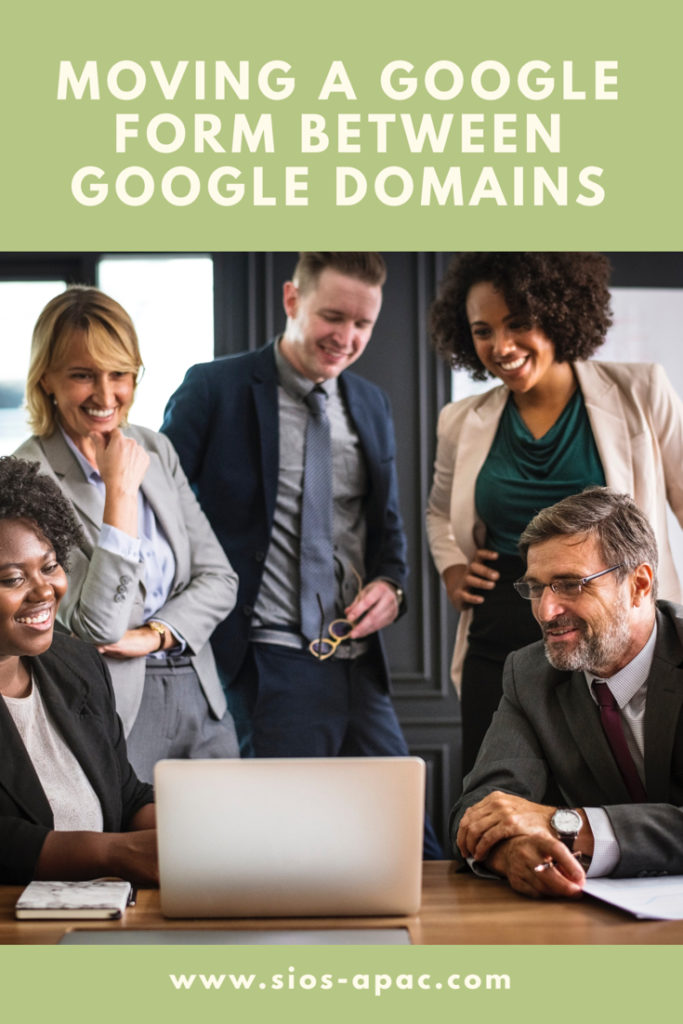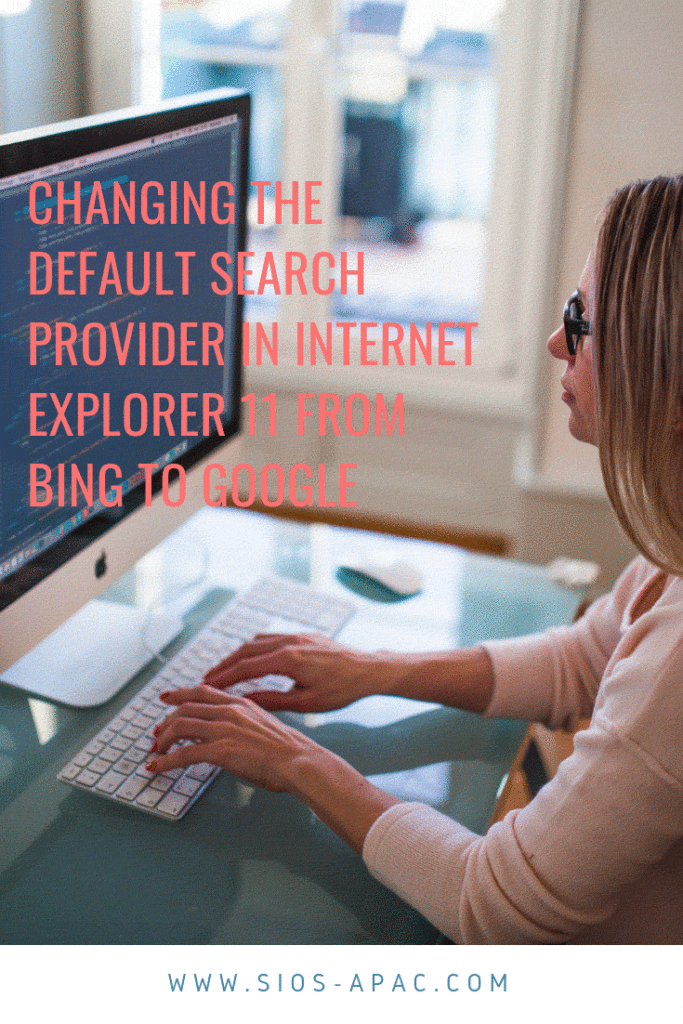Moving A Google Form Between Google Domains
If you are anything like me, you might have a few different Google accounts that you work with on a regular basis. Recently, I needed help in Moving A Google Form Between Google Domains. I spent a fair amount of time creating a Google Form. Only to realize I did this while logged in with my personal account rather than my work account. I didn’t really want to redo the work I had done. I tried searching for answers online but nothing specific came up to addressed my situation.
It’s not hard to do. I figured I’d write it down just in case it happens to you. I stumbled upon the fix just by trying a few things. Let’s assume this is a new form with no data.
In Moving A Google Form Between Google Domains, all you have to do is the following:
- Add your second Google account as a Collaborator on the form
- Log in to your second Google account, open the form and “Make a copy” of the form

That’s it! Now you have a copy of the form in your second Google account. Of course if you had already collected some data on the first form, you would want to copy that Sheet. Put it in your second Google account as well and attach the form to that copy of the data. Be sure to delete the old form so you don’t accidentally use the old form.
Read tips like Moving A Google Form Between Google Domains here
Reproduced with permission from Clusteringformeremortals