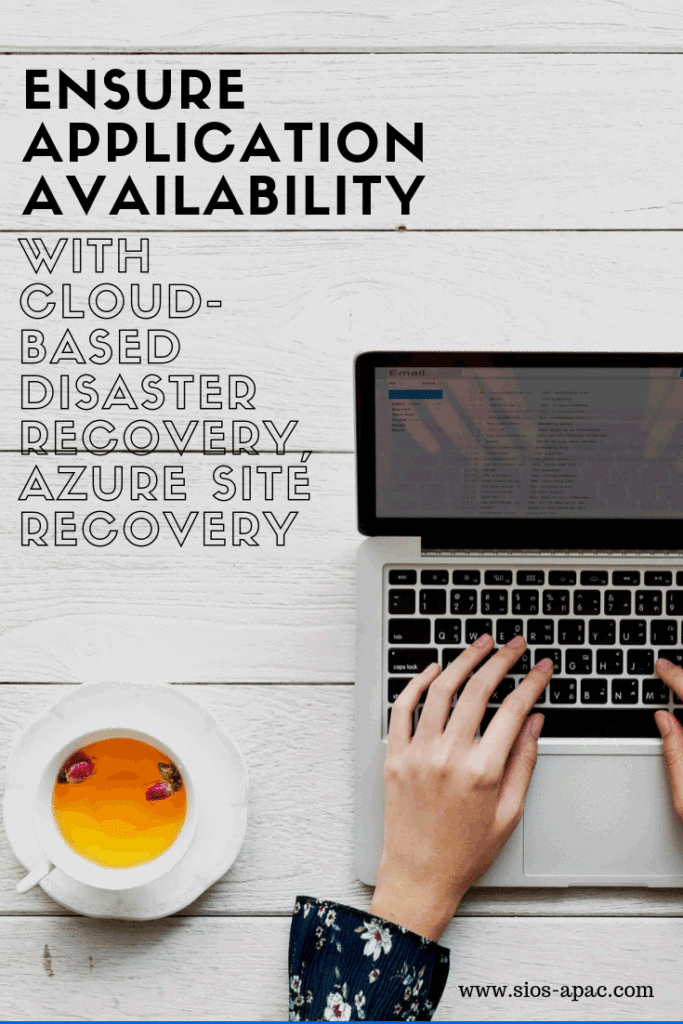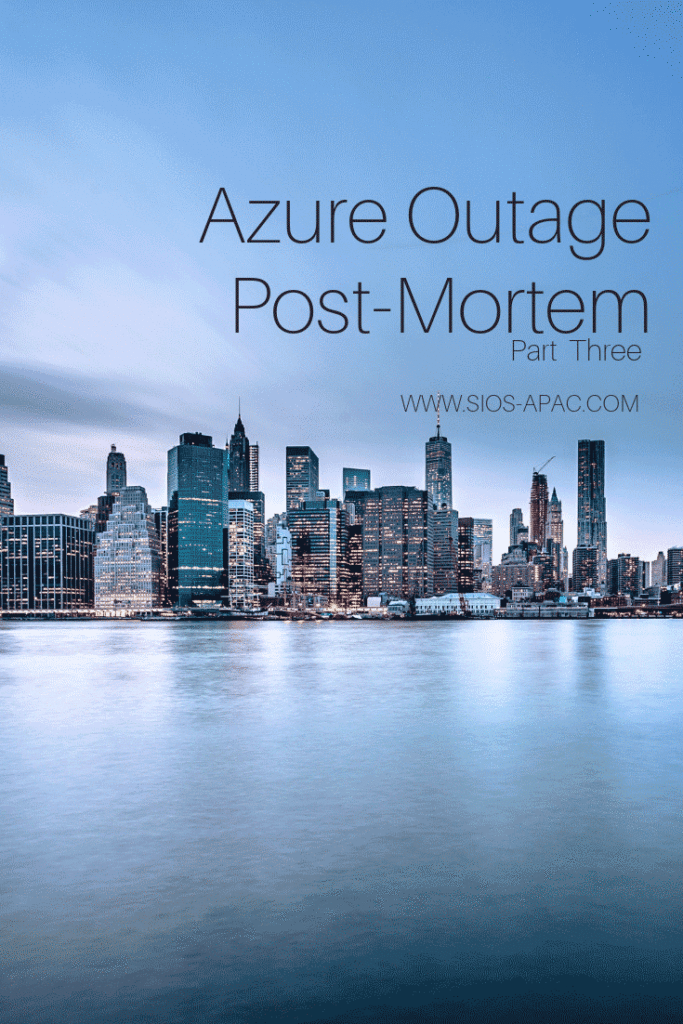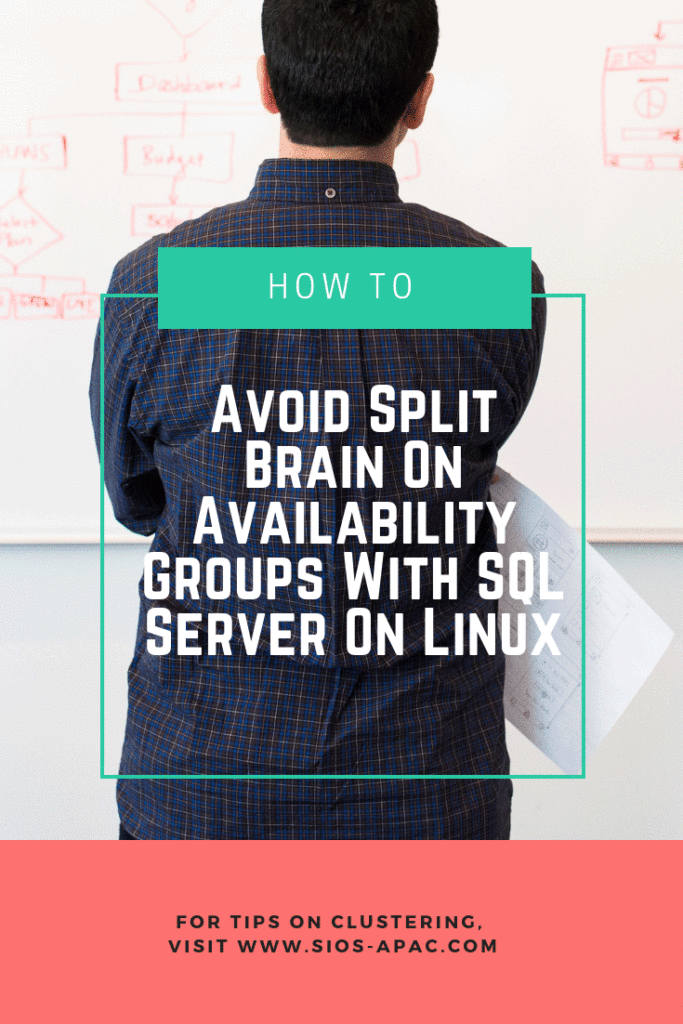#IGNITE2018 Session: Ensure Application Availability With Cloud-Based Disaster Recovery, Azure Site Recovery
I’m a big fan of Azure Site Recovery for Disaster Recovery So, I was glad to attend the Ignite session today presented by Rochak Mittal and Ashish Gangwar
#IGNITE2018 Session: Ensure Application Availability With Cloud-Based Disaster Recovery, Azure Site Recovery
I’m a big fan of Azure Site Recovery for Disaster Recovery So, I was glad to attend the Ignite session today presented by Rochak Mittal and Ashish Gangwar
BRK3304 – Architecting mission-critical, high-performance SAP workloads on Azure
This session about ensuring Application Availability With Cloud-Based Disaster Recovery, Azure Site Recovery is particularly informative. In one of the architecture slides, they showed how an entire SAP deployment could be protected by Azure Site Recovery (ASR) and recovered in the event of a disaster in just a few minutes. Using Azure Recovery Plans allows you to have explicit control over recovery. It includes creating dependencies on resources as well as invoking scripts within a VM to help facilitate the complete recovery.
It seems like yesterday. But it was back in May of 2014 when I first started assisting Microsoft with providing a HA solution for SAP ASCS in Azure. That solution involves using DataKeeper to build a SANless cluster solution for ASCS. It still stands today as the only HA solution that also works with ASR for disaster recovery configurations such as the one shown in this demo at Ignite.
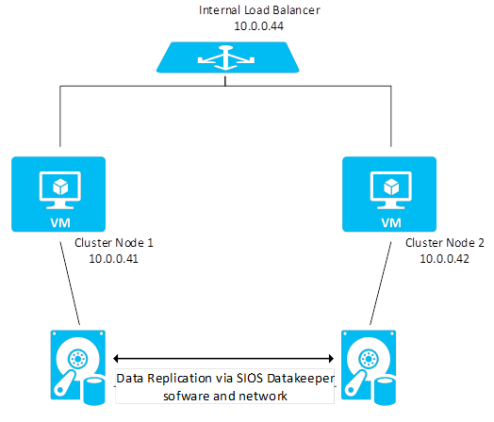
Want to know how to Ensure Application Availability With Cloud-Based Disaster Recovery, Azure Site Recovery, let us know and we’ll be glad to help.
Reproduced with permission from Clusteringformeremortals.com