Empowering Education: Enhancing System Availability with SIOS Solutions
Education has been evolving rapidly, and the infusion of technology into the classroom has accelerated this change, especially in the last few years. With the increasing importance of online learning, educational institutions face unique challenges that demand innovative solutions. One such challenge is ensuring high system availability to provide uninterrupted education services to students.
Challenges in the Education Sector
Educational institutions encounter a variety of challenges in the digital age. These include managing high-traffic peak seasons, smoothly transitioning to online learning, mitigating system failures and their impacts, safeguarding data, accommodating a diverse global student population, and working within budget constraints. These challenges require robust solutions to maintain educational continuity.
Why High Availability (HA) Matters
High Availability (HA) is a critical concept in ensuring that systems remain operational without disruptions. In the context of education, HA ensures that essential services like learning management systems, communication tools, and data storage are always available. This minimizes downtime and ensures students and educators can access resources whenever they need them.
Assessing the Need for HA
Before implementing an HA solution, institutions must evaluate the impact of downtime on their operations. Understanding downtime tolerance and estimating cost implications are essential steps. It’s crucial to recognize the potential consequences of system failures, as they can disrupt learning and negatively affect an institution’s reputation.
Choosing the Right HA Solution
Selecting the right HA solution isn’t a one-size-fits-all decision. Institutions must consider factors such as cost implications, reliability, and system compatibility and integration. The goal is to find a solution that aligns with their specific needs and budget constraints.
Understanding Disaster Recovery (DR)
While HA focuses on minimizing downtime, Disaster Recovery (DR) is about restoring operations after major disruptions. It’s vital to distinguish between HA and DR and recognize their complementary roles. HA ensures uninterrupted access, while DR ensures recovery from significant losses, such as data breaches or natural disasters.
Introduction to SIOS Solutions
One company that specializes in providing HA and DR solutions tailored to educational institutions is SIOS Technology Corp. SIOS offers products like DataKeeper, designed to enhance system availability and data protection.
Deep Dive into DataKeeper
DataKeeper offers a range of features and benefits specifically aimed at meeting the unique challenges faced by educational institutions. It provides data replication and protection, ensuring that critical data remains accessible even in the face of hardware failures or other disruptions.
Real-World Case Study
To illustrate the effectiveness of solutions like DataKeeper, we will delve into a real-world case study. We’ll explore a university’s journey, including their initial problem statement, the HA/DR solution they chose, and the results and benefits they experienced.
Demonstration
During the webinar, attendees will have the opportunity to witness SIOS solutions in action. A live demonstration will showcase the setup and operation of these solutions, giving a practical insight into how they work.
Engage with Poll Questions
As part of the interactive experience, the webinar will include poll questions that allow attendees to provide feedback and share their insights on the challenges and solutions discussed.
Conclusion & Next Steps
In conclusion, as the education sector continues to evolve, ensuring system availability is paramount. The right HA and DR solutions can make a significant difference in maintaining educational continuity and safeguarding critical data. By exploring SIOS solutions and understanding their benefits, educational institutions can better prepare for the challenges of the digital age.
We invite you to join us in this informative webinar on October 24th, where we will delve deeper into these topics and showcase how SIOS solutions can empower education.
Don’t miss this opportunity to enhance your institution’s system availability and resilience in an ever-changing educational landscape.
Webinar Details:
Date: October 24th
Time: 1 PM EDT
Location: Online
Register here
We look forward to your participation in this empowering webinar!
Reproduced with permission from SIOS

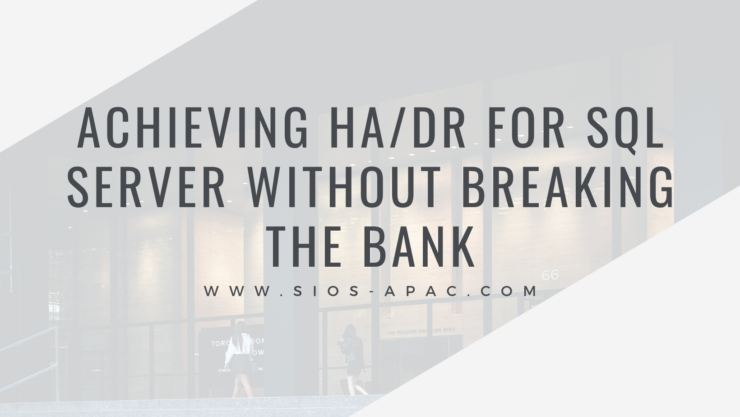
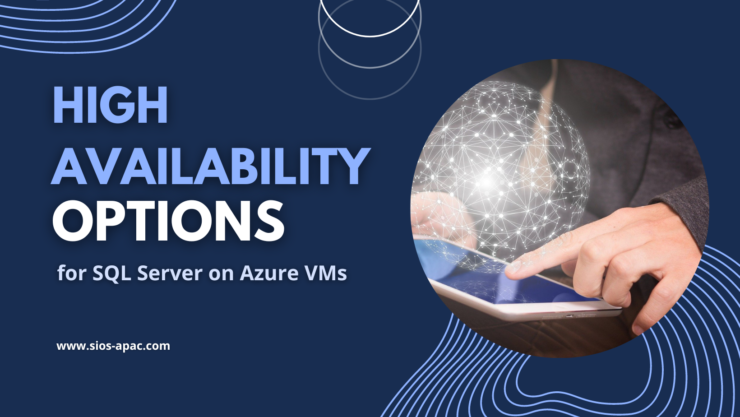
 Fifty Ways to Improve Your High Availability
Fifty Ways to Improve Your High Availability