Achieving High Availability for SAP HANA
Countless businesses rely on SAP ERP systems for their mission-critical, high availability applications. However, with the 2027 deadline for transforming these systems to the new HANA environment looming, it’s vital that these enterprises consider how they will achieve high availability under the new regime – ideally, before they’re faced with unplanned downtime.
It’s vital that businesses start thinking about this change early, as achieving the top-tier “five nines” standard of high availability – 99.999% uptime – under the HAHA environment comes with many challenges. Fortunately, these can be overcome with well-designed architecture and the right technical expertise.
This Database Trends & Applications article written by Ian Allton, Solutions Architect at SIOS Technology Corp published in their Big Data Quarterly looks to help enterprises make the right start in their transition to HANA by running through the three steps to achieving best practices for high availability with an SAP HANA database.
Reproduced with permission from SIOS
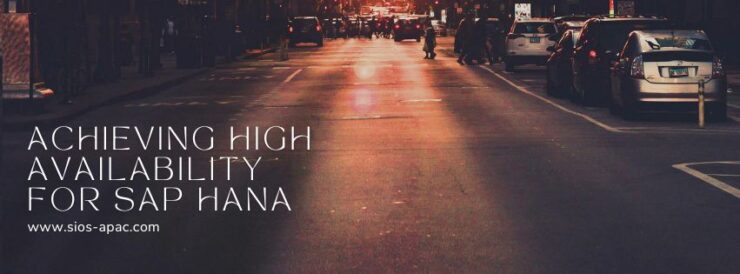



 Fifty Ways to Improve Your High Availability
Fifty Ways to Improve Your High Availability