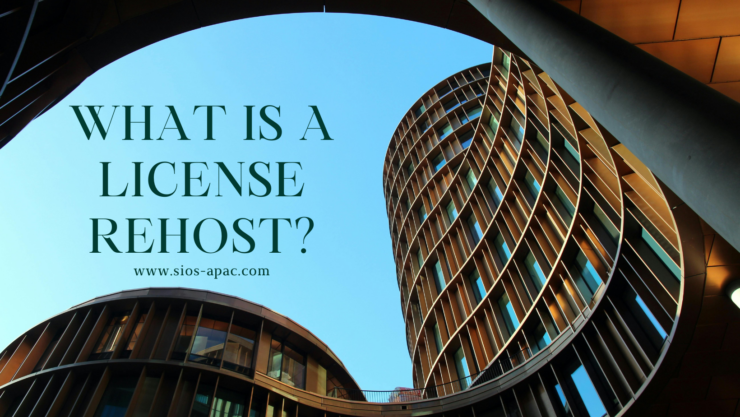What is a License Rehost?
How to Perform a License Rehost in the SIOS Licensing Portal
When a SIOS perpetual product license is first activated in the SIOS Licensing Portal, it is tied to a unique identifier that is local to that server. That unique identifier is typically a MAC address (which is also referred to as the system’s hostid) that is assigned to a Network Interface Controller (NIC). When this system’s unique identifier changes from the original unique identifier that was used to activate the license, a license rehost is required to continue using the SIOS Products.
A license rehost is a procedure that is required to activate an updated product license key when the system’s unique identifier (the MAC address/system’s hostid) no longer matches the original system’s unique identifier in the product license key.
When is a License Rehost required?
A rehost is required when the system’s unique identifier changes from the original unique identifier used to create the original license key. There are several things that can cause the unique identifier to change:
- The unique identifier may change as a result of a network configuration change in the current system.
- If the current system has failed and is being replaced by a new system, the system’s unique identifier will change and the product license key needs to be reactivated.
- The product license key needs to be reactivated if the current system is being upgraded to a new system.
What Problem occurs when a License Rehost is required
The most common problem that occurs when a license rehost is required is that the SIOS product will not start running properly. When this occurs the logs will show a failure due to an invalid license key because the license key that is installed on the system will not match the system’s unique identifier.
On a Windows system, this error appears in the Event Viewer under the Application logs
On a Linux system, this error appears in the LifeKeeper log located in /var/log.
What is the Procedure for Rehosting a License Key
The first step in the procedure is to login to the SIOS Licensing portal. Go to support.us.sios.com and select Manage Licenses
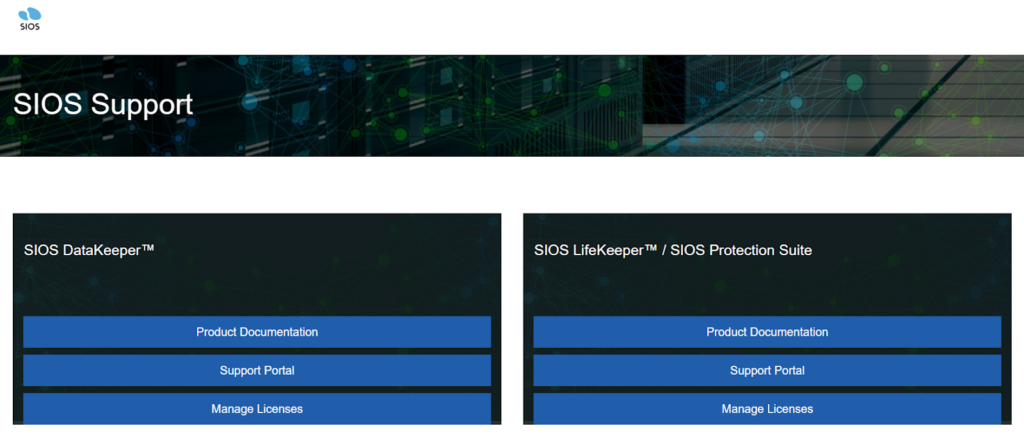
After selecting Manage Licenses, login to the Licensing site:
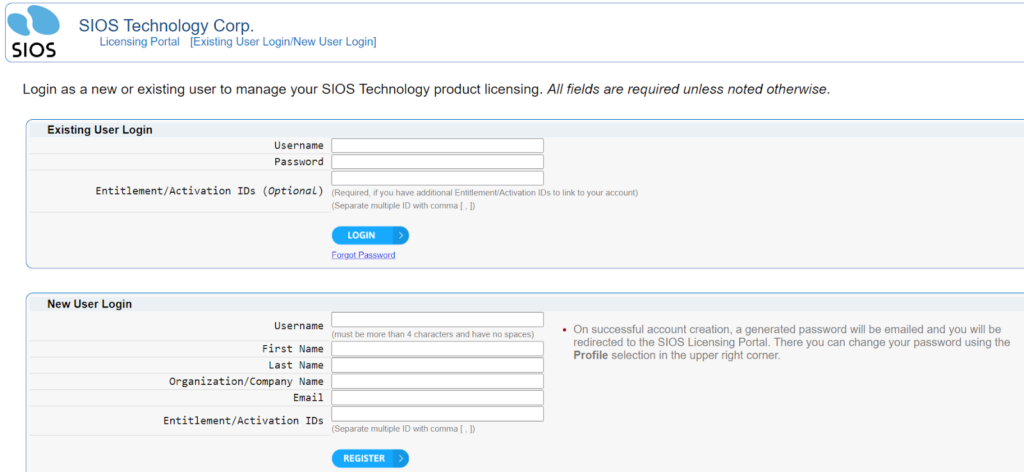
Once logged in, go to License Support and List Licenses

- Select the license that you need to rehost (check the box on the left)
- Select Action, Rehost

Click on the Green Plus sign
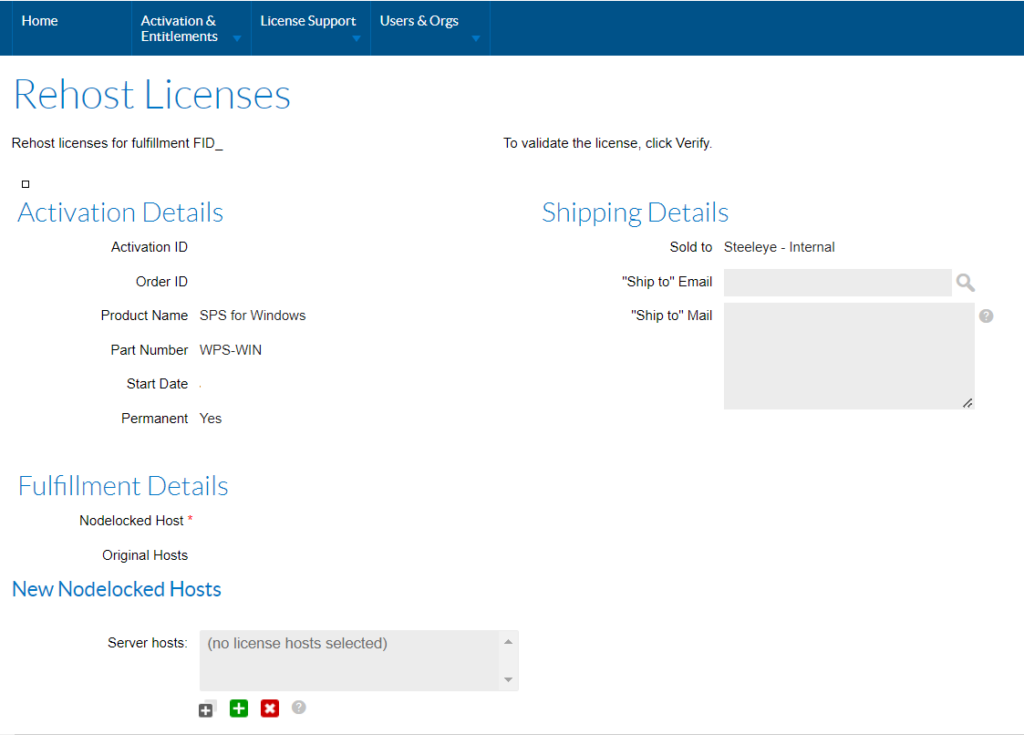
Enter the new 12 character hostid / MAC address and click OK. Do not include commas, colons, or spaces between the 12 characters.
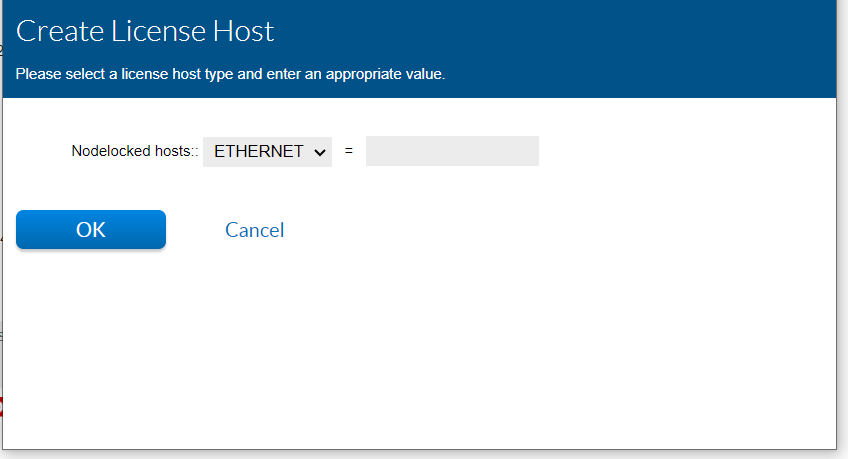
- Click the Rehost button and click Complete
- Select the license that was rehosted by checking the box on the left.
- Select View, Email License and enter your email address. Click Send at the bottom of the screen.
SIOS High Availability and Disaster Recovery
SIOS Technology Corporation provides high availability cluster software that protects & optimizes IT infrastructures with cluster management for your most important applications. Contact us today for more information about our services and professional support.
Reproduced with permission from SIOS