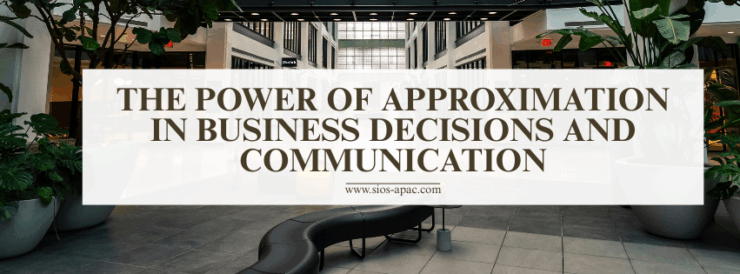| January 11, 2026 |
The Power of Approximation in Business Decisions and Communication |
| January 5, 2026 |
SAP Disaster Recovery: Techniques and Best Practices |
| December 29, 2025 |
Designing for High Availability and Disaster Recovery |
| December 23, 2025 |
The Importance of Proper Memory Allocation in HA Environments |
| December 9, 2025 |
Top Reasons Businesses Are Adopting Disaster Recovery as a Service (DRaaS) Solutions |
- Results 1-5 of 995
- Page 1 of 199 >