| June 21, 2024 |
Find it faster: 8 Secrets to Navigating Product Documentation |
| June 11, 2024 |
Webinar: Achieving HA/DR Objectives in the Cloud
|
| June 5, 2024 |
Strategies for Optimizing IT Systems for High Availability |
| May 26, 2024 |
SIOS Technology helps strike the balance between high availability and cloud costs |
| May 22, 2024 |
SIOS LifeKeeper for Linux v 9.8.1 improves the way companies manage HA/DR |

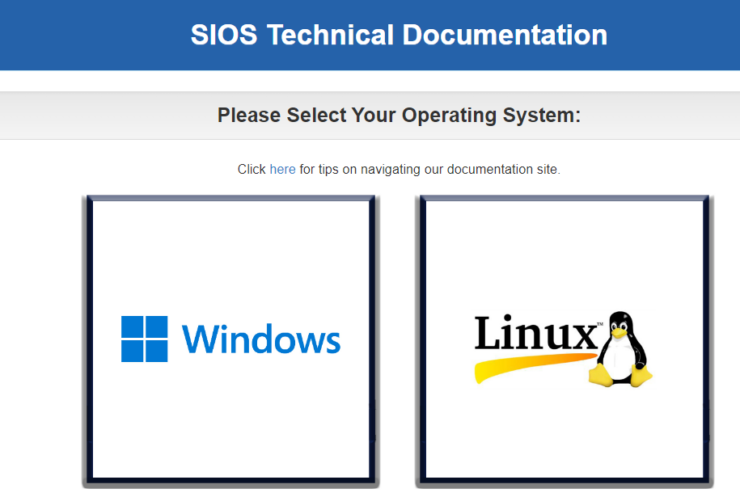
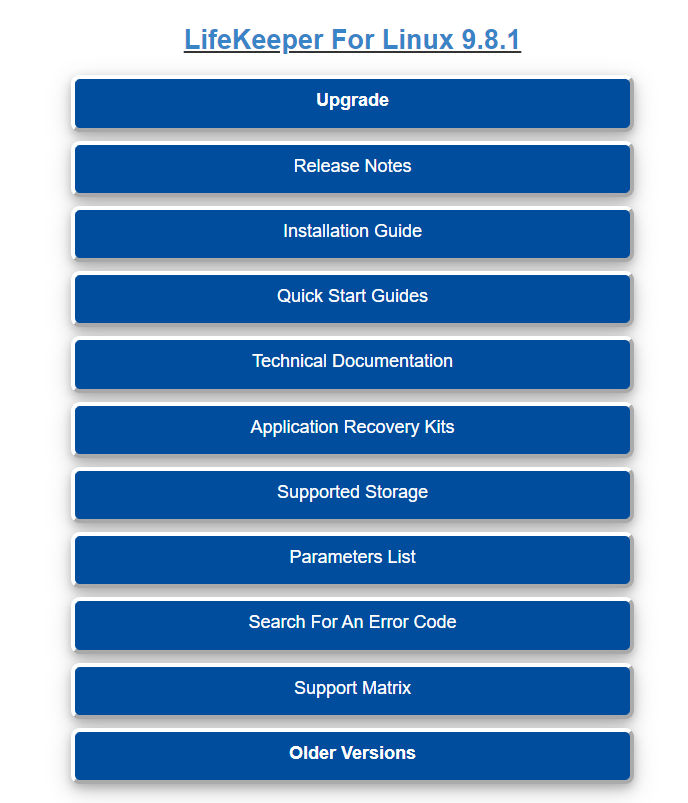
 Webinar: Achieving HA/DR Objectives in the Cloud
Webinar: Achieving HA/DR Objectives in the Cloud

