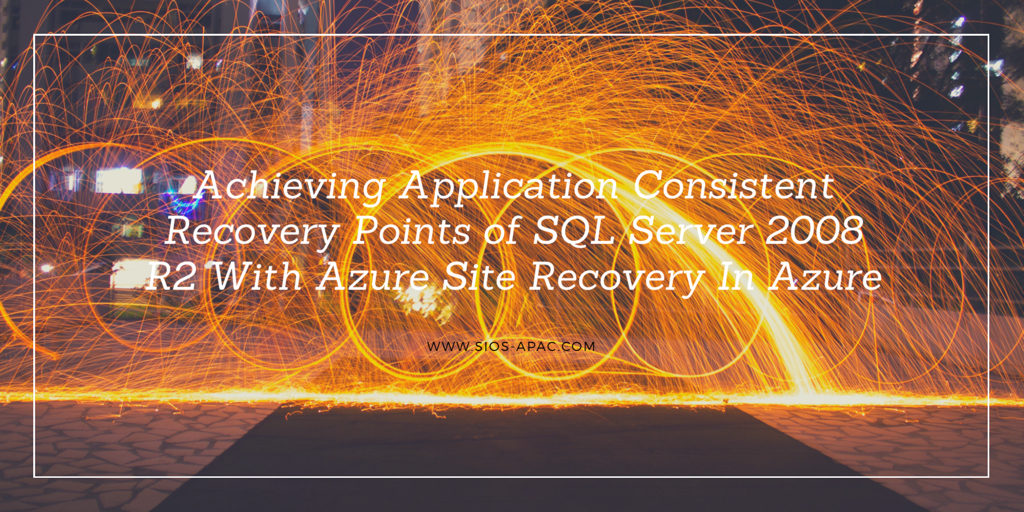Video: The SIOS Clustering Advantage
Each year, your task is likely to provide higher levels of service using existing infrastructure and a smaller IT budget. Tolerance for downtime or data loss is gone. Applications have to be up 24/7 and you need to be protected whether that’s a server outage, a networking outage, application outage, or even entire data center loss. The expectation is that the amount of downtime and the amount of data loss converges on “0”.
IT professionals have more options than ever on how you’re going to support your end users whether that’s deployment of physical servers, virtual servers, or even cloud technologies. Choosing a solution comes down to understanding business objectives, technical requirements, and budget limitations as well as needing to understand how you’re going to protect the environment to ensure it is always available and you don’t have any downtime or any data loss.
This is typically done by implementing a traditional SAN based cluster involving two or more servers connected into some type of shared storage. If there is an issue, it will fail the application over and bring everything back online. SIOS software supports this and makes it easy to set up and manage. While a SAN based cluster is great for local high availability, the SAN generally represents high cost, complexity, potential failure in your clustering architecture, and it also doesn’t help you solve the disaster recovery problem.
SIOS software allows you to build out your cluster using your choice of hardware but now leveraging local storage. SIOS provides real-time block level data replication that’s fully cluster aware and integrated allowing you to leverage that very fast local storage with your cluster configuration. Also, adopting a SANLess cluster can reduce the overall cost of the solution by eliminating the SAN. As a result, you’ve not only eliminated the cost of the SAN hardware but also SAN infrastructure and administrative costs that come along with your SAN license savings. In addition, you will be cutting out that single point of failure in your clustering architecture so it won’t take down the entire environment. You can also eliminate data loss because our real-time block level data replication technology keeps the local storage in sync. Provided with the software there is also user friendly wizard-based user interfaces.
To sum things up, SIOS gives you the flexibility to protect your mission-critical applications and data in physical, virtual, or cloud environments. Learn more about our high availability solutions.
Learn how SIOS clustering software makes protecting applications easy.