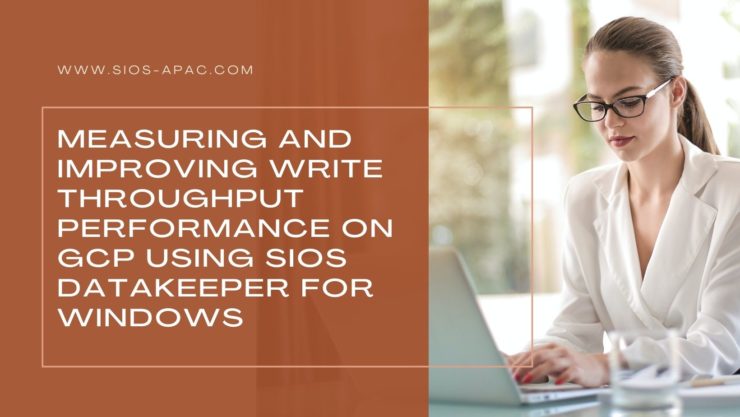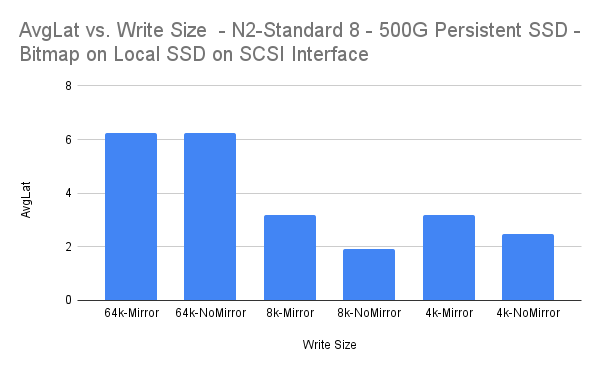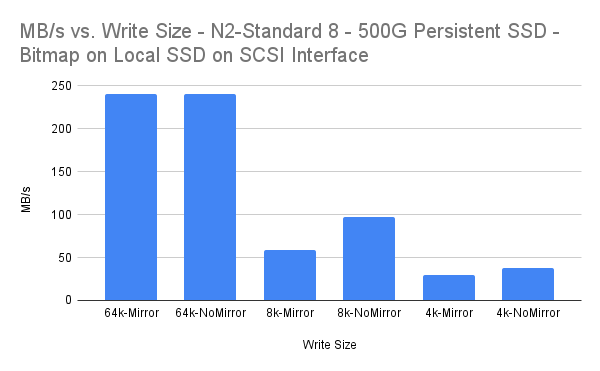The single best way to deploy quorum/witness
During a recent meeting, a customer asked a question about High Availability (HA) and the need for quorum/witness feasibility. Their question was, “What is the best way to deploy quorum/witness?” The answer to their question is simple, there is no single best way to deploy quorum. To understand why, let’s start by defining three key things: what is a witness resource, a quorum resource and a split-brain scenario.
What is split brain?
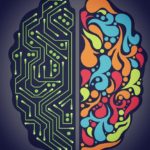 In a normal cluster environment, the protected application is running on the primary node in the cluster. In the event of an application failure of that primary node, the clustering software moves the application operation to a secondary or remote node, which assumes the role of primary. At any given time, there is only one primary node.
In a normal cluster environment, the protected application is running on the primary node in the cluster. In the event of an application failure of that primary node, the clustering software moves the application operation to a secondary or remote node, which assumes the role of primary. At any given time, there is only one primary node.
Split brain is a condition that occurs when members of a cluster are unable to communicate with each other, but are in a running and operable state, and subsequently take ownership of common resources simultaneously. In effect, you have two bus drivers fighting for the steering wheel. Split-brain, due to its destructive nature, can cause data loss or data corruption and is best avoided through use of fencing, quorum, witness, or a quorum/witness functionality for cluster arbitration.
In most cluster managers, quorum is maintained when:
- All servers are able to see the same state for all cluster peers and the witness
- All servers are able to see the same state for the all of cluster peers, though not the witness
- All servers are able to see the see the witness resource, though not each other, and avoid split-brain scenarios
In most cluster managers, quorum is lost when:
- Servers are unable to see all cluster peers and the witness server
- Servers are unable to see a majority of cluster peers, even though they can see the witness server
- Servers are unable to access or maintain access to the quorum resource to successfully arbitrate quorum membership and resource access
What is a witness resource (or server)?
A witness resource is a server, network endpoint, or a device that is used to achieve and maintain quorum when a cluster has an even number of members. A cluster with an odd number of members, using cluster majority, does not need to use a witness resource as all members of the cluster server to arbitrate majority membership.
What is quorum and a quorum resource?
A quorum resource is a resource (device, system, block storage, file storage, file share, etc) that serves as a means for arbitration of the cluster state and membership. In some cluster managers, quorum is a resource within the cluster that aids or is required for any cluster state and cluster membership decisions. In other cluster managers, quorum functions as a tie-breaker to avoid split-brain.
More than One Way to Deploy a Quorum
Given the critical nature of quorum it is essential that HA architectures deploy quorum/witness resources properly, and fortunately (or unfortunately) there is no single, best way to deploy quorum. There are several factors that may shape the way in which your witness and quorum resources behave. These factors include:
1. Whether or not your deployment will be on-premises, cloud, or hybrid
Deploying in an on-premises datacenter where additional storage devices, such as fiber channel storage, power control devices or connections, or traditional stonith devices are present will provide customers with additional options for quorum and witness functionality that may not reside in the cloud. Likewise, cloud and hybrid environments present differences in what can be deployed and what use cases quorum is being deployed to prevent. Additionally, latency requirements and differences may limit what types of devices and resources are available for a quorum/witness configuration.
2. Your recovery objectives
Recovery objectives are also important to consider when designing and architecting your quorum and witness resources. In an example two node cluster (node A and node B), when node A experiences a loss of connectivity to node B, what is the highest priority for recovery. If the witness/quorum resources are in the same network with node A, this could result in node A remaining online, but severed from clients, while node B is unable to assess quorum and takeover. Likewise, if the quorum device lived only in the region, data-center or network with node B, a loss could result in a failover of resources to a defunct network or center or away from a functional and operation primary node.
3. Redundancy of Available Data Centers (or Regions) Within Your Infrastructure
The redundancy of the data center or region is also an important factor in your HA topology with quorum/witness. If your data center has only two levels of redundancy, you must understand the tradeoff between placement of the quorum/witness in the same data center as the primary or standby cluster node. If the data center has more than two redundant tiers, such as a third availability zone or access to a second region, this option would provide a higher level of redundancy for the cluster.
4. Disaster Recovery Requirements
Understanding your true disaster recovery requirements is also a major factor in your design. If your cluster manager software requires access to the quorum/witness in order to recover from a total data center outage (or region failure) then you’ll need to understand this impact on your design. Many high availability software packages have tools or methods for this scenario, but if your software does not, your design and placement of quorum/witness may need to accommodate this reality.
5. Number Of Members Within the Cluster, and Their Location
An additional quorum/witness server is typically not required when the cluster contains an odd number of nodes. However, if using only two nodes in a cluster or deploying a DR node that is not always available may change your architecture. As VP of Customer Experience I have worked with customers who have deployed three node architectures, but for cost savings they automate periodic shutdown of the third server.
6. Operation System and Cluster Manager
The final factor to mention on quorum/witness is the cluster manager and operating system. Not all HA software and cluster managers are equal when it comes to deployment of quorum/witness or arbitration of quorum status. Some clustering software requires shared disks for arbitration, others are more flexible allowing shares (NFS, SMB, EFS, Azure Files, and S3). Being aware of what your cluster manager requires, and the modes that it supports with regards to quorum (simple majority, witness, file share, etc) will impact not only what you deploy, but how you deploy.
The single best way to deploy a quorum/witness server is to understand your vendor’s definition of quorum/witness and their available options, know your requirements, factor in the limitations or opportunities presented by your data center (or cloud environment) and architect the solution that provides your critical systems the highest level of protection against split-brains, false failovers, and downtime.
-Cassius Rhue, VP, Customer Experience
Reproduced from SIOS