Video: SIOS DataKeeper
Reproduced with permission from SIOS
SIOS SANless clusters High-availability Machine Learning monitoring

Epicure, Canada’s leading direct sales company, sells healthy, easy-to-prepare food products through a network of over 16,000 consultants. The company relies on two websites for its critical business operations. Their public website provides company and product information, recipes, blogs, and enrollment information to its customers and to people interested in becoming a consultant. Their internal website provides consultants with important information about products and enables them to place all of their orders. “Our websites are vital to our business,” said Russell Born, Senior Network Infrastructure Administrator at Epicure.
Both of Epicure’s websites run on a single server using two instances of SQL Server Standard Edition—one for each website. As the company expanded its products and services, the Epicure IT department needed to update and to ensure both of its business-critical websites would continue to operate in the event of failures or disasters. They decided to move both websites from a third-party hosted facility to its on-premises data center and to use Amazon Web Services EC2 cloud for disaster recovery. “By bringing the sites in-house, we could ensure that our websites would deliver excellent user experiences for both our customers and consultants as our business continues to grow,” said Born.
As part of this website update process, Epicure IT staff wanted an efficient, cost- effective way to provide high availability and disaster protection for both websites while continuing to run them on two instances of SQL Server Standard Edition.
“We didn’t want the added expense of moving to SQL Server Enterprise Edition if we could provide HA and DR with the more cost- effective Standard Edition,” Born said.
Using SIOS DataKeeper Cluster Edition software, Epicure IT staff created a two-node SANLess cluster in an active-passive failover configuration that enables each SQL instance to failover independently. One cluster node is in the Epicure on-premises data center and the second node is in an instance of the AWS EC2 cloud. Epicure IT staff created the SIOS SANLess clusters and configured them using the software’s intuitive graphical user interface.
The SIOS software provided Epicure with an easy, cost-efficient way to provide HA and DR protection for its business-critical SQL Server applications without the cost and complexity of building out a remote DR site or purchasing costly SAN storage or SQL Server Enterprise Edition licenses. “The SIOS software has allowed us to create a hybrid solution that provides the cost savings of running on-premises and the reliability and flexibility of running in the cloud,” said Born. “Because we know that if there is a website outage, it will failover automatically, our IT team can now focus their attention on other priorities to strengthen our business.”
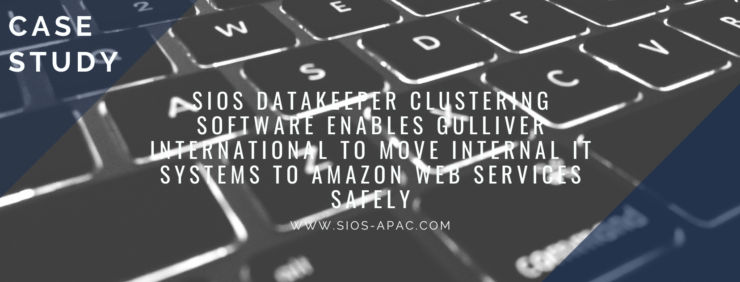
SIOS software provides high availability in AWS environments, enabling leading pre-owned vehicle company to move all IT system to the cloud.
Gulliver International is a leading pre-owned car company based in Tokyo with 420 locations throughout Japan. Over the next four years, the company plans to expand into a global business with 1600 stores worldwide. To ensure its IT infrastructure can accommodate this rapid growth, the company is migrating all of its internal systems to AWS and promoting a company-wide “cloud-first” policy for all new applications.
“Moving our systems to the cloud will give us flexibility and scalability we need to grow quickly and cost-efficiently, while continuously providing excellent service to our customers,” said Manabu Tsukishima, IT Manager, Gulliver International.
To ensure the success of their cloud-first initiative, Gulliver needed to protect their business critical applications from downtime in a cloud environment, where traditional failover clusters are not possible.
“We would not consider moving our applications to the cloud without an efficient, easy-to-implement high availability solution,” said Tsukishima. Gulliver chose to use SIOS DataKeeper software, which is sold in Japan by SIOS Technology, Inc.
SIOS DataKeeper software enables Gulliver to use Windows Server Failover Clustering (WSFC) to build a failover cluster in a cloud environment, where traditional shared- storage clusters are not possible.
SIOS software uses efficient, real time replication to synchronize storage between servers operating as a WSFC cluster in an AWS environment.
Using SIOS software, Gulliver can configure two servers operating as a cluster across separate Amazon Availability Zones.
Just as in a traditional physical environment, if there is a failure on the primary server in the AWS cloud within one Availability Zone, WSFC moves the application to the second server located in another Amazon Availability Zone, providing full disaster tolerance and recovery in the cloud.
“We are extremely pleased with the value that SIOS DataKeeper software brings to our company’s cloud-first initiative,” said Tsukishima. With SIOS DataKeeper software, Gulliver can move to the cloud without adding complexity or disruption to existing operations.
“By enabling us to use a clustering configuration in the cloud in the same way we would in a physical environment, SIOS DataKeeper software made it possible for us to migrate to AWS without sacrificing application protection or changing the configuration of our existing system at all.”
About 30 percent of Gulliver’s existing on-premises systems have been migrated to AWS without any changes to the company’s system administration or added complexity.
As Gulliver continues to execute its expansion plan, it will soon need to protect even larger volumes of data and a wider range of applications. To meet thi s need, it will continue to use SIOS DataKeeper software as it migrates systems to the cloud. As a Standard Consulting Partner of APN (AWS Partner Network), SIOS is committed to continuing to provide high availability systems that operate on AWS.”