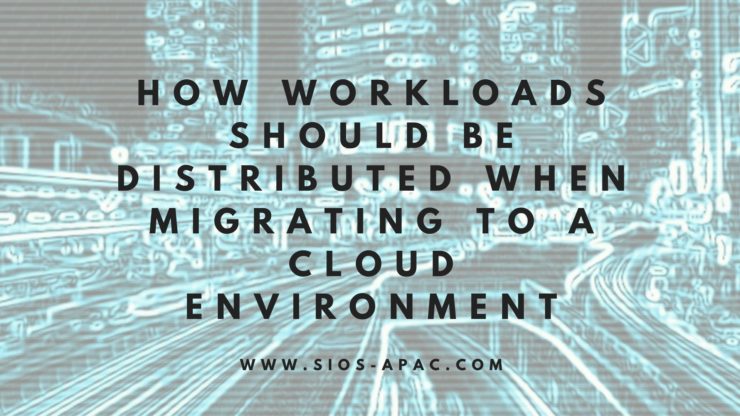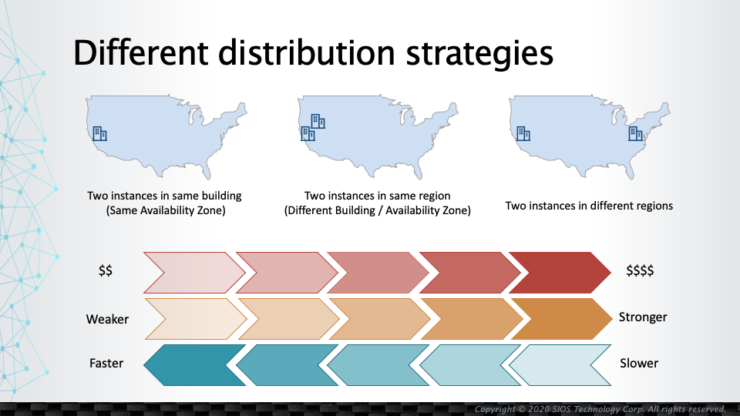| June 7, 2022 |
How Workloads Should be Distributed when Migrating to a Cloud Environment |
| June 3, 2022 |
Benefits of SIOS Protection Suite/LifeKeeper for Linux |
| May 29, 2022 |
SIOS Protection Suite/LifeKeeper for Linux – Integrated Components |
| May 25, 2022 |
High Availability, RTO, and RPO |
| May 21, 2022 |
SIOS Protection Suite for Linux Evaluation Guide for AWS Cloud Environments |