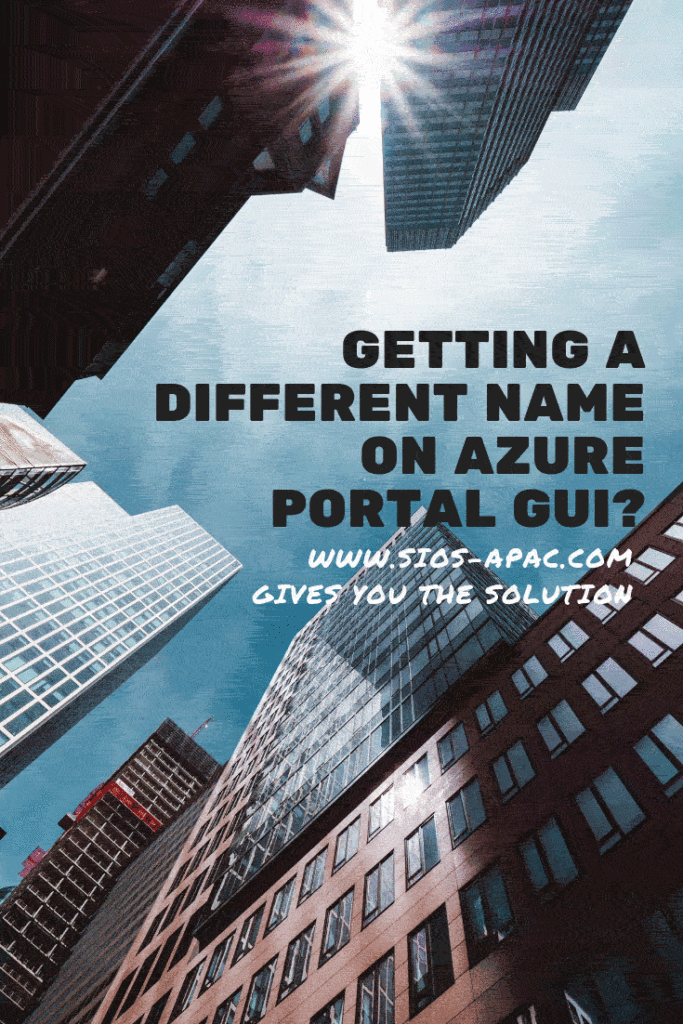“Badrequest: The Virtual Network Public-Azure-East Does Not Exist” The Virtual Network Name Displayed In The Portal Can Be Wrong #Azure #Azureclassic
Today, I learned something new – Different Name On Azure Portal GUI. I was trying to help a customer deploy some VMs in Azure Classic that have two NIC cards. No problem I say, it’s been a while since I worked with Azure Classic. From what I recall it was pretty straight forward, although it had to be done via PowerShell as there is not GUI option in the portal for deploying two NICs.
The basic directions can be found here.
https://azure.microsoft.com/en-us/documentation/articles/virtual-networks-multiple-nics/
However, after banging my head against the wall for a few hours, I stumble across this nugget of information.
Different Name On Azure Portal GUI
It seems like what the Azure Portal GUI says about the name of your virtual network can sometime be completely different than the actual name which is returned when you run Get-AzureVMNetSite | Select Name. Essentially, there’s a different name on Azure Portal GUI. And why is that so?
See the screen shots below. The Virtual Network that I created called “Public-Azure-East” is actually called “Group Group Azure Public East”. How that happened and why there is a different name on Azure Portal GUI is beyond my comprehension.
As you can see, my feeble attempts at creating the virtual machine failed. It is saying “BadRequest: The virtual network Public-Azure-East does not exist.” I was sure it had something to do with the multiple subscriptions I use. But it turned out to be this bug where it displays a different name on Azure Portal GUI.


Why something so simple as creating a VM with two NICs can’t be accomplished via the GUI is another story completely.
Reproduced with permission from Clusteringformeremortals.com