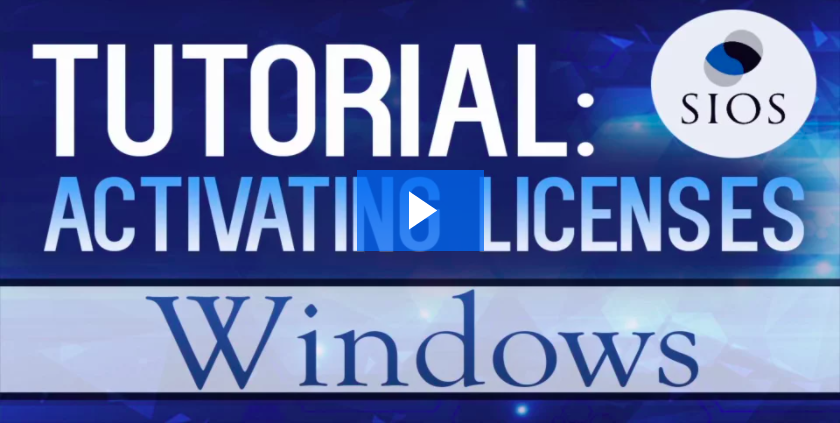How to Activate a License for SIOS Clustering Software
This brief video is the first in a series of application availability “how to” tutorials designed by the SIOS support team. It walks through the simple steps needed to get started with your SIOS Protection Suite or SIOS DataKeeper software. Learn how to access a wide range of support resources in the SIOS documentation library.
Reproduced with permission from SIOS