How does Data Replication between Nodes Work?
In the traditional datacenter scenario, data is commonly stored on a storage area network (SAN). The cloud environment doesn’t typically support shared storage.
SIOS DataKeeper presents ‘shared’ storage using replication technology to create a copy of the currently active data. It creates a NetRAID device that works as a RAID1 device (data mirrored across devices).
Data changes are replicated from the Mirror Source (disk device on the active node – Node A in the diagram below) to the Mirror Target (disk device on the standby node – Node B in the diagram below).
In order to guarantee consistency of data across both devices, only the active node has write access to the replicated device (/datakeeper mount point in the example below). Access to the replicated device (the /datakeeper mount point) is not allowed while it is a Mirror Target (i.e., on the standby node).
Reproduced with permission from SIOS
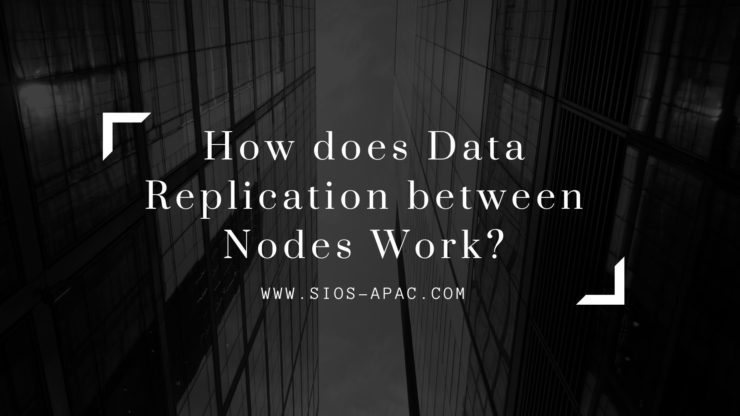



 Chris O’Brien Lifehouse (
Chris O’Brien Lifehouse (