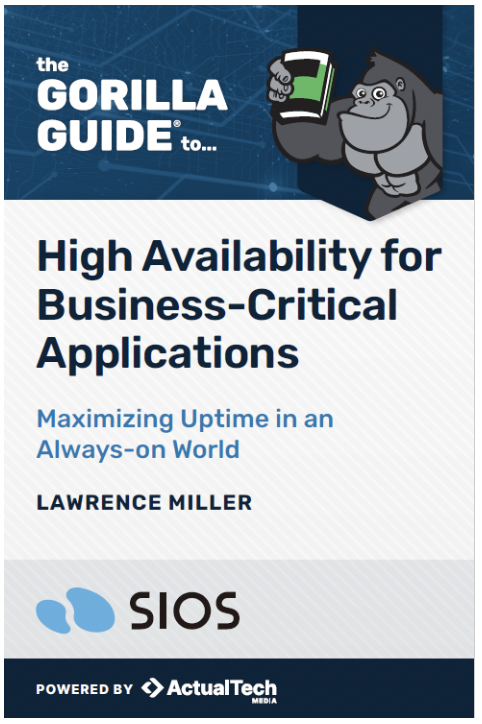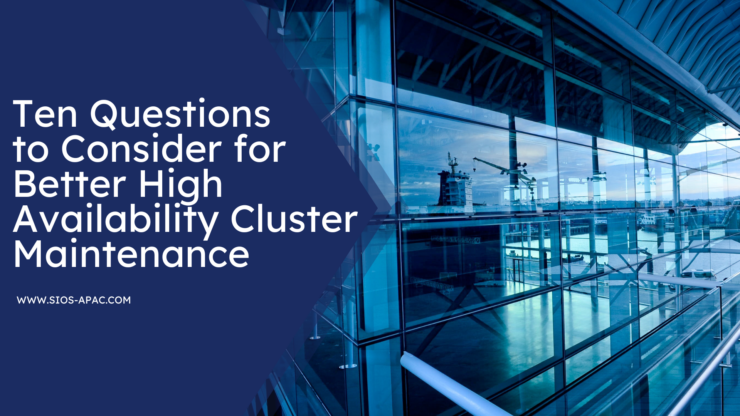Hitachi Moves Leading Insurance Company’s Mission Critical System to Azure Ensuring High Availability
SIOS DataKeeper chosen for its ability to enable data replication on Azure
A major insurance company wanted to migrate its mission-critical system called ‘channel system’ to the cloud. Channel system included both an in-house system, used by its employees and call centers, and a third-party system used by its sales agencies. The system is positioned as the core system of the company’s business – even a short system failure and downtime would impact the business largely.
The channel system operated in an on-premises, virtualized platform provided by Hitachi. However, the hardware was aging and support for the middleware was ending. This led the insurance company to launch a project to update the infrastructure and move the system to the public cloud to cut running costs. Hitachi took on the responsibility for configuring the system for this project.
The Environment
The channel system’s architecture mostly consisted of Windows software. “We decided to adopt Azure as the cloud platform as we could confirm that there was a high affinity between the system architecture and Microsoft Azure, and it would be the most cost-effective option. There were some things that cannot be changed, but we focused on placing first priority on the customer’s needs,” said Takuro Nishino, System Engineer at Hitachi.
The Challenge
One of the company’s requirements for the new infrastructure was to build a cluster configuration. Additionally, the database, which was built with a cluster configuration using DBMS, along with the job management middleware ‘JP1’ had to be configured in a cluster node in order to secure high availability (HA) even after the cloud migration. The existing system used WSFC (Windows Server Failover Clustering) to configure the HA cluster using Windows Server functions with a shared storage (SAN).
However, as of 2019, it was not possible to have a SAN-based configuration in Azure. Changing the HA software was considered as an option, but, “Considering the impact on the system, the priority was to move the system to the cloud while maintaining the application and infrastructure architecture as much as possible.” said Nishino. Hitachi decided to look for a solution that will both maintain the WSFC cluster configuration and replicate data without the SAN, while using the same HA software.
The Evaluation
After some research, Hitachi found SIOS DataKeeper, a data replication software that can build a cluster and integrate with WSFC on Azure. DataKeeper is an Azure-certified product, which enables you to synchronously replicate data from the active node to the standby node. By using DataKeeper with WSFC, the company would be able to make JP1 redundant. Hitachi also officially supported and had experience with this configuration. “DataKeeper was the only solution that made our project feasible – migrating to the cloud while maintaining the cluster configuration, without changing the HA software,” Nishino recalled.
Along with Hitachi, Hitachi Solutions, having a track record of implementing DataKeeper, took part in this project by creating detailed design documents and construction procedure manuals. The actual work of implementing DataKeeper was done by members of the Insurance company’s IT department.
The Solution
Hitachi Solutions created the basic designs and detailed designs after defining the requirements, and also provided templates to make it easier for the insurance company to implement the system. During this process, thanks to DataKeeper’s easy-to-understand features such as the parameter settings. Hitachi Solutions was able to create a procedure manual without any difficulty by simply customizing the default values to suit the customer environment. Hitachi Solutions also created a DataKeeper testing environment within its own local environment to identify any issues in advance – this process helped them create accurate procedure manuals and configure the production environment smoothly.
The Results
In October 2022, the insurance company’s system migration to Azure was completed. Since the migration, the HA cluster configuration – DataKeeper and WSFC – has been operating steadily. The company agrees that achieving an HA cluster configuration this way, without changing the system architecture or HA software, was the best way to migrate the system to Azure.
Hitachi and Hitachi Solutions were able to succeed in the insurance company’s cloud migration project by integrating DataKeeper within the HA cluster configuration. “The fact that we were able to introduce DataKeeper in our customer’s project was a great achievement. We’d like to apply our knowledge and achievements gained from this project in other Azure projects as well,” said Kenta Otsuka, Sales at Hitachi. “In fact, we have proposed DataKeeper to other clients who are also considering a migration of their systems to Azure. The experience of working with SIOS Technology through Hitachi Solutions and the skills and knowledge we gained will definitely contribute to our business in the future.”
“When the project began, Azure didn’t have a shared disk function, so DataKeeper was the only option. Even though SAN-based configuration is currently available in Azure, based on the fact that we were able to achieve a smooth migration and stable operation in this project by implementing DataKeeper, DataKeeper will continue to be a solution when redundancy is required in Azure migration and configuration projects,” said Satoshi Noguchi, System Engineer at Hitachi.
Download case study here
Reproduced with permission from SIOS