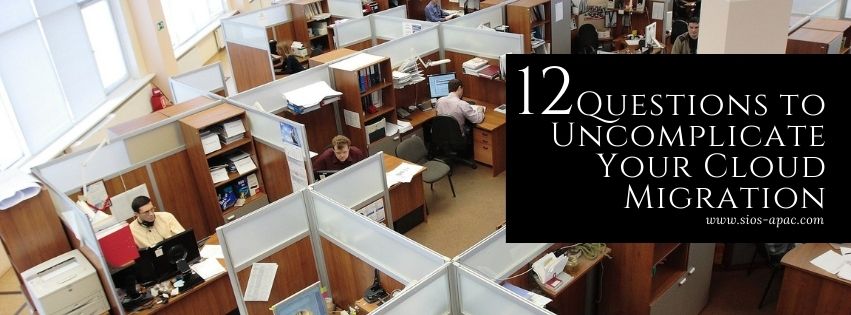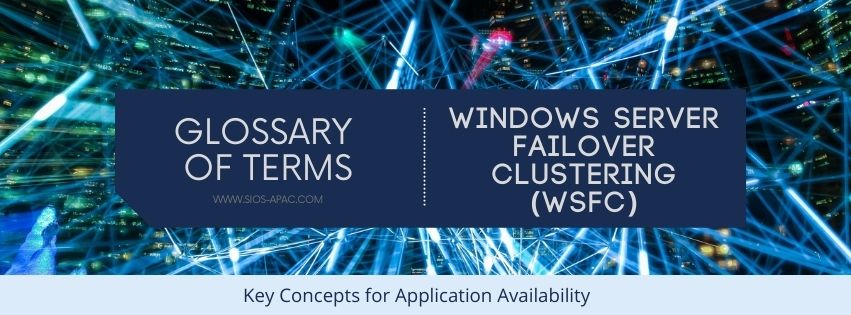12 Questions to Uncomplicate Your Cloud Migration
Cloud migration best practices
The “cloud is becoming more complicated,” it was the first statement in an hour-long webinar detailing the changes and opportunities with the boom in cloud computing and cloud migration. The presenter continued with an outline of cloud related things that traditional IT is now facing in their journey to AWS, Azure, GCP or other providers.
There were nine areas that surfaced as complications in the traditional transition to cloud:
- Definitions
- Pricing
- Networking
- Security
- Users, Roles, and Profiles
- Applications and Licensing
- Services and Support
- Availability
- Backups
As VP of Customer Experience for SIOS Technology Corp I’ve seen how the following areas can impact a transition to cloud. To mitigate these complications, consumers are turning to managed service providers, cloud solution architects, contractors and consultants, and a bevy of related services, guides, blog posts and related articles. Often in the process of turning to outside or outsourced resources the complications to cloud are not entirely removed. Instead, companies and the teams they have employed to assist or to transition them to cloud still encounter roadblocks, speed bumps, hiccups and setbacks.
Most often these complications and slowdowns in migrating to the cloud come from twelve unanswered questions:
- What are our goals for moving to the cloud?
- What is your current on-premise architecture? Do you have a document, list, flow chart, or cookbook?
- Are all of your application, database, availability and related vendors supported on your target cloud provider platform?
- What are your current on-premises risks and limitations? What applications are unprotected, what are the most common issues faced on-premises?
- Who is responsible for the cloud architecture and design? How will this architecture and design account for your current definitions and the definitions of the cloud provider?
- Who are the key stakeholders, and what are their milestones, business drivers, and deadlines for the business project?
- Have you shared your project plan and milestones with your vendors?
- What are the current processes, governance, and business requirements?
- What is the migration budget and does it include staff augmentation, training, and services? What are your estimates for ongoing maintenance, licensing, and operating expenses?
- What are your team’s existing skills and responsibilities?
- Who will be responsible for updating governance, processes, new cloud models, and the various traditional roles and responsibilities?
- What are the applications, services, or functions that will move from IaaS to SaaS models?
Know Your Goals for the Cloud
So, how will answering these twelve questions will improve your cloud migration. As you can see from the questions, understanding your goals for the cloud is the first, and most important step. It is nearly universally accepted that “a cloud service provider such as AWS, Azure, or Google can provide the servers, storage, and communications resources that a particular application will require,” but for many customers, this only eliminates “he need for computer hardware and personnel to manage that hardware.” Because of this fact, often customers are focused on equipment or data center consolidation or reduction, without considering that there are additional cloud opportunities and gaps that they still need to consider. For example, cloud does eliminate management of hardware, but it “does not eliminate all the needs that an application and its dependencies will have for monitoring and recovery,” so if your goal was to get all your availability from the cloud, you may not reach that goal, or it may require more than just moving on premises to an IaaS model. Knowing your goals will go a long way in helping you map out your cloud journey.
Know Your Current On-Premises Architecture
A second critical category of questions needed for a proper migration to the cloud, (or any new platform) is understanding the current on-premises architecture. This step not only helps with the identification of your critical applications that need availability, but also their underlying dependencies, and any changes required for those applications, databases, and backup solutions based on the storage, networking, and compute changes of the cloud. Answering this question is also a key step in assessing the readiness of your applications and solutions for the cloud and quantifying your current risks.
A third area that will greatly benefit from working through these questions occurs when you discuss and quantify current limitations. Frequently, we see this phase of discovery opening the door to limitations of current solutions that do not exist in the cloud. For example, recently our services team worked with a customer impacted by performance issues in their SQL database cluster. A SIOS expert assisting with their migration inquired about the solution and architecture, and VM sizing decisions. After a few moments, a larger more application sized instance was deployed correcting limitations that the customer had accepted due to their on-premise restrictions on compute, memory, and storage. Similarly we have worked with customers who were storage sensitive. They would run applications with smaller disks and a frequent resizing policy, due to disk capacity constraints. While storage costs should be considered, running with minimal margins can become a limitation of the past.
Understand Business and Governance Changes
The final group of questions help your team understand schedules, business impacts, deadlines, and governance changes that need to be updated or replaced because they may no longer apply in the cloud. Migrating to the cloud can be a smooth transition and journey. However, failing to assess where you are on the journey and when you need to complete the journey can make it into a nightmare. Understanding timing is important and can be keenly aided by considering stakeholders, application vendors, business milestones, and business seasons. Selfishly, SIOS Technology Corp. wants customers to understand their milestones because as a Service provider it minimizes the surprises. But, we also encourage customers to answer these questions as they often uncover misalignment between departments and stakeholders. The DBAs believes that the cutover will happen on the last weekend of the month, but Finance is intent on closing the books over the final weekend of the same month; or the IT team believes that cutover can happen on Monday, but the applications team is unavailable until Wednesday, and perhaps most importantly the legal team hasn’t combed through the list of new NDAs, agreements, licensing, and governance changes necessary to pull it all together.
As customers work through the questions, with safety and empathy, what often emerges is a puzzle of pieces, ownership, processes, and decision makers that needs to be put back together using the cloud provider box top and honest conversations on budget, staffing, training, and services. The end result may not be a flawless migration, but it will definitely be a successful migration.
For help with your cloud migration strategy and high availability implementation, contact SIOS Technology Corp.
– Cassius Rhue, VP, Customer Experience
Learn more about common cloud migration challenges.
Read about some misconceptions about availability in the cloud.
Reproduced from SIOS