Three Fault Domains In Azure Now Default When Using Resource Manager Deployment Model
Lo and behold, I was extremely happy to see a change – Three Fault Domains! After being away from Azure for a month or two this summer I decided fire up the Azure Portal. I wanted to see what changes have been implemented recently as I prepare for my PASS presentation on Azure SQL Server high availability. They have finally started offering Three Fault Domains per Availability Set as the default setting. Choose “Resource Manager” as your deployment model instead of “Classic”.
Up until now when you created an Availability Set, the default option was to create two Fault Domains per Availability Set. When deploying a cluster, it is important to have a minimum of three Fault Domains. One for each cluster node and one for your File Share Witness. This ensures that a failure of a single fault domain never impacts more than one of your quorum votes at any given time. Before this feature was implemented in the GUI, there was a way to do it through an ARM Template. But putting it in the GUI makes it easy for those administrators not quite up to speed on ARM templates.
This feature now completes the steps I documented earlier on how to create a SQL Server FCI in Azure.
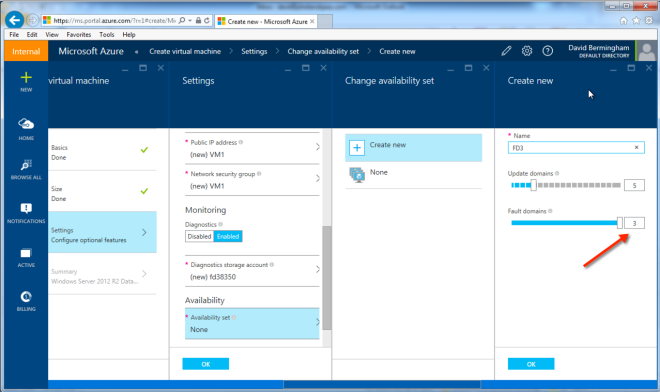
Reproduced with permission from https://clusteringformeremortals.com/2015/09/08/three-fault-domains-in-azure-now-default-when-using-resource-manager-deployment-model/