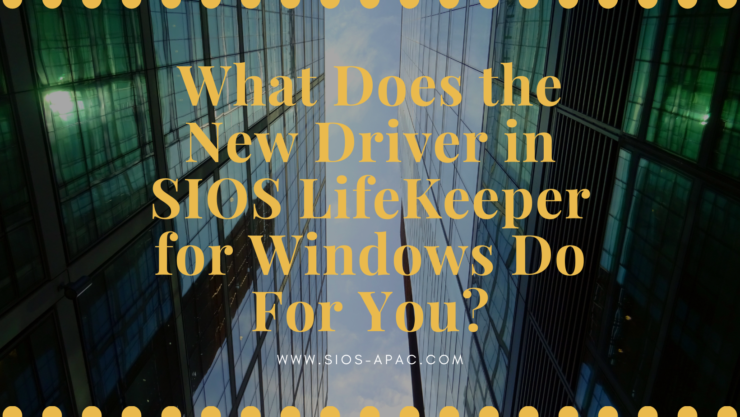SIOS Technology Helps Telcos Navigate the Complexities of High Availability
In today’s connected world, high availability is not only essential — it is considered a lifeline of society and the economy. No internet means no cloud. Just a few minutes of downtime can cost companies millions of dollars and damage customer relationships. While cloud computing, edge computing, and IoT present many opportunities, they are also challenging to navigate.
In this ongoing series about high availability (HA) and disaster recovery (DR) for various industries, Harry Aujla, EMEA Pre-Sales Director of SIOS Technology Corp., discusses the importance of high availability in the telecom sector. He points out the challenges telcos are currently facing with high availability and how SIOS Technology is helping.
Check out the whole interview above to learn more.
Key highlights from this video interview:
- The telecom sector is unique because it has a direct impact on most aspects of our professional and personal lives. We live in an interconnected society, so even if critical communication services are down for just a few minutes, it can cause havoc and lead to millions of dollars in lost revenue.
- Telecom is constantly innovating and evolving with technologies such as 5G rollouts and cloud computing. Maintaining uptime and having high availability remain critical for customer facing systems and backend systems.
- Aujla discusses how software-defined systems and decentralization are solving some of the challenges telcos face, particularly when considering agility and reliability.
- Continuity is essential in the telco market, particularly since they deal with infrastructure critical systems, which are often protected with a fault tolerance solution. Aujla tells us that that means telcos often have an SLA of 99.99% availability (or five minutes of downtime per year).
- Software-defined systems have enabled telcos to embrace digital transformation into the cloud, and to leverage the cost and flexibility that comes with cloud computing.
- For VoIP systems, the cloud platform provider will only provide high availability services to a certain level within the solution stack, and the responsibility of maintaining SLAs within the cloud falls on VoIP providers and customers. Aujla explains how this is addressed by high availability tools.
- For telcos, billing systems are considered critical. If customers cannot view or pay their bills, it will cause disruption for all parties involved, potentially affecting revenue and customer satisfaction. SIOS aims to deliver application availability and 99.99% SLAs.
- IoT is a key use case of cloud computing, with data-capturing devices constantly feeding back into a central brain. Aujla explains why it makes sense to leverage the flexibility and agility cloud platforms offer.
- Endpoints of IoT devices typically do not need high availability, but rather the data itself. However, the volume of data being collected today presents numerous challenges on the underlying infrastructure in terms of servers, storage, and networking. Aujla explains how this is driving cloud consumption and edge computing.
- Cloud providers are geared towards availability of the infrastructure itself rather than monitoring what is happening inside the cloud instance where the IoT-centric applications could be running. For this reason, Aujla feels that it is up to customers to take responsibility for their application availability in the cloud.
- SIOS has the ability to cluster and monitor applications and databases in the cloud, and should it detect failures, it can failover to the next available node in the cluster. Aujla explains how this improves the overall high availability SLA for protected applications.
Solutions
- Learn more about SIOS solutions for data protection
- Check out SIOS Data Keeper Cluster Edition
- Check out SIOS Lifekeeper for Linux
Connect with Harry Aujla (LinkedIn)
Reproduced with permission from SIOS