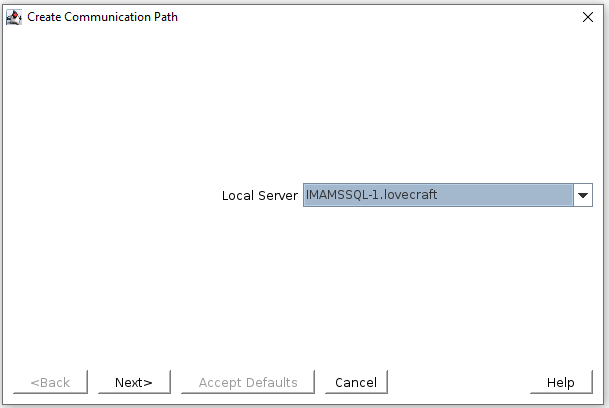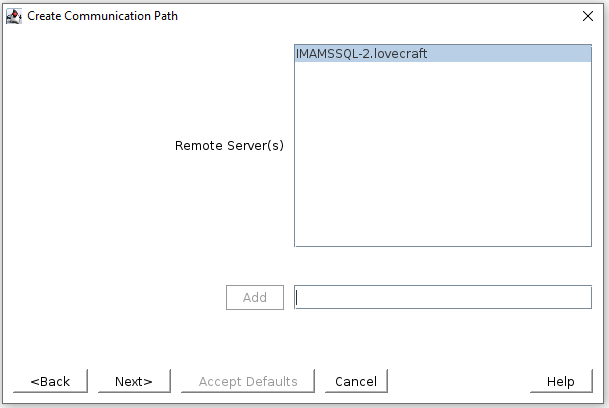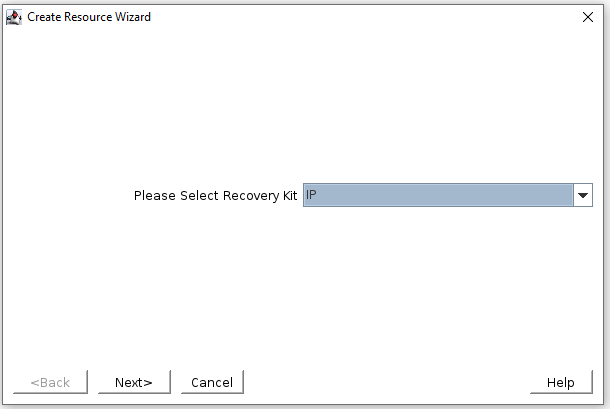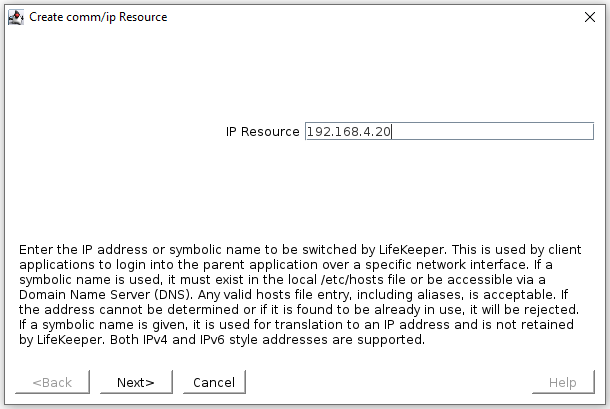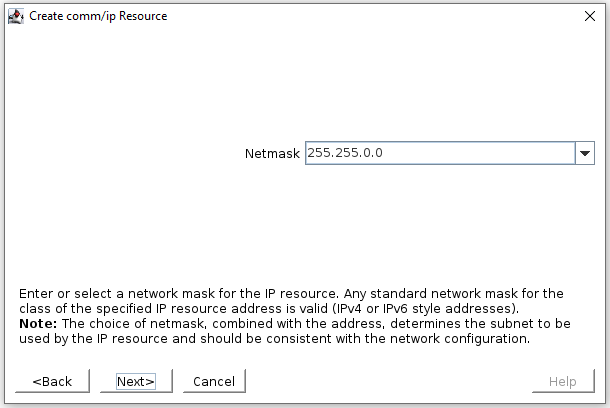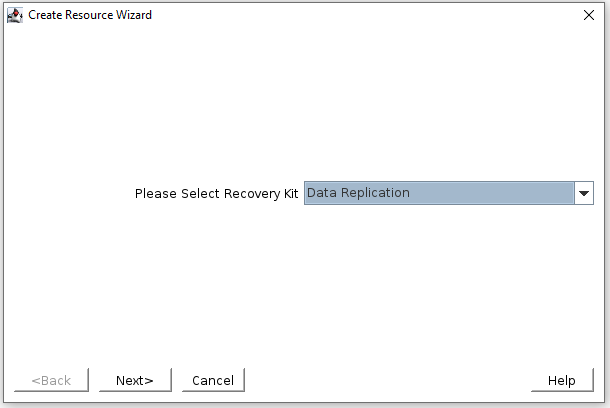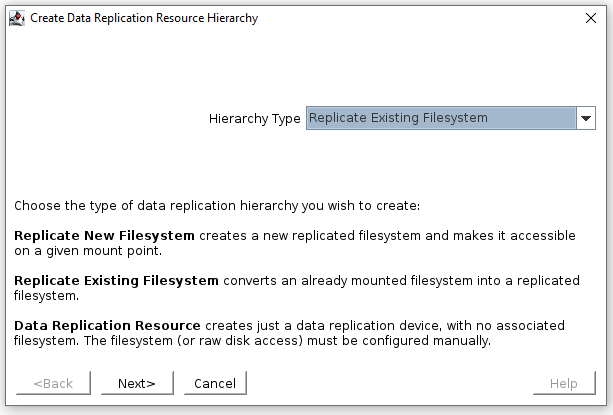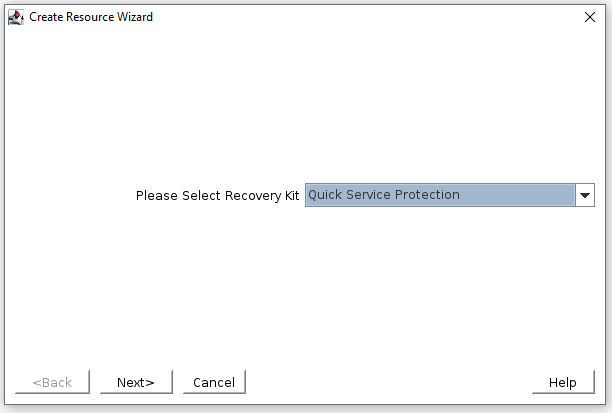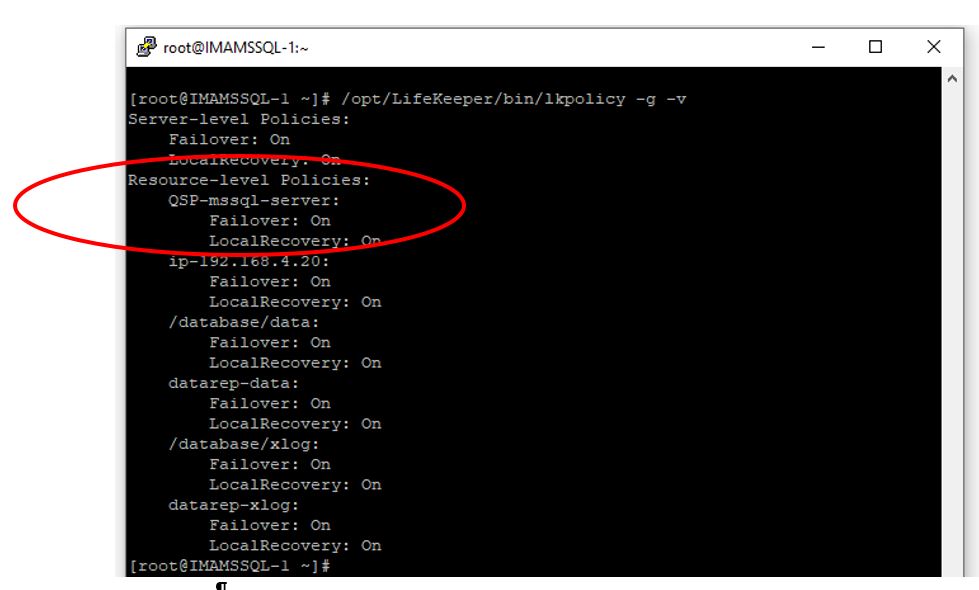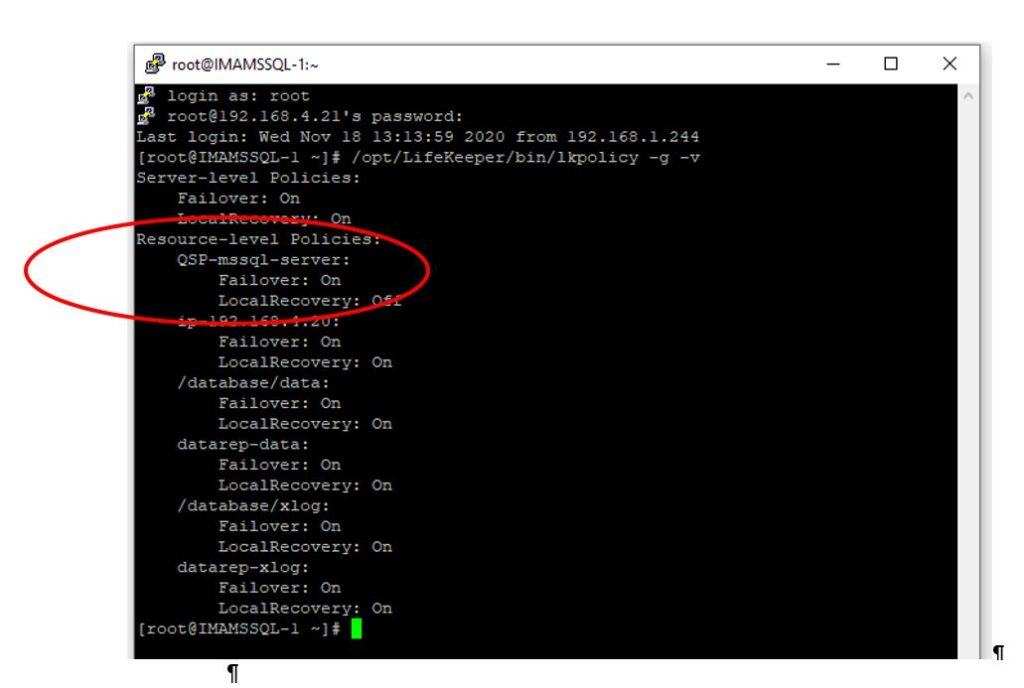Stages of IT Disaster Recovery Grief
Disaster recovery grief can hit you out of nowhere if you haven’t implemented the right enterprise availability architecture. Meet our friend Dave in IT to walk us through the 5 stages of disaster grief.
Stage 1: Denial
Dave in IT: “Uh oh. What’s that alert? It’s just a little application crash, right? No big deal. I’ll have things up and running in no time.”
In the land of enterprise availability, there is no such thing as a little application crash or no big deal. Companies have SLA with real money on the line. Your selective reality is probably not the same perspective of your customers and stakeholders.
Stage 2: Anger
Dave in IT: “Are you kidding me. Of all the… [censored]...times, today the application won’t start. Ughh. I hate this[censored]...[censored]... application. Wait, what’s this new alert. Seriously, now, the datacenter is down!”
It gets messy really, really fast in the fast pace, and high stakes environments. When unchecked alerts and failures happen, problems can mount quickly along with pressure, frustration and anger.
State 3: Bargaining
Dave in IT: “Hey Ard in Applications, this is Dave in IT. Do you guys have any backups for the App1 environment? . . .Ard are you sure? Could you just check again? I know you’ve checked twice, but can you check one more time. I’ll buy drinks on Taco Tuesday!”
Dave in IT: “Hey Donna DBA, this is Dave in IT. Art in Applications said you might help me out. Did you by chance setup any database replication for that finance database or the inventory management system? . . . Are you sure? Umh, do you remember if we have any way to recover from a umh . . . datacenter crash?”
When my daughter gets in trouble, bargaining is her first go to. Okay, second. The first is to disappear, but you’re too smart to just walk away from the flames. But, Dave in IT isn’t the only one to realize that bargaining and begging is a poor substitute for a well defined strategy for high availability and disaster recovery. Skip the bargaining and begging about your disaster because “80% of the people don’t care, and 20% are glad it’s you (paraphrased from Les Brown).”
Stage 4: Sadness
Dave in IT: “This is just great. The application server crashed, the datacenter is down, and backups, if I can find them and if I can load them, will take hours to get restored. There is no way I’m getting out of this… where did I put that updated resume.”
Of course you have backups, and you’ve validated them. But there is an RTO and RPO impact of going back to those backups. Are you able to absorb this time? That is of course, after your data center recovers.
Step 5: Acceptance
Dave in IT: “It’s been two hours. I never knew we had this many Executive stakeholders before. No way I’m making it to my 2nd year anniversary after this. Well, I guess I’ll clean out my office tomorrow. No way I’m making it through this!”
Failures happen. Datacenters go down. Applications fail. There is no denying the possibility of losing a data center, having a server fail, or an application crash. This type of acceptance is normal, a part of improving your availability. Accepting that you may lose your job or worse because you failed to implement an availability strategy is something the experts at SIOS Technology Corp. want to make sure you avoid.
Don’t be like Dave in IT. Avoid the stages of disaster grief, and the hours of disaster recovery and downtime by architecting and implementing an enterprise availability architecture that includes the best of hybrid, on-premise, or cloud coupled with the best solution for monitoring, recovery, and system failover automation.
– Cassius Rhue, VP Customer Experience
Reproduced from SIOS