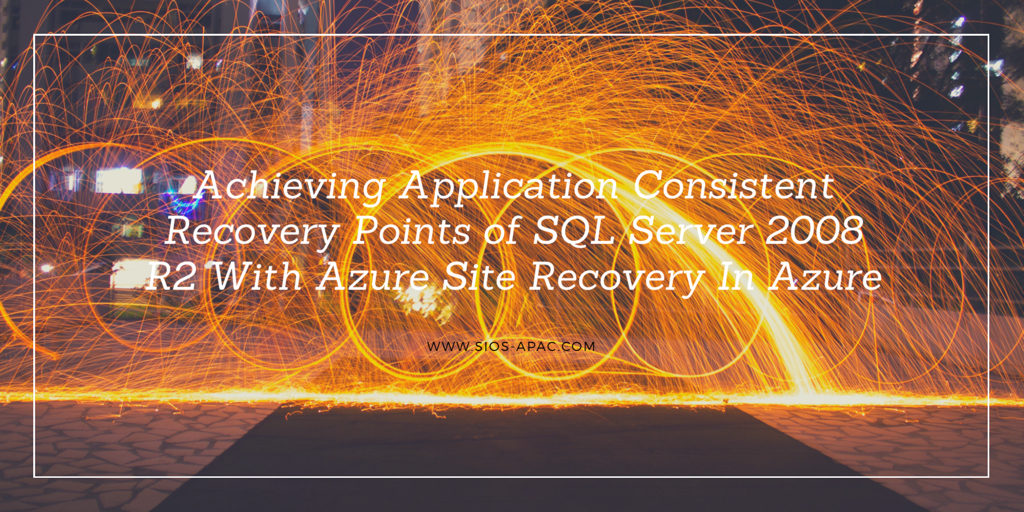SIOS High Availability Solution And Its Benefits
What SIOS can do for you?
With SIOS, get ready to enjoy high availability cluster protection for 70% less than SQL Enterprise Edition, Oracle Enterprise Edition/ RAC. On top of that, save running costs from not having to migrate to a certain vendors’ cloud platform for extended support.
Rest assured. SIOS is SAP certified for all major Linux and cloud providers, hence you can easily achieve High Availability and Disaster Recovery on VMware without RDM (shared storage). Thereby, allowing snapshot-based backups to succeed.
Best of all, overcome technical limitations of native features from application and database software vendors.
No Configuration Limitations
SIOS is a high availability solution that is suitable for use in any Windows/Linus Application on Physical, Virtual, Public/Virtual Cloud.
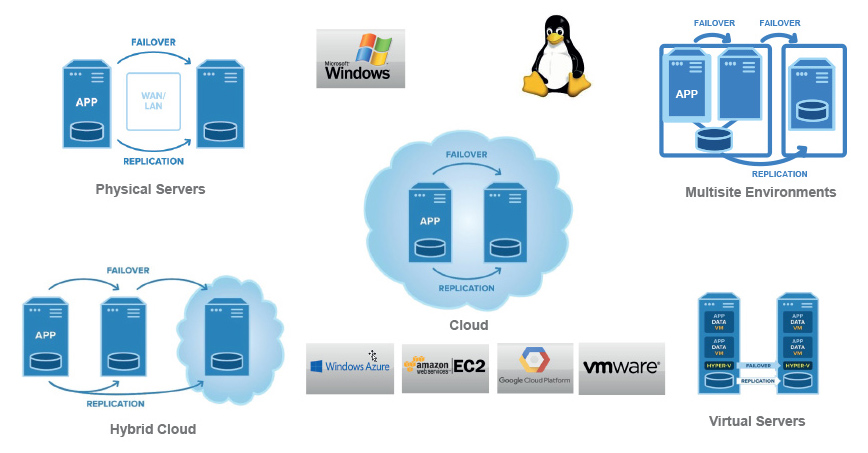
Why Sell SIOS HA Solutions
SIOS has been a high availability solutions leader for 20 years, with its strength as a simple add-on to fit any HA environment. Specifically focusing on channel sales, the great margins translate to cost reduction for customers by more than 60% . You will be provided with sales support and given marketing opportunities. Most of all, you can be guaranteed access to a world-class technical support team.
SIOS strives to solve customers’ challenges by providing usable solutions.
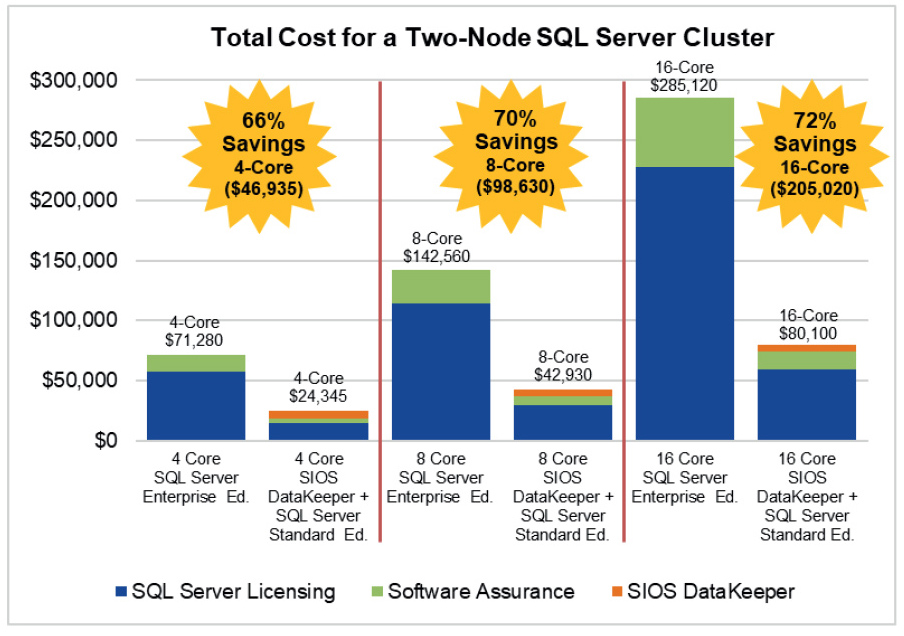
-
Benefits for MSSQL customers
Use SIOS Datakeeper with AlwaysOn FCI on SQL standard edition with no need for Enterprise Edition, thereby saving more than 66% of cost. Maintain support even after migrating customers’ old MSSQL 2008 to cloud. SIOS supports multinode cluster (MS limitation), and provides protection for Master System Databases (Master, MSD). Also, it protects other files and applications other than MSSQL
-
Benefits for Oracle customers
SIOS offers protection for Oracle DB and 75% cost savings with Oracle standard edition. Use SIOS with STD edition and continue to get High Availability even as Oracle ends RAC support for STD edition from v.19c onward. SIOS is less complex than Dataguard and RAC, thereby reducing administrative time and costs. Enjoy the ease and flexibility to run Oracle DB with High Availability on any cloud provider platform. Protect other files and applications not just Oracle DB.
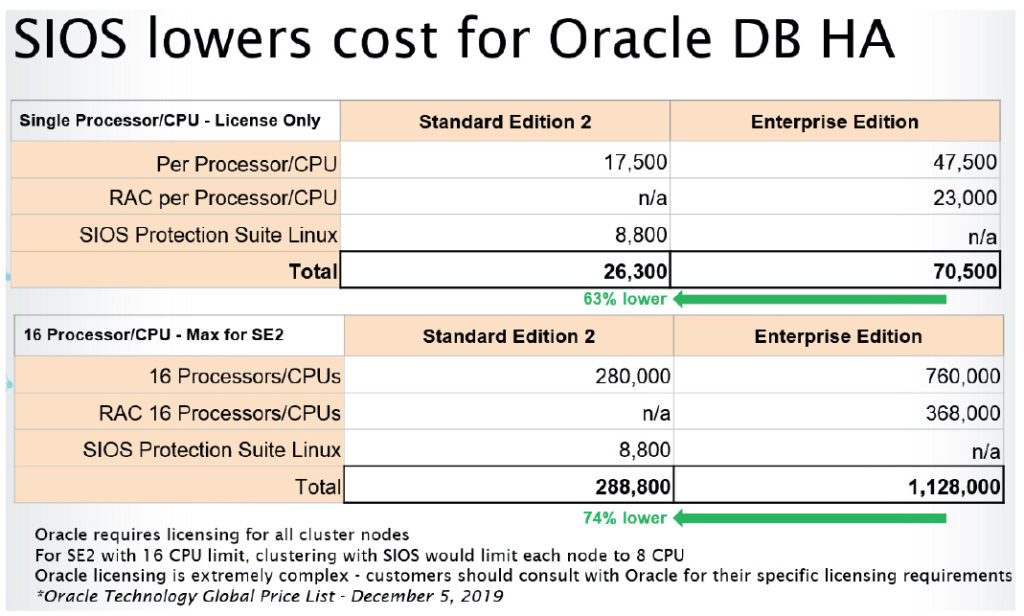
-
Benefits for SAP customers
With its easy implementation, application protection wizards, and management via GUI, be sure to save time and cost on your projects. No change from on-premises clustering design and versions used as you migrate to cloud by “life-and-shift”.
As a high availability solution, SIOS promises to offer protection that SAP does not cover. Automatic failure detection and failover orchestration for HANA and Central Services with automatic ERS switchover to opposite node (feature not provided by opensource/HAE). Certified by SAP for any cloud provider and and linux flavor. This includes Oracle Linux with SAP in public cloud providers All SAP customers enjoy commercial-grade replication and tech support.
-
Benefits for VMware environments
Achieve High Availability, Data Recovery on VMware without RDM (shared storage). This allows for snapshot backups that is not supported with VMware HA. Additionally, you get to enjoy cost savings since there is no need for single-point-of-failure SAN or SAN-to-SAN replication for High Availability, Data Recovery. Similarly, this ends the need for complex vSphere replication for DR of applications like SQL, SAP, Oracle etc. With SIOS, you’ll easily achieve full application monitoring and automated failover. Furthermore, this feature is not provided by VMware HA, only VM and host failures.
The solution is specifically designed for HA with full stack monitoring (server, VM, application, network, split-brain). Like a hybrid our high availability solution works on-premises with any VM-to-any Cloud.
Download PDF