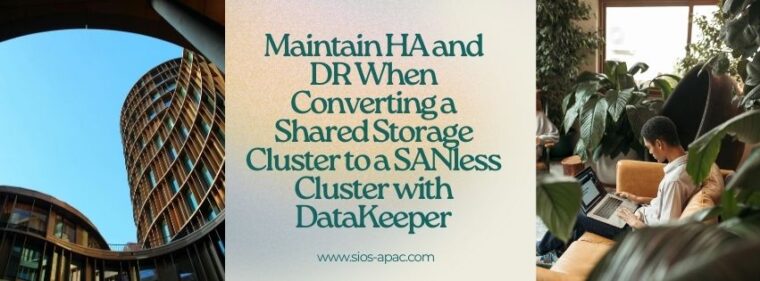Webinar: Disaster Recovery Strategies for a Disaster-Prone World
Register for the On-Demand Webinar
In the face of increasing risks from natural disasters, cyberattacks, and disruptions, businesses must prioritize disaster recovery (DR) to ensure resilience and uninterrupted operations. This webinar covers essential DR strategies, including best practices for creating comprehensive plans that align with business objectives and enable swift recovery. Explore the benefits and challenges of cloud-based DR solutions, the role of automation in minimizing downtime, and methods for conducting practical risk assessments to mitigate potential threats. Watch to gain insights to strengthen your organization’s preparedness and response capabilities.
Reproduce with permission from SIOS