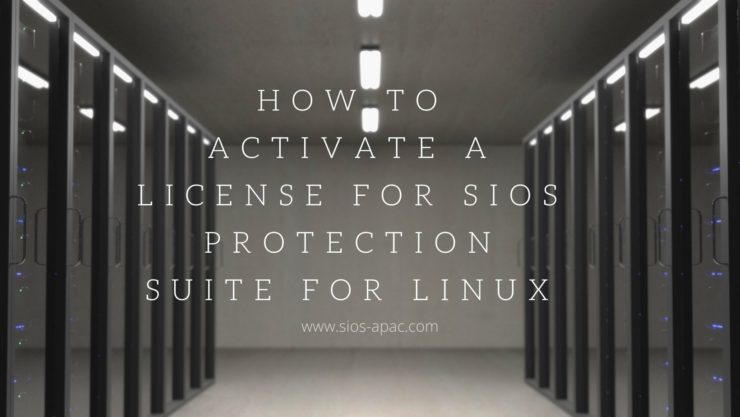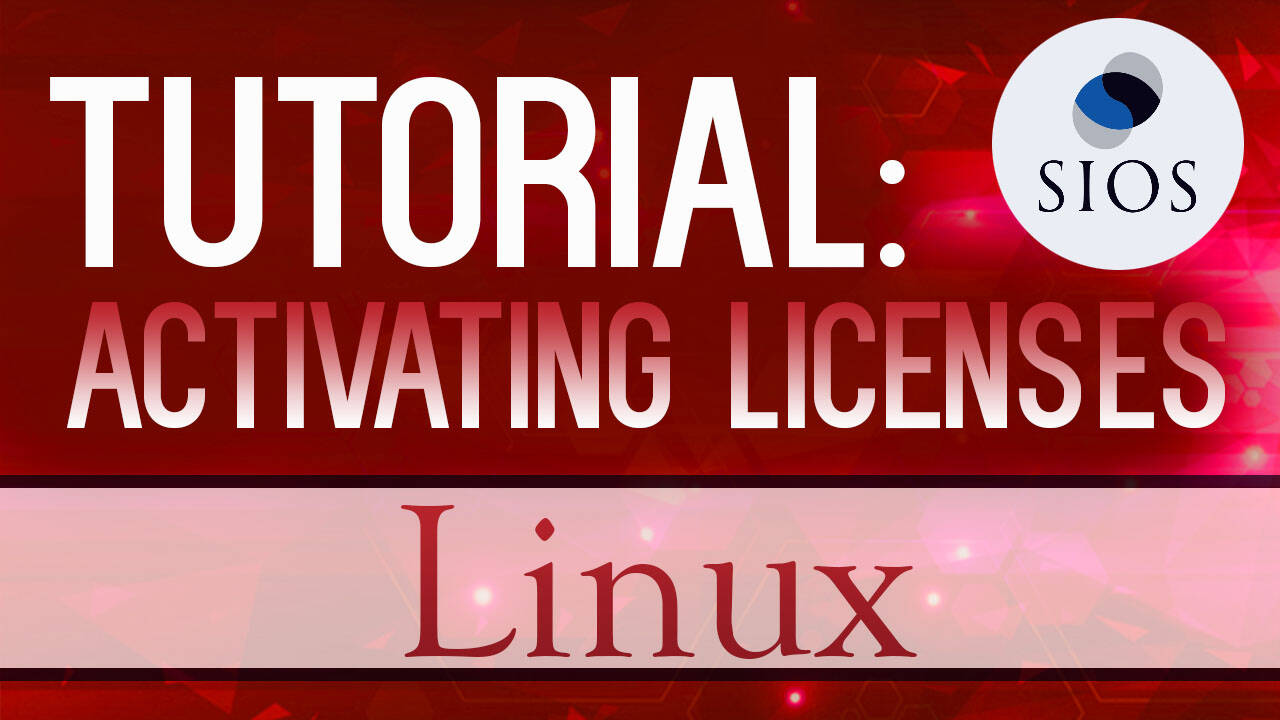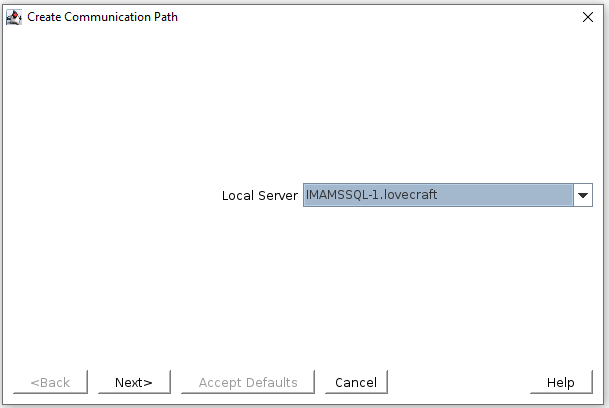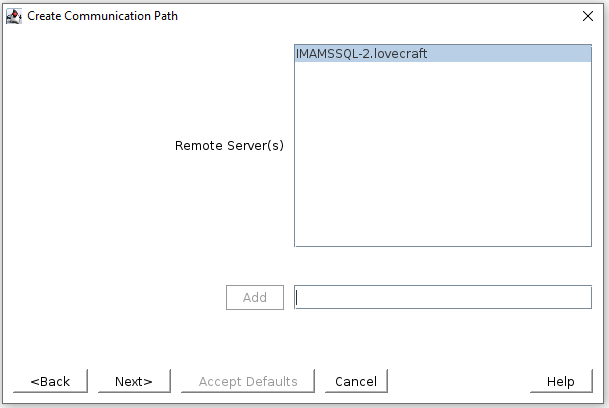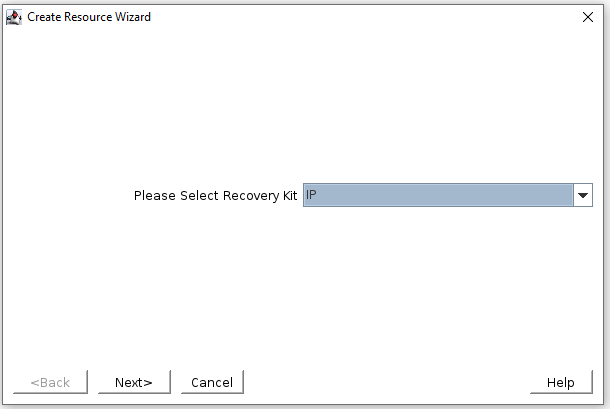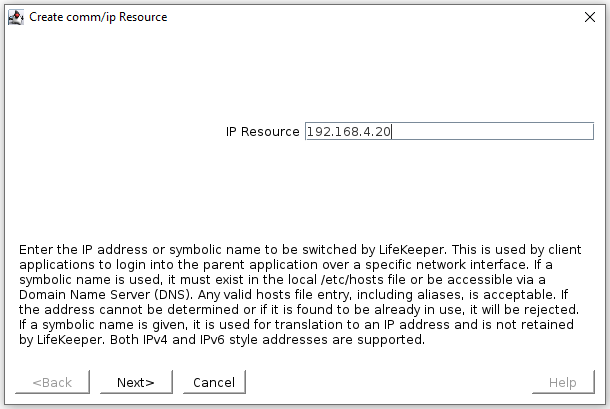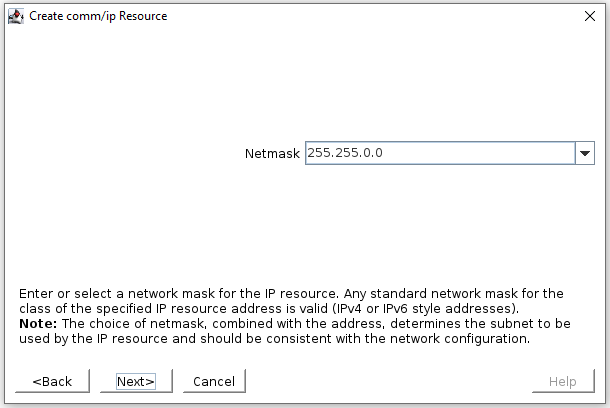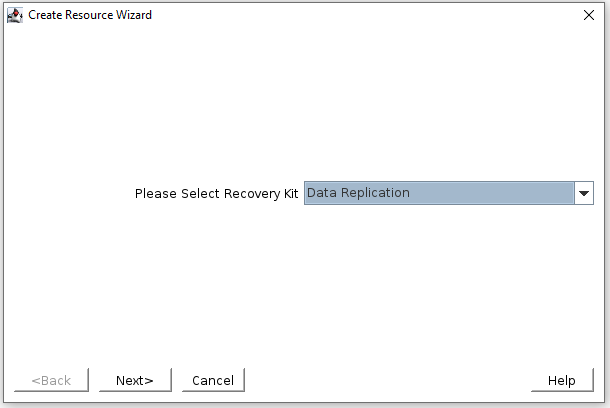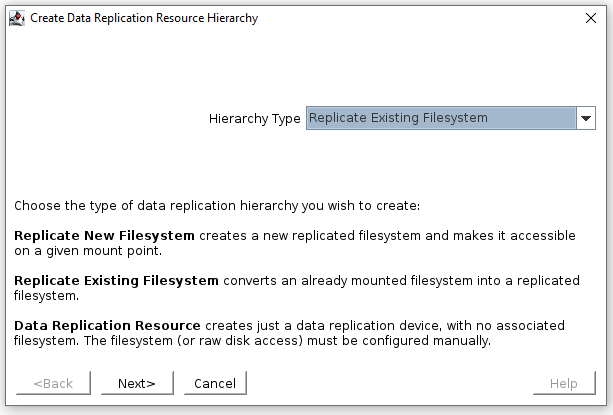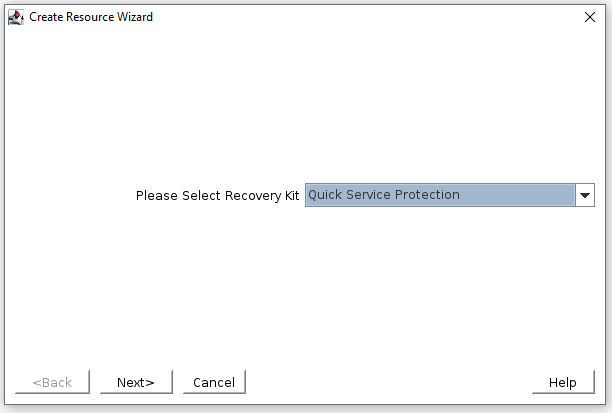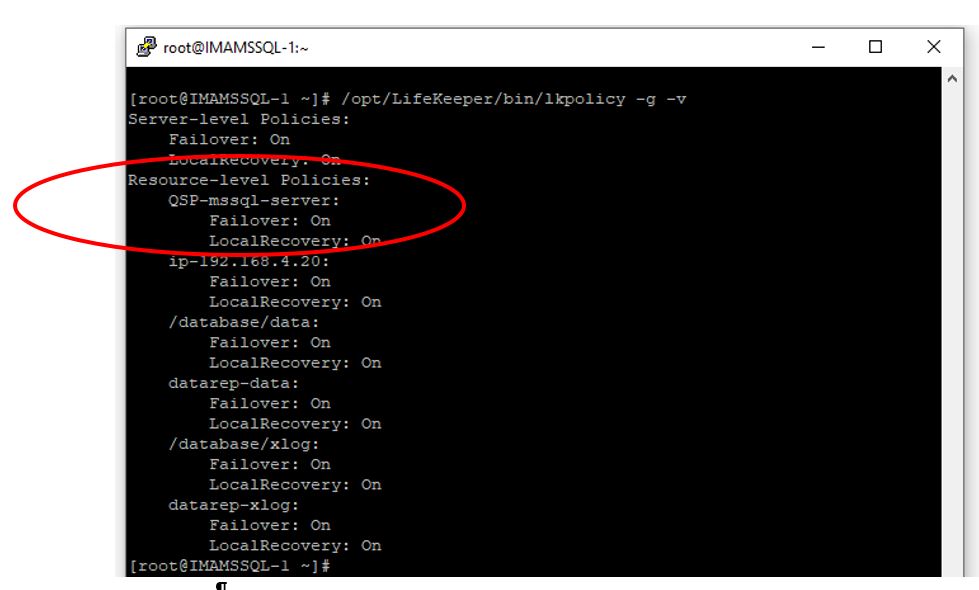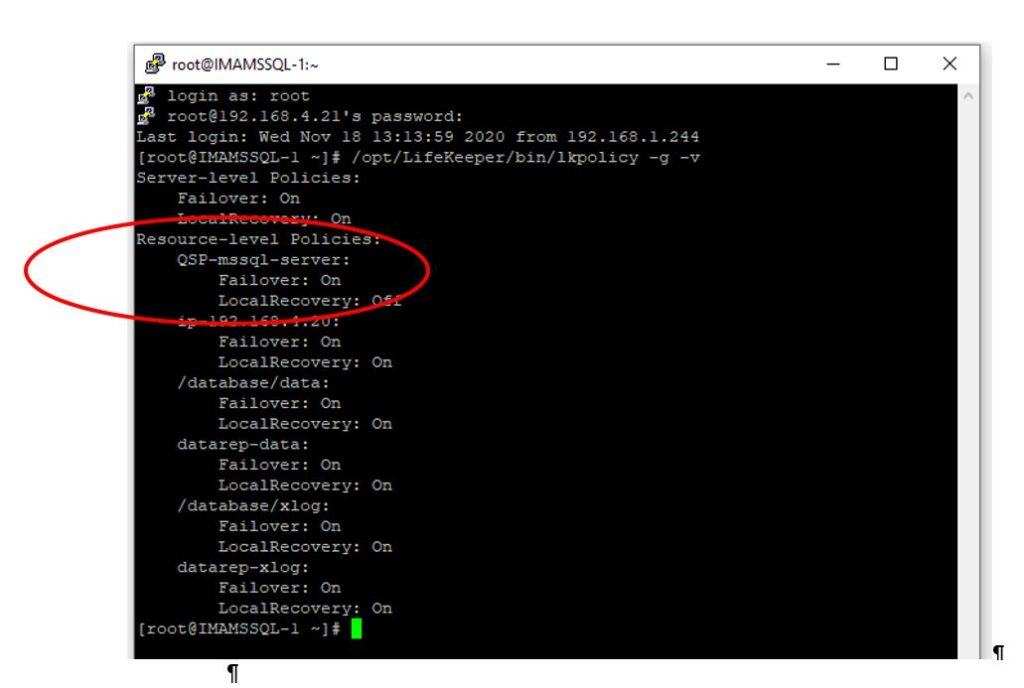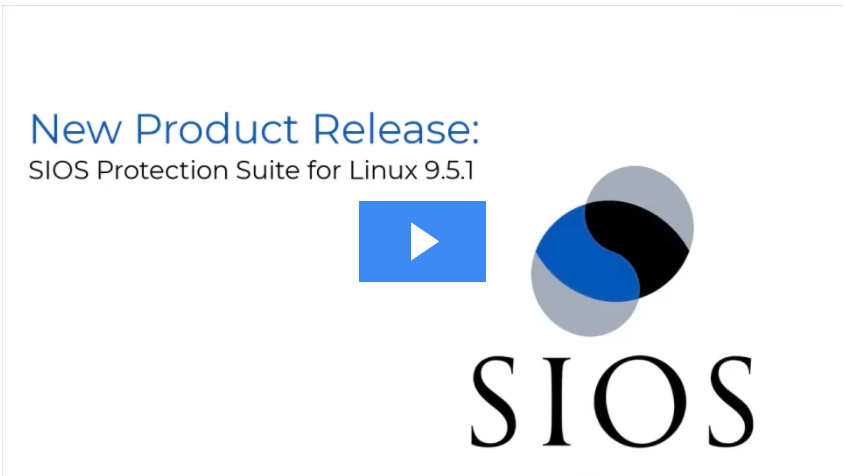Benefits of SIOS Protection Suite/LifeKeeper for Linux
- SIOS software supports multiple operating system versions and flavors (both Linux and Windows).
- Consistent user experience to protect mission-critical resources regardless of the operating system.
- SIOS delivers high availability solutions for multiple environments including on-premises, virtualized (VMware) and cloud environments including public platforms from AWS, Azure, Google Cloud as well as privately hosted cloud environments. The same tools can be used across different environments.
- Hybrid environments are also supported. It is possible to configure an on-premise node as the primary location with the secondary node being hosted in a private cloud and a third node located on a public cloud platform providing an additional DR (disaster recovery) option.
- SIOS provides application-aware protection mechanisms including Application Recovery Kits (ARKs), available for the world’s leading providers of enterprise applications and databases.
- Our comprehensive library of ARKs protect the broadest range of applications ‘off-the-shelf’.
- Other ‘non-standard’ or legacy applications can be protected with the built-in ‘GenApp’ ARK or by developing a custom ARK either in-house or in collaboration with SIOS engineers.
- Unlike open-source tools (which force the user to manually establish environmental parameters in advance and then type a complex set of command-line parameters), a series of wizard based installation and configuration screens enables intuitive selection of resources requiring protection and helps in selecting the type and extent of protection to be provisioned.
- Wizards scan the system and environment to identify the resources to protect. In most cases the operator only needs to confirm default selections and enter unique environment-specific host IDs etc. to complete the installation.
- This reduces the likelihood of misconfiguration of the HA solution and the inevitable unexpected downtime as the result of a system or application failure.
- SIOS provides a comprehensive range of technical support options including 24×7 critical support, offering support options tailored to the available budget, systems complexity or criticality of the application requiring high availability.
Reproduced with permission from SIOS