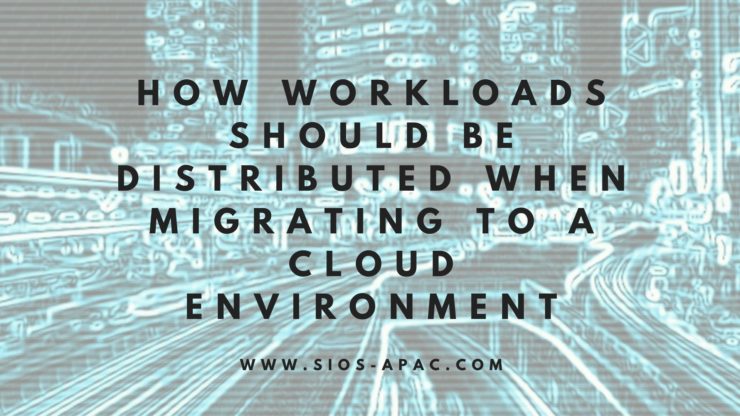How Workloads Should be Distributed when Migrating to a Cloud Environment
Determining how Workloads (nodes) should be distributed is a common topic of discussion when migrating to the public cloud with High Availability in mind. If workloads are located within an on-premise environment, more often than not the locations of these workloads are defined by the location(s) of established datacenters. In many cases choosing another location in which to host a workload is not an available option. With a public cloud offering there are a wide range of geographical regions as well as availability zones to choose from.
An Availability Zone is generally analogous to one or more datacenters (physical locations) being located in the same physical region (e.g., in California). These datacenters may be located in different areas but are connected using high-speed networks to minimize connection latency between them. (Note that hosting services across several datacenters within an availability region should be transparent to the user).
As a general rule, the greater the physical distance between workloads, the more resilient the environment becomes. It’s a reasonable assumption that natural disasters such as earthquakes won’t affect different regions at the same time (e.g., both U.S. west coast and east coast at the same time). However, there is still a chance of experiencing service outages across different regions simultaneously due to system-wide failures (some cloud providers have previously reported simultaneous cross-region outages such as in the US & Australia). It may be appropriate to consider creating a DR (disaster recovery) plan defined across different cloud providers.
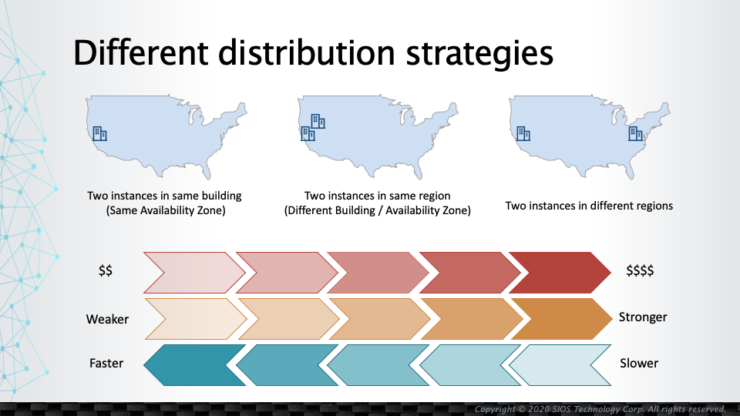
Another perspective worthy of consideration is the cost to protect the resources. Generally the greater the distance between workloads, the more costs are incurred for data transfer. In many cases, data transfer between nodes within the same datacenter (Availability Zone) is free while it might costs $0.01/GB or more to transfer data across Availability Zones. This additional cost might be doubled (or more) when data is transferred across regions (i.e. $0.02 / GB). In addition, due to the increased physical distance between workloads, greater data latency between nodes should be anticipated between locations. Through consideration of these factors, generally speaking, it is recommended to distribute workloads across Availability Zones within the same Region.