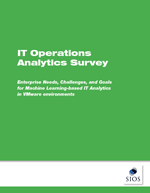There has recently been a lot of press, about executing virtual machines live migrations across long-distanced data centers, that herald VMware’s limited support for vMotion across Data Centers, or “long-distance vMotion” as I have seen it called. The details of the solution can be found on Cisco’s website here. While I think that is just great, I’d like to remind people that Microsoft Hyper-V has this same functionality today and has a lot less requirements and restrictions than VMware’s long-distance vMotion.
Where VMware has VMwareHA, vMotion and Site Recovery Manager (SRM) to take care of virtual machine availability, Microsoft provides the same functionality with Windows Server Failover Clustering and in fact in some cases goes beyond what VMware can provide in terms of virtual machine availability as I described in a previous post.
What I’d like to focus on today is Microsoft’s competitive offering to “long-distance vMotion”. To achieve the same functionality in Hyper-V, you simply deploy a multi-site Hyper-V cluster using Windows Server Failover Clustering and your favorite host or storage based replication solution that is certified to work in a Windows Server 2008 multi-site cluster. By doing this, you can use your existing network infrastructure and your existing storage infrastructure to do Live Migrations across data centers. As far as requirements, they really are the same as any multi-site cluster, except I would recommend that you span your subnets to avoid client reconnection issues that occur when moving a virtual machine to a new subnet, as the clients could cache to old IP address until the TTL expires.
A demonstration video of Live Migration across data centers using Windows Server 2008 R2 Hyper-V and SteelEye DataKeeper Cluster Edition can be seen here.
Reproduced with permission from https://clusteringformeremortals.com/2009/09/17/hyper-v-live-migration-across-data-centers/