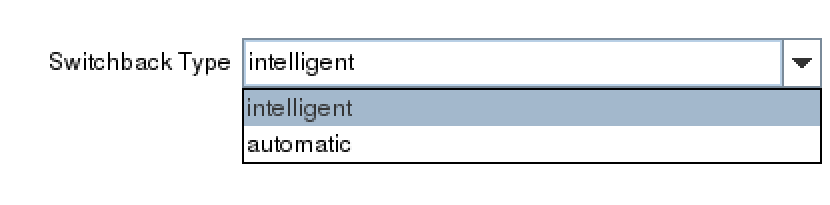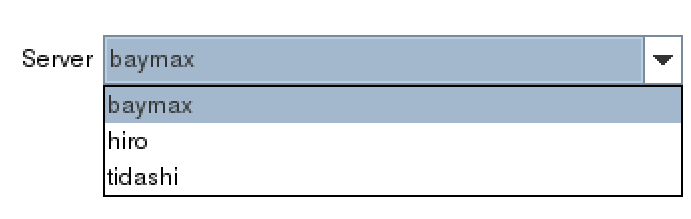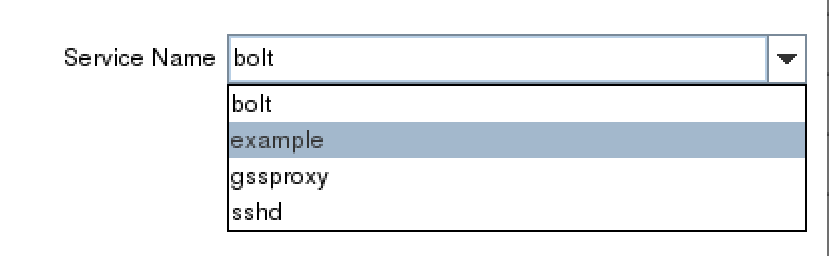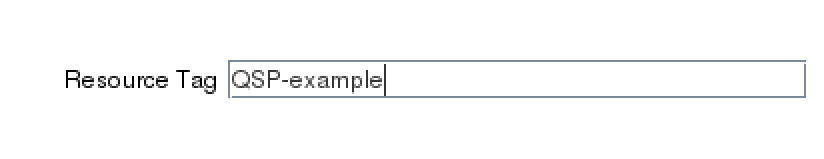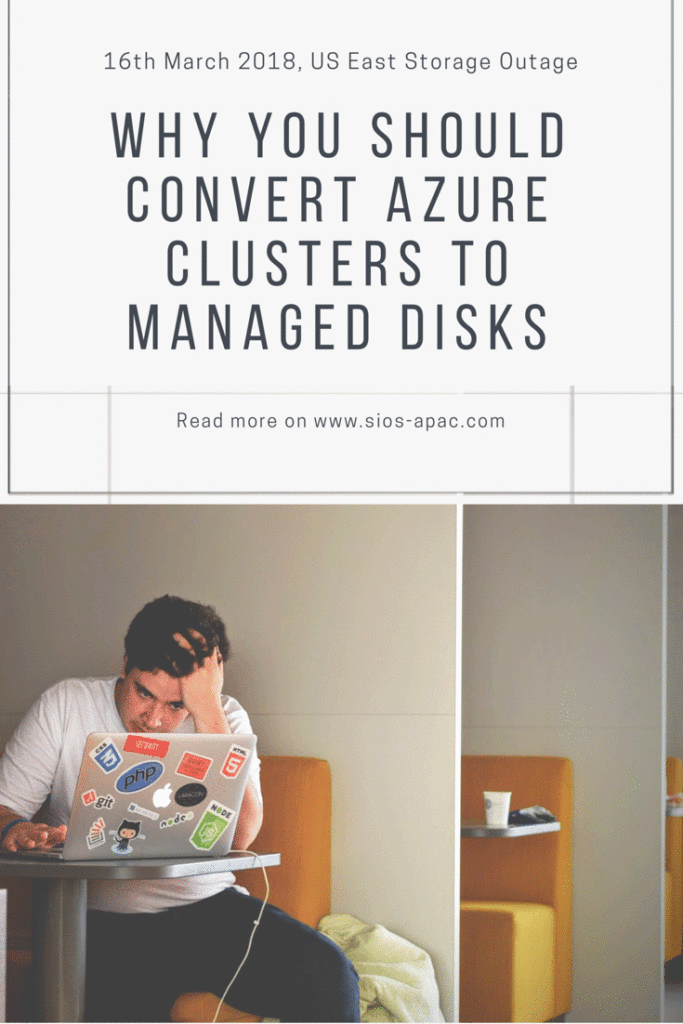Beginning Well is Great, But Maintaining Uptime Takes Vigilance
Author Isabella Poretsis states, “Starting something can be easy, it is finishing it that is the highest hurdle.” It is great to have a kickoff meeting. It is invigorating, and exciting. Managers and leaders look out at the greenfield with excitement and optimism is high. But, this moment of kickoff, and even the Champagne popping moment of a successful deployment are but just the beginning. Maintaining uptime requires ongoing vigilance.
High availability and the elusive four nines of uptime for your critical applications and databases aren’t momentary occurrences, but rather, a constant endeavor to end the little foxes that destroy the vineyard. Staying abreast of threats, up-to-date on the updates, and properly trained and prepared is the work from which your team “is never entitled to take a vacation.”
For those who want to stay vigilant in maintaining uptime, here are five tips:
1. Monitor the Environment
Very little in enterprise software still follows the “set it and forget it” mindset. Everything, since the day you uncorked the grand opening champagne to now, has been moving toward a state of decline. If you aren’t monitoring the servers, workloads, network traffic, and hardware (virtual or physical), you may lose uptime and stability.
2. Perform Maintenance
One thing that I have always noticed in over twenty plus years of software development and services is that all software comes with updates. Apply them. Remember to execute sound maintenance policies, including taking and verifying backups. One tech writer suggested the only update you regret is the one you failed to make.
3. Learn Continuously
My first introduction to high availability came when I unplugged one end of the Token Ring for a server in our lab as an intern, fresh from the CE-211 lab. The administrator was in my face in minutes. After an earful, he gave me an education. Ideally, you and your team want to learn without taking down your network, but you do absolutely want to keep learning. Look into paid courses on existing technology, new releases, emerging infrastructure. Check your vendors for courses and items related to your process, environment, software deployments and company enterprise. Free courses for many things also exist if money is an issue.
4. Multiply the learning
In addition to continuous learning, make a plan to multiply the learning. As the VP of Customer Experience at SIOS we have seen the tremendous difference between teams who share their learning and those who don’t. Teams that share their learning avoid gaps in knowledge that compromise downtime. The best way to know that you learned something is to teach it to somebody else. As you learn, share the learning with team members to reduce the risk of downtime due to error, and for that matter vacation.
5. End well . . .before the next beginning
All projects, servers, and software have an ending. End well. Decommission correctly. Begin the next phase, deployment, software relationship, etc well by closing up loose ends, documenting what went well, what did not, and what to do next. Treat your existing vendors well. You just may need them again later. Understand the existing systems and high availability solutions before proceeding with a new deployment. This proper ending helps you begin again from a better starting place headed towards a stronger outcome.
Keeping the system highly available is a continuous process. Set it and forget it is a nice catch phrase, but the reality is that uptime takes vigilance, continual monitoring, proper maintenance, and constant.
-Cassius Rhue, VP, Customer Experience
Reproduced with permission from SIOS