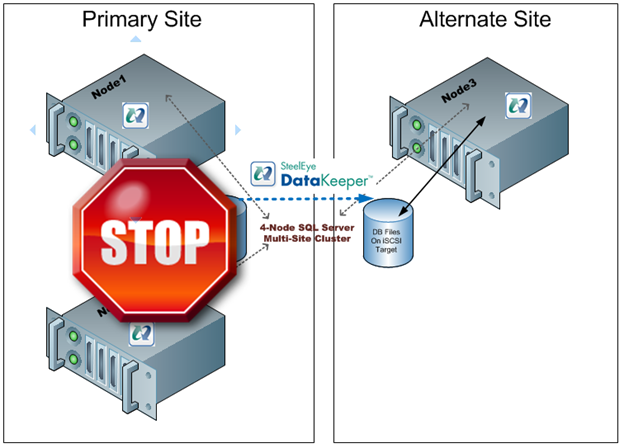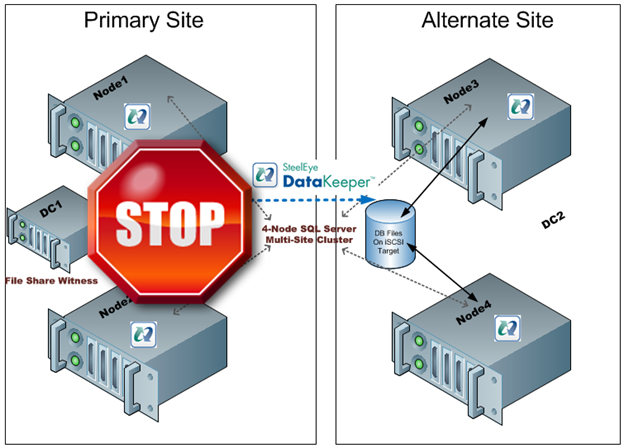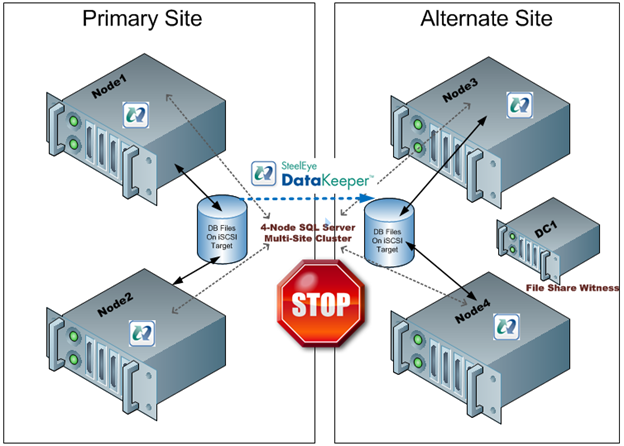SQL Server 2012 Multi-site Failover Cluster for Disaster Recovery using SteelEye DataKeeper Cluster Edition
Microsoft just released a great white paper on new support for SQL Server 2012 Multi-site Failover Cluster for Disaster Recovery. If you’re interested, you can download a copy here.
In fact, don’t forget that I blogged about this feature back in an earlier post. I included a video demonstration. It shows a SQL Server 2012 multisite failover cluster for disaster recovery using SteelEye DataKeeper Cluster Edition. SQL Server 2012 and cross subnet failover capabilities will open up a whole new world of possibilities for people looking for disaster recovery options.
Reproduced with permission from https://clusteringformeremortals.com/2012/01/03/sql-server-2012-disaster-recovery-multisite-clusters/